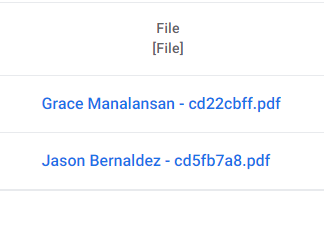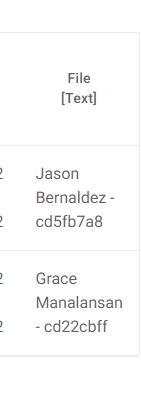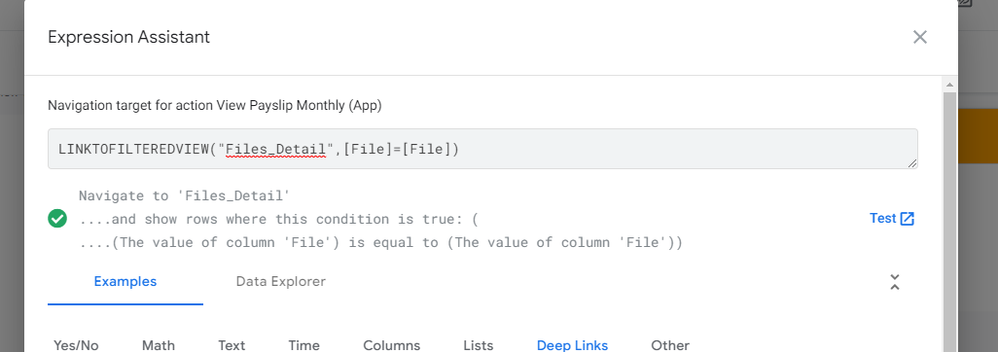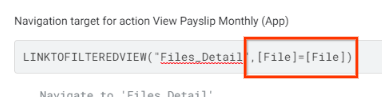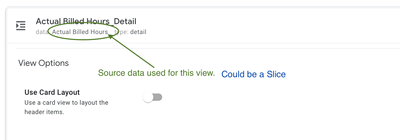- AppSheet
- AppSheet Forum
- AppSheet Q&A
- Re: LINKTOFILTEREDVIEW not working
- Subscribe to RSS Feed
- Mark Topic as New
- Mark Topic as Read
- Float this Topic for Current User
- Bookmark
- Subscribe
- Mute
- Printer Friendly Page
- Mark as New
- Bookmark
- Subscribe
- Mute
- Subscribe to RSS Feed
- Permalink
- Report Inappropriate Content
- Mark as New
- Bookmark
- Subscribe
- Mute
- Subscribe to RSS Feed
- Permalink
- Report Inappropriate Content
Hello everyone, I'm having issues with this filteredview I created. First I created a automation that generates a pdf file and customized the filename with a formula similar to a virtual column on another table. Then I created a behavior that will open the view of the pdf related to the data of another table but for some reason my condition on the behavior is not working. It shows the most recent generated pdf files.
- Labels:
-
Automation
- Mark as New
- Bookmark
- Subscribe
- Mute
- Subscribe to RSS Feed
- Permalink
- Report Inappropriate Content
- Mark as New
- Bookmark
- Subscribe
- Mute
- Subscribe to RSS Feed
- Permalink
- Report Inappropriate Content
LINKTOFILTEREDVIEW() is meant for List views if I'm not mistaken
- Mark as New
- Bookmark
- Subscribe
- Mute
- Subscribe to RSS Feed
- Permalink
- Report Inappropriate Content
- Mark as New
- Bookmark
- Subscribe
- Mute
- Subscribe to RSS Feed
- Permalink
- Report Inappropriate Content
Actually, it can target non-list views.
- Mark as New
- Bookmark
- Subscribe
- Mute
- Subscribe to RSS Feed
- Permalink
- Report Inappropriate Content
- Mark as New
- Bookmark
- Subscribe
- Mute
- Subscribe to RSS Feed
- Permalink
- Report Inappropriate Content
That's interesting, and what's the expected behaviour in that case? Like a detail view with slideshow on?
- Mark as New
- Bookmark
- Subscribe
- Mute
- Subscribe to RSS Feed
- Permalink
- Report Inappropriate Content
- Mark as New
- Bookmark
- Subscribe
- Mute
- Subscribe to RSS Feed
- Permalink
- Report Inappropriate Content
Yes, I'm trying to trigger the detailed view of this file so when the click the behavior it will show this generated file
- Mark as New
- Bookmark
- Subscribe
- Mute
- Subscribe to RSS Feed
- Permalink
- Report Inappropriate Content
- Mark as New
- Bookmark
- Subscribe
- Mute
- Subscribe to RSS Feed
- Permalink
- Report Inappropriate Content
LINKTOFILTEREDVIEW(view-name, filter-condition)
I think this will work with one data column too
- Mark as New
- Bookmark
- Subscribe
- Mute
- Subscribe to RSS Feed
- Permalink
- Report Inappropriate Content
- Mark as New
- Bookmark
- Subscribe
- Mute
- Subscribe to RSS Feed
- Permalink
- Report Inappropriate Content
- Mark as New
- Bookmark
- Subscribe
- Mute
- Subscribe to RSS Feed
- Permalink
- Report Inappropriate Content
- Mark as New
- Bookmark
- Subscribe
- Mute
- Subscribe to RSS Feed
- Permalink
- Report Inappropriate Content
How is that a problem when they have the same value?
- Mark as New
- Bookmark
- Subscribe
- Mute
- Subscribe to RSS Feed
- Permalink
- Report Inappropriate Content
- Mark as New
- Bookmark
- Subscribe
- Mute
- Subscribe to RSS Feed
- Permalink
- Report Inappropriate Content
Both @SkrOYC and @Steve have valid points and I wonder if you are actually getting the behavior you want.
First, to understand what is expected. With the expression shown above, you are targeting the "Files_Detail" view. This view is designed to display a single row, visible columns configured in the view. This view is defined with a source data setting - table or Slice.
You then have "[File]=[File]", which will always result in TRUE - meaning it will return ALL the rows from the source defined by your view "Files_Detail". See image below.
So, Basically, you will get all the rows found in the source data set in the "Files_Detail" view definition, initially showing only the first of those rows. Then you need to swipe to get to the rest of the rows - one-by-one
Is this your desired result with the expression?
A Detail view indicating its source data - could be table or Slice
- Mark as New
- Bookmark
- Subscribe
- Mute
- Subscribe to RSS Feed
- Permalink
- Report Inappropriate Content
- Mark as New
- Bookmark
- Subscribe
- Mute
- Subscribe to RSS Feed
- Permalink
- Report Inappropriate Content
So the first column [File] is from the table that has the generated files and the other [File] column is a virtual column from the table where I have the behavior
- Mark as New
- Bookmark
- Subscribe
- Mute
- Subscribe to RSS Feed
- Permalink
- Report Inappropriate Content
- Mark as New
- Bookmark
- Subscribe
- Mute
- Subscribe to RSS Feed
- Permalink
- Report Inappropriate Content
Then use LINKTOROW() and [_THISROW] to reference the current [File] column
[_THISROW].[File]Also, I got use to give unique names to my columns so that I know exactly which column I'm talking about when there is a mix of contexts
- Mark as New
- Bookmark
- Subscribe
- Mute
- Subscribe to RSS Feed
- Permalink
- Report Inappropriate Content
- Mark as New
- Bookmark
- Subscribe
- Mute
- Subscribe to RSS Feed
- Permalink
- Report Inappropriate Content
@WillowMobileSys wrote:
initially showing only the first of those rows. Then you need to swipe to get to the rest of the rows - one-by-one
IF she is not using the new Desktop Mode.
The new Desktop Mode allows the usage of a Detail view that's a main view or is used inside a Dashboard ONLY IF there is exactly ONE row for that dataset. In case there is more, the Detail View doesn't work.
This was made this way and I think @Arthur_Rallu would need use cases to change it, so this is a good oportunity for that
- Mark as New
- Bookmark
- Subscribe
- Mute
- Subscribe to RSS Feed
- Permalink
- Report Inappropriate Content
- Mark as New
- Bookmark
- Subscribe
- Mute
- Subscribe to RSS Feed
- Permalink
- Report Inappropriate Content
@SkrOYC wrote:
so this is a good oportunity for that
Only if the Detail slide show IS the desired result - which we don't know yet.
- Mark as New
- Bookmark
- Subscribe
- Mute
- Subscribe to RSS Feed
- Permalink
- Report Inappropriate Content
- Mark as New
- Bookmark
- Subscribe
- Mute
- Subscribe to RSS Feed
- Permalink
- Report Inappropriate Content
Hello everyone
i got the same problem in some of my views with the new desktop mode, following the SkrOYC advice i used LINKTOROW, and for the key column of that expression i used the reverse reference from the main table: in my case i got 2 tables
"BENEFICIARIO" (Key column [ID_Benef] and "DOCUMENTACION" (Key column [IDU_Docs]),
with a ref from DOCUMENTACION to BENEFICIARIO so i got in the BENEFICIARIO table a [Related Documentacions] back ref.
originally i got this expression:
LINKTOFILTEREDVIEW("Documentacion_detail", [_THISROW].[ID_Benef]=[ID_Benef])
when that function stop working in the new desktop and start showing the very first registry of the documentacion table (in the cell or tablet mode works fine) i changed the expression to:
LINKTOROW([Related documentacions], "documentacion_Detail")
and it works for all the 3 modes (cellphone, table and new desktop)
i hope this help a little.
-
!
1 -
Account
1,686 -
App Management
3,136 -
AppSheet
1 -
Automation
10,369 -
Bug
994 -
Data
9,717 -
Errors
5,767 -
Expressions
11,833 -
General Miscellaneous
1 -
Google Cloud Deploy
1 -
image and text
1 -
Integrations
1,621 -
Intelligence
580 -
Introductions
86 -
Other
2,930 -
Photos
1 -
Resources
542 -
Security
833 -
Templates
1,315 -
Users
1,565 -
UX
9,138
- « Previous
- Next »
| User | Count |
|---|---|
| 35 | |
| 34 | |
| 27 | |
| 23 | |
| 18 |

 Twitter
Twitter