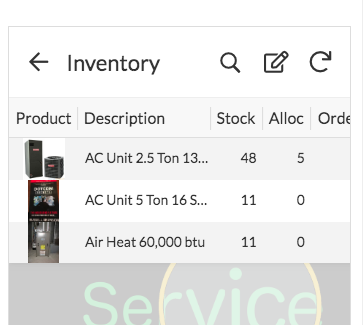- AppSheet
- :
- AppSheet Forum
- :
- AppSheet Q&A
- :
- LINKTOFILTEREDVIEW() versus Manual Deep Link - wha...
- Subscribe to RSS Feed
- Mark Topic as New
- Mark Topic as Read
- Float this Topic for Current User
- Bookmark
- Subscribe
- Mute
- Printer Friendly Page
- Mark as New
- Bookmark
- Subscribe
- Mute
- Subscribe to RSS Feed
- Permalink
- Report Inappropriate Content
- Mark as New
- Bookmark
- Subscribe
- Mute
- Subscribe to RSS Feed
- Permalink
- Report Inappropriate Content
Based on another post by @Pointer, I was playing with creating a Filtered View using a Manual Deep Link.
I can create an action that navigates to my view like so:
LINKTOFILTEREDVIEW("Inventory", IN([Product Code], LIST(“100001”,“100002”, "100003")) )
And I get the expected filtered view:
However, when I attempt to create the same Deep Link manually (see below) I get ALL rows, not the filtered view - even though the Expression tester seems to imply the filter is working.
CONCATENATE("#view=Inventory&filter=", ENCODEURL(IN([Product Code], LIST(“100001”,“100002”, "100003"))))
What am i doing wrong?
Solved! Go to Solution.
- Mark as New
- Bookmark
- Subscribe
- Mute
- Subscribe to RSS Feed
- Permalink
- Report Inappropriate Content
- Mark as New
- Bookmark
- Subscribe
- Mute
- Subscribe to RSS Feed
- Permalink
- Report Inappropriate Content
Ok, got it! This isn’t really supported for a manual Deep Link.
A Feature Request to auto-open QuickEdit from the “new” view navigation functions is the way to go.
Thanks!!
- Mark as New
- Bookmark
- Subscribe
- Mute
- Subscribe to RSS Feed
- Permalink
- Report Inappropriate Content
- Mark as New
- Bookmark
- Subscribe
- Mute
- Subscribe to RSS Feed
- Permalink
- Report Inappropriate Content
Can you let me know why you’d prefer not to use the LinkToFilteredView function?
- Mark as New
- Bookmark
- Subscribe
- Mute
- Subscribe to RSS Feed
- Permalink
- Report Inappropriate Content
- Mark as New
- Bookmark
- Subscribe
- Mute
- Subscribe to RSS Feed
- Permalink
- Report Inappropriate Content
The original problem by another user was navigating to a filtered Table View AND automatically enter QuickEdit mode. While playing with the expression he found that the manual Deep Link was not filtering data.
So in attempts to help get the manual Deep Link to solve the original problem, I was trying to understand why it isn’t filtering the rows.
I guess an alternative question: "Is there a way to automatically open QuickEdit when using the LINKTOFILTEREDVIEW() function?
If we try this:
CONCATENATE("#view=Inventory&quickedit=true&filter=", ENCODEURL(IN([Product Code], LIST(“100001”,“100002”, “100003”))))
The Table opens in QuickEdit mode but displays ALL rows, not just the 3 expected rows

- Mark as New
- Bookmark
- Subscribe
- Mute
- Subscribe to RSS Feed
- Permalink
- Report Inappropriate Content
- Mark as New
- Bookmark
- Subscribe
- Mute
- Subscribe to RSS Feed
- Permalink
- Report Inappropriate Content
Try this:
CONCATENATE(
"#view=Inventory&quickedit=true&filter=",
ENCODEURL(
'IN([Product Code], LIST(“100001”,“100002”, “100003”))'
)
)
- Mark as New
- Bookmark
- Subscribe
- Mute
- Subscribe to RSS Feed
- Permalink
- Report Inappropriate Content
- Mark as New
- Bookmark
- Subscribe
- Mute
- Subscribe to RSS Feed
- Permalink
- Report Inappropriate Content
Sorry @Steve. No dice!!
- Mark as New
- Bookmark
- Subscribe
- Mute
- Subscribe to RSS Feed
- Permalink
- Report Inappropriate Content
- Mark as New
- Bookmark
- Subscribe
- Mute
- Subscribe to RSS Feed
- Permalink
- Report Inappropriate Content
Heh. I got around to looking at a URL generated by AppSheet itself for a filtered view. It’s not at all a trivial thing to reproduce. There’s a good reason LINKTOFILTEREDVIEW() exists!
This is the JSON-formatted URL-decoded filter for a filtered view in my example app:
{
"ResultType": "Yes\/No",
"EvalType": "FUNCTION",
"FunctionName": "IN",
"Children": [
{
"ResultType": "Ref",
"ResultTypeQualifier": "{\r\n++\"ReferencedTableName\":+\"EXAMPLE\",\r\n++\"ReferencedType\":+\"Text\",\r\n++\"ReferencedTypeQualifier\":+\"{\\r\\n++\\\"MaxLength\\\":+null,\\r\\n++\\\"MinLength\\\":+null,\\r\\n++\\\"IsMulticolumnKey\\\":+false,\\r\\n++\\\"Valid_If\\\":+null,\\r\\n++\\\"Error_Message_If_Invalid\\\":+null,\\r\\n++\\\"Show_If\\\":+null,\\r\\n++\\\"Required_If\\\":+null,\\r\\n++\\\"Editable_If\\\":+\\\"=false\\\",\\r\\n++\\\"Reset_If\\\":+null,\\r\\n++\\\"Suggested_Values\\\":+null\\r\\n}\",\r\n++\"ReferencedKeyColumn\":+null,\r\n++\"IsAPartOf\":+false,\r\n++\"RelationshipName\":+null,\r\n++\"InputMode\":+\"Auto\",\r\n++\"Valid_If\":+null,\r\n++\"Error_Message_If_Invalid\":+null,\r\n++\"Show_If\":+null,\r\n++\"Required_If\":+null,\r\n++\"Editable_If\":+null,\r\n++\"Reset_If\":+null,\r\n++\"Suggested_Values\":+null\r\n}",
"EvalType": "COLUMN",
"ColName": "_THISROW",
"IsPure": true,
"ColumnsReferenced": []
},
{
"ResultType": "List",
"ResultTypeQualifier": {
"ElementType": "Ref",
"ElementTypeQualifier": "{\r\n++\"ReferencedTableName\":+\"EXAMPLE\",\r\n++\"ReferencedType\":+\"Text\",\r\n++\"ReferencedTypeQualifier\":+\"{\\r\\n++\\\"MaxLength\\\":+null,\\r\\n++\\\"MinLength\\\":+null,\\r\\n++\\\"IsMulticolumnKey\\\":+false,\\r\\n++\\\"Valid_If\\\":+null,\\r\\n++\\\"Error_Message_If_Invalid\\\":+null,\\r\\n++\\\"Show_If\\\":+null,\\r\\n++\\\"Required_If\\\":+null,\\r\\n++\\\"Editable_If\\\":+\\\"=false\\\",\\r\\n++\\\"Reset_If\\\":+null,\\r\\n++\\\"Suggested_Values\\\":+null\\r\\n}\",\r\n++\"ReferencedKeyColumn\":+null,\r\n++\"IsAPartOf\":+false,\r\n++\"RelationshipName\":+null,\r\n++\"InputMode\":+\"Auto\",\r\n++\"Valid_If\":+null,\r\n++\"Error_Message_If_Invalid\":+null,\r\n++\"Show_If\":+null,\r\n++\"Required_If\":+null,\r\n++\"Editable_If\":+null,\r\n++\"Reset_If\":+null,\r\n++\"Suggested_Values\":+null\r\n}",
"ItemSeparator": "+,+",
"Valid_If": null,
"Error_Message_If_Invalid": null,
"Show_If": null,
"Required_If": null,
"Editable_If": null,
"Reset_If": null,
"Suggested_Values": null
},
"EvalType": "CONSTANT",
"ConstantValue": "jr0JV7Mc+,+WfrGyCpe+,+c7dffc63+,+B5fTFpqr+,+79c9e1d2+,+2e201d2a+,+JfgBZDel+,+++,+F1iZmmHa+,+0ea0d527+,+8zgFlOgp+,+63e92496+,+3586d94e+,+6321f71a+,+b1e21eba",
"IsPure": true,
"ColumnsReferenced": []
}
],
"IsPure": true,
"ColumnsReferenced": []
}
- Mark as New
- Bookmark
- Subscribe
- Mute
- Subscribe to RSS Feed
- Permalink
- Report Inappropriate Content
- Mark as New
- Bookmark
- Subscribe
- Mute
- Subscribe to RSS Feed
- Permalink
- Report Inappropriate Content
Ok, got it! This isn’t really supported for a manual Deep Link.
A Feature Request to auto-open QuickEdit from the “new” view navigation functions is the way to go.
Thanks!!
- Mark as New
- Bookmark
- Subscribe
- Mute
- Subscribe to RSS Feed
- Permalink
- Report Inappropriate Content
- Mark as New
- Bookmark
- Subscribe
- Mute
- Subscribe to RSS Feed
- Permalink
- Report Inappropriate Content
Hi John, please do make it a feature request…
Thierry
- Mark as New
- Bookmark
- Subscribe
- Mute
- Subscribe to RSS Feed
- Permalink
- Report Inappropriate Content
- Mark as New
- Bookmark
- Subscribe
- Mute
- Subscribe to RSS Feed
- Permalink
- Report Inappropriate Content
Hey all!!
@Steve came up with a suggestion to solve the original problem of being able to navigate to a Filtered Table View AND be able to open that resulting table in Quickedit mode.
Use a CONCATENATE expression like so:
CONCATENATE(
LINKTOFILTEREDVIEW(
"Inventory",
IN([Product Code], LIST(“100001”,“100002”))
),
"&quickedit=true"
)
The LINKTOFIKTEREDVIEW() will pre-process into its underlying URL with filter logic included and then the QuickEdit parameter will be tacked on.
It still would be nice to be able to add such additional parameters to the function and not have to use CONCATENATE, so I will continue with a Feature Request.
Kudos to @Steve!!
-
!
1 -
Account
1,687 -
App Management
3,144 -
AppSheet
1 -
Automation
10,388 -
Bug
1,003 -
Data
9,735 -
Errors
5,782 -
Expressions
11,860 -
General Miscellaneous
1 -
Google Cloud Deploy
1 -
image and text
1 -
Integrations
1,630 -
Intelligence
587 -
Introductions
87 -
Other
2,940 -
Photos
1 -
Resources
545 -
Security
837 -
Templates
1,321 -
Users
1,565 -
UX
9,141
- « Previous
- Next »
| User | Count |
|---|---|
| 33 | |
| 29 | |
| 29 | |
| 20 | |
| 18 |

 Twitter
Twitter