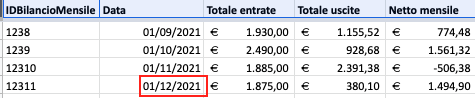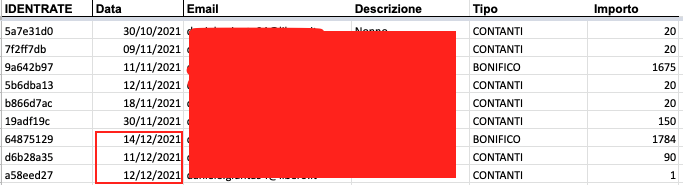- AppSheet
- AppSheet Forum
- AppSheet Q&A
- LINKTOFILTEREDVIEW with data value filter
- Subscribe to RSS Feed
- Mark Topic as New
- Mark Topic as Read
- Float this Topic for Current User
- Bookmark
- Subscribe
- Mute
- Printer Friendly Page
- Mark as New
- Bookmark
- Subscribe
- Mute
- Subscribe to RSS Feed
- Permalink
- Report Inappropriate Content
- Mark as New
- Bookmark
- Subscribe
- Mute
- Subscribe to RSS Feed
- Permalink
- Report Inappropriate Content
Hello to everyone,
I’m working on a budget tracker for my family and I’m trying to create an action with a filter condition–> When i click on this action in the red box, i would see only the data related to the income of the mounth (december 2021)
This detail view is based on table “Bilancio” as you can see in this printscreen.
When i click in the action i would see in the app the value related to the december mounth on the table “Entrate” in the UX “Cash In”
I’m using this formula in the action
LINKTOFILTEREDVIEW(“Cash In”,[Data]=[???])
Could I use formula CONTAINS? In order to select only data value that contains the month in the data?
TKS to ALL!!!
Solved! Go to Solution.
- Mark as New
- Bookmark
- Subscribe
- Mute
- Subscribe to RSS Feed
- Permalink
- Report Inappropriate Content
- Mark as New
- Bookmark
- Subscribe
- Mute
- Subscribe to RSS Feed
- Permalink
- Report Inappropriate Content
Basically the TEXT() expression extracts the month and date( “MMYYYY”) from the [Data] column of the “Bilancio” table with the expression TEXT([_THISROW].[Data],“MMYYYY”) and compares it with the [Data] column values of the “Entrate” with the expression TEXT([Data],“MMYYYY”)
Thus only the filtered rows in the table “Entrate” matching the month and year from “Bilancio” table are returned. The expressions use TEXT() functions.
For constructing LINKTOFILTEREDVIEW() between two tables, please take a look at the below article
- Mark as New
- Bookmark
- Subscribe
- Mute
- Subscribe to RSS Feed
- Permalink
- Report Inappropriate Content
- Mark as New
- Bookmark
- Subscribe
- Mute
- Subscribe to RSS Feed
- Permalink
- Report Inappropriate Content
You could try the below expression
LINKTOFILTEREDVIEW(“Cash In”,TEXT([_THISROW].[Data],“MMYYYY”)= TEXT([Data],“MMYYYY”))
Edit: Made changes to the expression to take care of year component as well.
- Mark as New
- Bookmark
- Subscribe
- Mute
- Subscribe to RSS Feed
- Permalink
- Report Inappropriate Content
- Mark as New
- Bookmark
- Subscribe
- Mute
- Subscribe to RSS Feed
- Permalink
- Report Inappropriate Content
It works perfectly, could you explain me this expression in word? I’d like figure out better the syntax.
TKS!!
- Mark as New
- Bookmark
- Subscribe
- Mute
- Subscribe to RSS Feed
- Permalink
- Report Inappropriate Content
- Mark as New
- Bookmark
- Subscribe
- Mute
- Subscribe to RSS Feed
- Permalink
- Report Inappropriate Content
Basically the TEXT() expression extracts the month and date( “MMYYYY”) from the [Data] column of the “Bilancio” table with the expression TEXT([_THISROW].[Data],“MMYYYY”) and compares it with the [Data] column values of the “Entrate” with the expression TEXT([Data],“MMYYYY”)
Thus only the filtered rows in the table “Entrate” matching the month and year from “Bilancio” table are returned. The expressions use TEXT() functions.
For constructing LINKTOFILTEREDVIEW() between two tables, please take a look at the below article
- Mark as New
- Bookmark
- Subscribe
- Mute
- Subscribe to RSS Feed
- Permalink
- Report Inappropriate Content
- Mark as New
- Bookmark
- Subscribe
- Mute
- Subscribe to RSS Feed
- Permalink
- Report Inappropriate Content
You’ve been very kind! TKS ![]()
-
!
1 -
Account
1,683 -
App Management
3,126 -
AppSheet
1 -
Automation
10,353 -
Bug
993 -
Data
9,708 -
Errors
5,757 -
Expressions
11,825 -
General Miscellaneous
1 -
Google Cloud Deploy
1 -
image and text
1 -
Integrations
1,619 -
Intelligence
580 -
Introductions
86 -
Other
2,926 -
Photos
1 -
Resources
542 -
Security
832 -
Templates
1,313 -
Users
1,563 -
UX
9,132
- « Previous
- Next »
| User | Count |
|---|---|
| 40 | |
| 34 | |
| 28 | |
| 23 | |
| 17 |

 Twitter
Twitter