- AppSheet
- AppSheet Forum
- AppSheet Q&A
- LINKTOFORM Error
- Subscribe to RSS Feed
- Mark Topic as New
- Mark Topic as Read
- Float this Topic for Current User
- Bookmark
- Subscribe
- Mute
- Printer Friendly Page
- Mark as New
- Bookmark
- Subscribe
- Mute
- Subscribe to RSS Feed
- Permalink
- Report Inappropriate Content
- Mark as New
- Bookmark
- Subscribe
- Mute
- Subscribe to RSS Feed
- Permalink
- Report Inappropriate Content
Hi, I encountered some problem when creating my app.
Basically, I used the LINKTOFORM formula. Everything is working fine. All the column values that I want is able to link to a form and prefill values based on the current row. It is reflecting well on the app. However, when I saved the form from both the Appsheet mobile app and preview app, some columns on GoogleSheet are not empty after form saved.
May I know how I can resolve this problem? Is it due to some bug? Urgent help needed ![]()
Much appreciated
- Labels:
-
Errors
- Mark as New
- Bookmark
- Subscribe
- Mute
- Subscribe to RSS Feed
- Permalink
- Report Inappropriate Content
- Mark as New
- Bookmark
- Subscribe
- Mute
- Subscribe to RSS Feed
- Permalink
- Report Inappropriate Content
What does this mean? Please provide screenshots of your data and your expression and anything else pertinent.
- Mark as New
- Bookmark
- Subscribe
- Mute
- Subscribe to RSS Feed
- Permalink
- Report Inappropriate Content
- Mark as New
- Bookmark
- Subscribe
- Mute
- Subscribe to RSS Feed
- Permalink
- Report Inappropriate Content
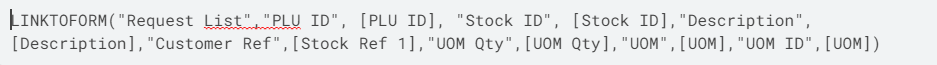
This is the formula that I have set to let the form has those prefill value.
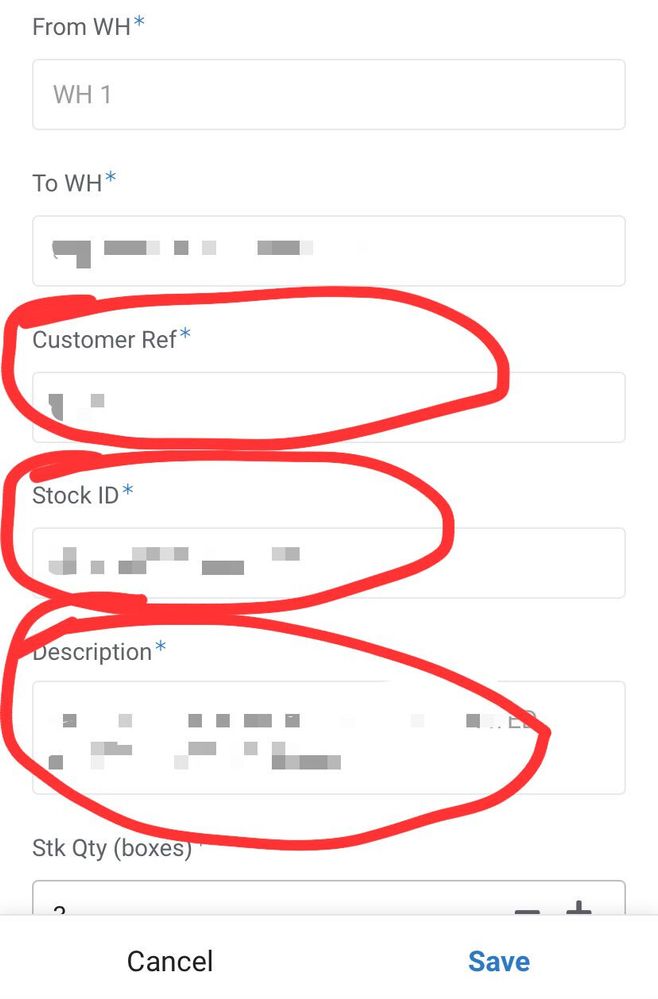
This is the form view which uses the LINKTOFORM formula. The formula works and the value are prefilled in it. Those circled are listed in the LINKTOFORM formula. I have hide some other columns like “UOM Qty” and “UOM ID” on the form view. (Sorry as there is some sensitive information, I would need to blank them out)

This is the googlesheet that data is being saved. So once saved, I can only see the Column “PLU ID” that show the prefilled value. The rest of the column set in the LINKTOFORM formula is not showing the prefilled value as shown in the app.
- Mark as New
- Bookmark
- Subscribe
- Mute
- Subscribe to RSS Feed
- Permalink
- Report Inappropriate Content
- Mark as New
- Bookmark
- Subscribe
- Mute
- Subscribe to RSS Feed
- Permalink
- Report Inappropriate Content
So:
- You use LINKTOFORM to open a Form with pre-filled values.
- Then you save the Form, but some of the values that you entered are not actually saved to the data source?
Do the values save if you directly open the same Form and fill it out, without using LINKTOFORM?
Are you using any sort of Form Save Action, or Bot, that could be clearing the values?
- Mark as New
- Bookmark
- Subscribe
- Mute
- Subscribe to RSS Feed
- Permalink
- Report Inappropriate Content
- Mark as New
- Bookmark
- Subscribe
- Mute
- Subscribe to RSS Feed
- Permalink
- Report Inappropriate Content
Hi Marc, yes I used a LINKTOFORM to open a Form with the pre-filled values. Then when I save the Form, some of the prefilled values that are shown in the app are not actually saved to the data source.
I do not have any form save action. But I have managed to find the issue pertaining to why some prefilled values are not able to be saved to the data source after form is being saved. I have set those values as not editable. Once I have changed it to editable and the values can be saved into the data source.
However, I would require those prefilled values to be in uneditable state. If I were to set as uneditable for those prefilled values, it cannot be saved. Do you have any ways to advise on this?
- Mark as New
- Bookmark
- Subscribe
- Mute
- Subscribe to RSS Feed
- Permalink
- Report Inappropriate Content
- Mark as New
- Bookmark
- Subscribe
- Mute
- Subscribe to RSS Feed
- Permalink
- Report Inappropriate Content
Set Editable_if expression to FALSE
- Mark as New
- Bookmark
- Subscribe
- Mute
- Subscribe to RSS Feed
- Permalink
- Report Inappropriate Content
- Mark as New
- Bookmark
- Subscribe
- Mute
- Subscribe to RSS Feed
- Permalink
- Report Inappropriate Content
Thank you so much. ![]()
![]()
![]() It works.
It works. ![]()
![]()
![]()
-
!
1 -
Account
1,686 -
App Management
3,141 -
AppSheet
1 -
Automation
10,381 -
Bug
1,001 -
Data
9,729 -
Errors
5,778 -
Expressions
11,853 -
General Miscellaneous
1 -
Google Cloud Deploy
1 -
image and text
1 -
Integrations
1,627 -
Intelligence
583 -
Introductions
86 -
Other
2,936 -
Photos
1 -
Resources
544 -
Security
837 -
Templates
1,317 -
Users
1,565 -
UX
9,141
- « Previous
- Next »
| User | Count |
|---|---|
| 37 | |
| 31 | |
| 29 | |
| 22 | |
| 18 |

 Twitter
Twitter