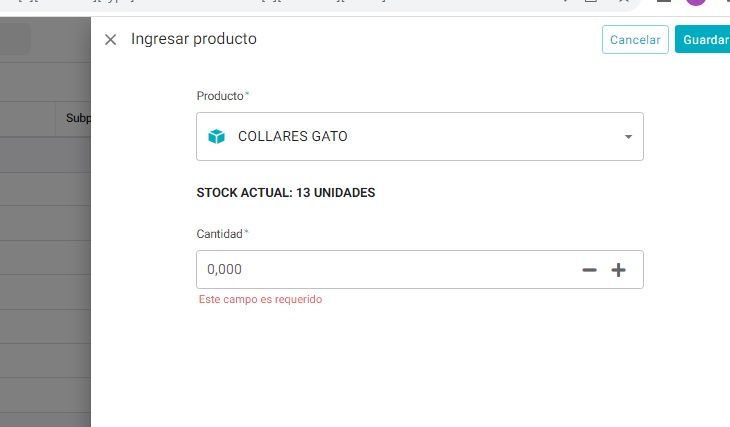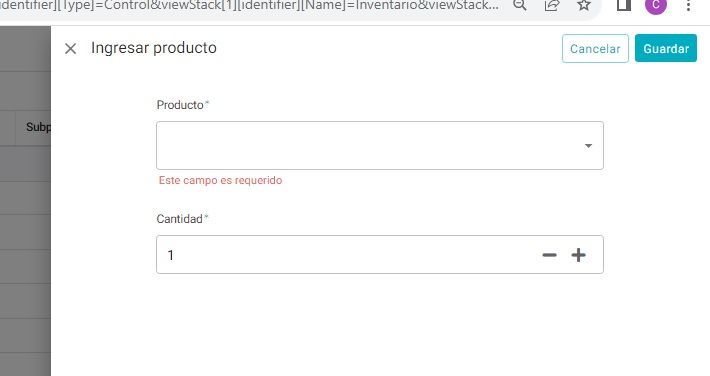- AppSheet
- AppSheet Forum
- AppSheet Q&A
- Re: LINKTOFORM() error on desktop mode
- Subscribe to RSS Feed
- Mark Topic as New
- Mark Topic as Read
- Float this Topic for Current User
- Bookmark
- Subscribe
- Mute
- Printer Friendly Page
- Mark as New
- Bookmark
- Subscribe
- Mute
- Subscribe to RSS Feed
- Permalink
- Report Inappropriate Content
- Mark as New
- Bookmark
- Subscribe
- Mute
- Subscribe to RSS Feed
- Permalink
- Report Inappropriate Content
Good evening, I activated the Desktop mode and in a LINKTOFORM() there is a strange behavior.
LINKTOFORM(
"Ingresar_este_producto",
"id_tipo_movimiento", 1,
"id_producto", [_THISROW],
"id_destino", 1
)
Action with the LINKTOFORM:
Form "Ingresar_este_producto" open:
Here comes the strange thing. When I enter the quantity, the selected product disappears, but that only happens in the desktop view in the browser, it does not happen in the app on the phone or tablet, on phone and tablet work fine.
The Valid_if of the "cantidad" filed is:
[cantidad]>0
The "id_producto" have not Valid_if, only Required. So, I think there is a bug in the "Desktop mode" view.
Any ideas?
- Labels:
-
Bug
-
Errors
-
Expressions
-
UX
- Mark as New
- Bookmark
- Subscribe
- Mute
- Subscribe to RSS Feed
- Permalink
- Report Inappropriate Content
- Mark as New
- Bookmark
- Subscribe
- Mute
- Subscribe to RSS Feed
- Permalink
- Report Inappropriate Content
I think I have found the reason. I have another field "Code" and in the Initial_value of the product I had it set:
IFS(
ISNOTBLANK([codigo_producto]),
LOOKUP(
[codigo_producto],
"Productos",
"codigo",
"id"
)
)So, when i LINKTOFORM with a initial "id_producto" value seted, on the app (phone and tablet) repect that the value pre-seted from the LINKTOFORM, but, on the Desktop mode view dont, there the "id_product" disappears becouse he are searching by the "codigo" field value becouse the "id_producto" Inicial_value. If i remove the Initial_value on "id_producto" field, everything work fine on the Desktop mode view. So, there is a kind of bug on that view mode. How can I report that bug?
-
!
1 -
Account
1,686 -
App Management
3,140 -
AppSheet
1 -
Automation
10,382 -
Bug
998 -
Data
9,728 -
Errors
5,774 -
Expressions
11,852 -
General Miscellaneous
1 -
Google Cloud Deploy
1 -
image and text
1 -
Integrations
1,626 -
Intelligence
582 -
Introductions
86 -
Other
2,936 -
Photos
1 -
Resources
544 -
Security
837 -
Templates
1,317 -
Users
1,565 -
UX
9,140
- « Previous
- Next »
| User | Count |
|---|---|
| 37 | |
| 31 | |
| 28 | |
| 22 | |
| 18 |

 Twitter
Twitter