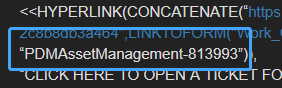- AppSheet
- AppSheet Forum
- AppSheet Q&A
- LINKTOFORM in another APP
- Subscribe to RSS Feed
- Mark Topic as New
- Mark Topic as Read
- Float this Topic for Current User
- Bookmark
- Subscribe
- Mute
- Printer Friendly Page
- Mark as New
- Bookmark
- Subscribe
- Mute
- Subscribe to RSS Feed
- Permalink
- Report Inappropriate Content
- Mark as New
- Bookmark
- Subscribe
- Mute
- Subscribe to RSS Feed
- Permalink
- Report Inappropriate Content
Hi. I have created the following linktoform link in a Workflow Template
<<HYPERLINK(CONCATENATE(“https://www.appsheet.com/start/1f2e872a-6baa-4566-9f3d-2c8b8db3a464",LINKTOFORM("Work_Order_Master_F...”, “Status”, “Open”, “Priority”, “Medium”, “PDMAssetManagement-813993”)),
“CLICK HERE TO OPEN A TICKET FOR THIS DEFECT”)>>
but I am getting the following error indicating the structure is not quite right.
The URL was: /start/1f2e872a-6baa-4566-9f3d-2c8b8db3a464PDMAssetManagement-813993
App Template ‘1f2e872a-6baa-4566-9f3d-2c8b8db3a464PDMAssetManagement-813993’ not found.
I want to create a direct link to a ‘New Ticket’ form in the AssetManagement App.
Could anyone point out where I am going wrong with the expression?
Thank you.
Solved! Go to Solution.
- Mark as New
- Bookmark
- Subscribe
- Mute
- Subscribe to RSS Feed
- Permalink
- Report Inappropriate Content
- Mark as New
- Bookmark
- Subscribe
- Mute
- Subscribe to RSS Feed
- Permalink
- Report Inappropriate Content
Remove the app portion of the deep link, you’re already specifying the app with the app ID (the long string of text and numbers):
- Mark as New
- Bookmark
- Subscribe
- Mute
- Subscribe to RSS Feed
- Permalink
- Report Inappropriate Content
- Mark as New
- Bookmark
- Subscribe
- Mute
- Subscribe to RSS Feed
- Permalink
- Report Inappropriate Content
- Mark as New
- Bookmark
- Subscribe
- Mute
- Subscribe to RSS Feed
- Permalink
- Report Inappropriate Content
- Mark as New
- Bookmark
- Subscribe
- Mute
- Subscribe to RSS Feed
- Permalink
- Report Inappropriate Content
Great thank you @MultiTech_Visions. Working perfectly now.
- Mark as New
- Bookmark
- Subscribe
- Mute
- Subscribe to RSS Feed
- Permalink
- Report Inappropriate Content
- Mark as New
- Bookmark
- Subscribe
- Mute
- Subscribe to RSS Feed
- Permalink
- Report Inappropriate Content
You’re welcome! (^_^)
- Mark as New
- Bookmark
- Subscribe
- Mute
- Subscribe to RSS Feed
- Permalink
- Report Inappropriate Content
- Mark as New
- Bookmark
- Subscribe
- Mute
- Subscribe to RSS Feed
- Permalink
- Report Inappropriate Content
@MultiTech_Visions
Can I just ask a follow up query on this? I need some of the prepoulated values in the LINKTOFORM instruction to be dynamic based on the values from the original form completed.
If I take the example above:
The workflow template is generated if any part of an inspection fails in a Health & Safety App and the LINKTOFORM directs the user to the Asset Managment App allowing them to create an open ticket.
The inspection table in the health & safety app has a column called [Sub Category] and the table in the Asset Management App also has a column called [Sub Category] so what I need to pass in to the LINKTOFORM instruction for Sub Category is something like “Sub Category”, “[_THISROW].[Sub Category]” but that is not working.
Hope this makes sense. Could you help a little with this?
Thanks.
- Mark as New
- Bookmark
- Subscribe
- Mute
- Subscribe to RSS Feed
- Permalink
- Report Inappropriate Content
- Mark as New
- Bookmark
- Subscribe
- Mute
- Subscribe to RSS Feed
- Permalink
- Report Inappropriate Content
Try removing the [_thisrow]. from the [Sub Category], see if that does the trick. ![]()
- Mark as New
- Bookmark
- Subscribe
- Mute
- Subscribe to RSS Feed
- Permalink
- Report Inappropriate Content
- Mark as New
- Bookmark
- Subscribe
- Mute
- Subscribe to RSS Feed
- Permalink
- Report Inappropriate Content
It did the trick ![]() thank you @MultiTech_Visions
thank you @MultiTech_Visions
- Mark as New
- Bookmark
- Subscribe
- Mute
- Subscribe to RSS Feed
- Permalink
- Report Inappropriate Content
- Mark as New
- Bookmark
- Subscribe
- Mute
- Subscribe to RSS Feed
- Permalink
- Report Inappropriate Content
You’re welcome!
-
Account
1,677 -
App Management
3,099 -
AppSheet
1 -
Automation
10,324 -
Bug
983 -
Data
9,676 -
Errors
5,733 -
Expressions
11,780 -
General Miscellaneous
1 -
Google Cloud Deploy
1 -
image and text
1 -
Integrations
1,610 -
Intelligence
578 -
Introductions
85 -
Other
2,905 -
Photos
1 -
Resources
538 -
Security
828 -
Templates
1,309 -
Users
1,559 -
UX
9,110
- « Previous
- Next »
| User | Count |
|---|---|
| 43 | |
| 27 | |
| 24 | |
| 23 | |
| 13 |

 Twitter
Twitter