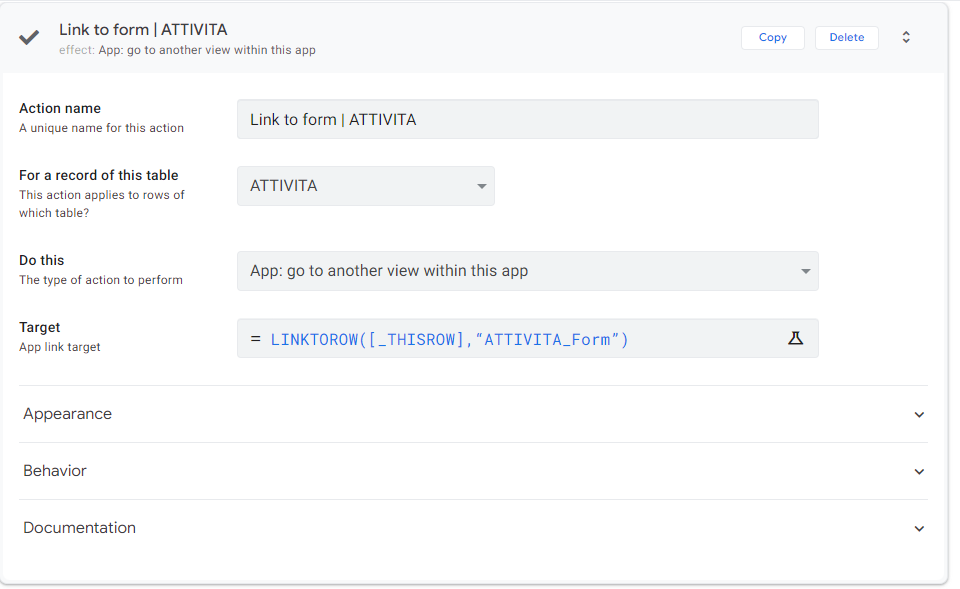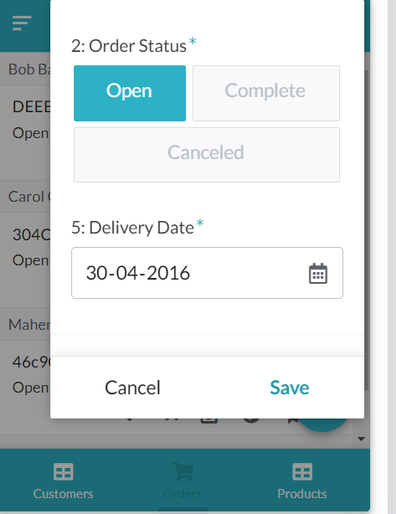- AppSheet
- AppSheet Forum
- AppSheet Q&A
- LINKTOROW form view in specific tab
- Subscribe to RSS Feed
- Mark Topic as New
- Mark Topic as Read
- Float this Topic for Current User
- Bookmark
- Subscribe
- Mute
- Printer Friendly Page
- Mark as New
- Bookmark
- Subscribe
- Mute
- Subscribe to RSS Feed
- Permalink
- Report Inappropriate Content
- Mark as New
- Bookmark
- Subscribe
- Mute
- Subscribe to RSS Feed
- Permalink
- Report Inappropriate Content
Hello everybody.
Is it possible to use LINKTOROW to open a form, immediately displaying a specific tab of the view?
I would like it to open the third tab directly.
<Image containing PII is removed by staff>
Is the workaround to duplicate the form view including only the last tab and link the action to the new view?
Solved! Go to Solution.
- Mark as New
- Bookmark
- Subscribe
- Mute
- Subscribe to RSS Feed
- Permalink
- Report Inappropriate Content
- Mark as New
- Bookmark
- Subscribe
- Mute
- Subscribe to RSS Feed
- Permalink
- Report Inappropriate Content
Okay thank you. You may want to consider using the INPUT() function based action. You could create an action of "Data: set the value of some columns in the row" with those three fields.
So your INPUT() function expressions for those fields will be something like
INPUT("FATTO_ORDINE", "TRUE")
and
INPUT("PROSSIMA_ATTIVITA", "Enter text here")
INPUT("Date Column", "TODAY())
When you invoke this action from the deck view a form will open with those 3 fields something like below. The user can fill it in.
Note: INPUT() function is in beta for I think last 2+ years or so. However, it seems to work reliably though.
Edit: Added reference to the INPUT() article.
- Mark as New
- Bookmark
- Subscribe
- Mute
- Subscribe to RSS Feed
- Permalink
- Report Inappropriate Content
- Mark as New
- Bookmark
- Subscribe
- Mute
- Subscribe to RSS Feed
- Permalink
- Report Inappropriate Content
May we know from which view you wish to navigate to the specific tab in the form view?
- Mark as New
- Bookmark
- Subscribe
- Mute
- Subscribe to RSS Feed
- Permalink
- Report Inappropriate Content
- Mark as New
- Bookmark
- Subscribe
- Mute
- Subscribe to RSS Feed
- Permalink
- Report Inappropriate Content
I have a Deck view "ACTIVITY TO DO" with a bunch of tasks to complete. Here I created the "complete activity" action which
1. set ACTIVITY [DONE]=yes
2. opens the form view of that activity where the user should only fill in the last tab with information (next activity, next activity, etc..)
- Mark as New
- Bookmark
- Subscribe
- Mute
- Subscribe to RSS Feed
- Permalink
- Report Inappropriate Content
- Mark as New
- Bookmark
- Subscribe
- Mute
- Subscribe to RSS Feed
- Permalink
- Report Inappropriate Content
Thank you. Is the form view on the same table as deck view? Or a related table?
- Mark as New
- Bookmark
- Subscribe
- Mute
- Subscribe to RSS Feed
- Permalink
- Report Inappropriate Content
- Mark as New
- Bookmark
- Subscribe
- Mute
- Subscribe to RSS Feed
- Permalink
- Report Inappropriate Content
Yes. but "ACTIVITY TO DO" is a slice of the ACTIVITY table (the table of the form in question).
It is obtained with a simple condition:
ACTIVITY[DONE]="no"
- Mark as New
- Bookmark
- Subscribe
- Mute
- Subscribe to RSS Feed
- Permalink
- Report Inappropriate Content
- Mark as New
- Bookmark
- Subscribe
- Mute
- Subscribe to RSS Feed
- Permalink
- Report Inappropriate Content
Thank you. Will the form be on the same row as the deck view row from where you wish to invoke the action or navigate to the form view? Meaning is it correct that you wish to update the same row as the row in deck view with those 3 fields in the last tab of the form?
- Mark as New
- Bookmark
- Subscribe
- Mute
- Subscribe to RSS Feed
- Permalink
- Report Inappropriate Content
- Mark as New
- Bookmark
- Subscribe
- Mute
- Subscribe to RSS Feed
- Permalink
- Report Inappropriate Content
yes. by clicking the action on the row of the deck view, I would like it to open the form of that row where the user fills in the 3 fields (see image). I'd like (since the rest of the form is 99% already filled in) that it opens immediately on the third tab, because it's much faster and more intuitive for those who fill it out.
- Mark as New
- Bookmark
- Subscribe
- Mute
- Subscribe to RSS Feed
- Permalink
- Report Inappropriate Content
- Mark as New
- Bookmark
- Subscribe
- Mute
- Subscribe to RSS Feed
- Permalink
- Report Inappropriate Content
Okay thank you. You may want to consider using the INPUT() function based action. You could create an action of "Data: set the value of some columns in the row" with those three fields.
So your INPUT() function expressions for those fields will be something like
INPUT("FATTO_ORDINE", "TRUE")
and
INPUT("PROSSIMA_ATTIVITA", "Enter text here")
INPUT("Date Column", "TODAY())
When you invoke this action from the deck view a form will open with those 3 fields something like below. The user can fill it in.
Note: INPUT() function is in beta for I think last 2+ years or so. However, it seems to work reliably though.
Edit: Added reference to the INPUT() article.
-
!
1 -
Account
1,683 -
App Management
3,126 -
AppSheet
1 -
Automation
10,353 -
Bug
993 -
Data
9,708 -
Errors
5,757 -
Expressions
11,825 -
General Miscellaneous
1 -
Google Cloud Deploy
1 -
image and text
1 -
Integrations
1,619 -
Intelligence
580 -
Introductions
86 -
Other
2,926 -
Photos
1 -
Resources
542 -
Security
832 -
Templates
1,313 -
Users
1,563 -
UX
9,132
- « Previous
- Next »
| User | Count |
|---|---|
| 40 | |
| 34 | |
| 29 | |
| 23 | |
| 17 |

 Twitter
Twitter