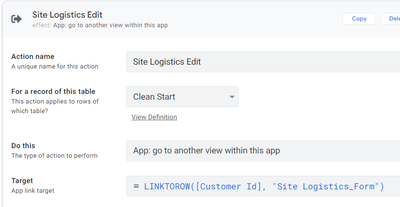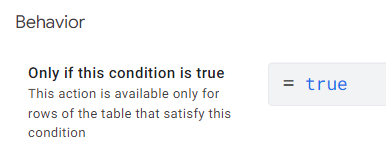- AppSheet
- AppSheet Forum
- AppSheet Q&A
- LINKTOROW() not actually linking to a record
- Subscribe to RSS Feed
- Mark Topic as New
- Mark Topic as Read
- Float this Topic for Current User
- Bookmark
- Subscribe
- Mute
- Printer Friendly Page
- Mark as New
- Bookmark
- Subscribe
- Mute
- Subscribe to RSS Feed
- Permalink
- Report Inappropriate Content
- Mark as New
- Bookmark
- Subscribe
- Mute
- Subscribe to RSS Feed
- Permalink
- Report Inappropriate Content
The LINKTOROW() works fine in all areas except one, where it opens the view but does not pre-populate the data. Here is my action:
I have the behavior set to true:
I have verified that the Customer Id field is in both the referenced record and in the subrecord and the values match. It is very strange, as this works fine in lots of other tables, but not this one. Any suggestions would be much appreciated.
Solved! Go to Solution.
- Mark as New
- Bookmark
- Subscribe
- Mute
- Subscribe to RSS Feed
- Permalink
- Report Inappropriate Content
- Mark as New
- Bookmark
- Subscribe
- Mute
- Subscribe to RSS Feed
- Permalink
- Report Inappropriate Content
Ok, the problem was that I had switched over from a one-to-many relationship to a one-to-one relationship between Clean Start and Site Logistics. I simply forgot to switch my key from Site Logistics Id (which is no longer needed) to Customer Id.
Thank you for your help.
- Mark as New
- Bookmark
- Subscribe
- Mute
- Subscribe to RSS Feed
- Permalink
- Report Inappropriate Content
- Mark as New
- Bookmark
- Subscribe
- Mute
- Subscribe to RSS Feed
- Permalink
- Report Inappropriate Content
If you are trying to add a new row then your formula should LINKTOFORM().
If you are trying to edit a row then your formula is correct.
- Mark as New
- Bookmark
- Subscribe
- Mute
- Subscribe to RSS Feed
- Permalink
- Report Inappropriate Content
- Mark as New
- Bookmark
- Subscribe
- Mute
- Subscribe to RSS Feed
- Permalink
- Report Inappropriate Content
Right, I have two actions: a "new" action that uses LINKTOFORM(), and an "edit" action that uses LINKTOROW().
- Mark as New
- Bookmark
- Subscribe
- Mute
- Subscribe to RSS Feed
- Permalink
- Report Inappropriate Content
- Mark as New
- Bookmark
- Subscribe
- Mute
- Subscribe to RSS Feed
- Permalink
- Report Inappropriate Content
>>"I have verified that the Customer Id field is in both the referenced record and in the subrecord and the values match."
This sentence seems to indicate that you don't really understand how LINKTOROW works. The expression expects a key value as the first argument, of a record which exists in the Table that the second argument's View is based on. For your expression to be correct, the [customer Id] column in the Clean Start table must be holding the key value of a record on the Site Logistics Table. But I'd assume that a customer's id value wouldn't be the key value on a table named "site logistics", because that just wouldn't make any sense.
Make sure to review the help article for more.
https://help.appsheet.com/en/articles/2357262-linktorow
---------
Also, LINKTOROW never "pre-populates" data, it opens an existing record. Use LINKTOFORM for pre-populating a new record, like June suggested.
- Mark as New
- Bookmark
- Subscribe
- Mute
- Subscribe to RSS Feed
- Permalink
- Report Inappropriate Content
- Mark as New
- Bookmark
- Subscribe
- Mute
- Subscribe to RSS Feed
- Permalink
- Report Inappropriate Content
Ok, the problem was that I had switched over from a one-to-many relationship to a one-to-one relationship between Clean Start and Site Logistics. I simply forgot to switch my key from Site Logistics Id (which is no longer needed) to Customer Id.
Thank you for your help.
-
!
1 -
Account
1,679 -
App Management
3,116 -
AppSheet
1 -
Automation
10,339 -
Bug
986 -
Data
9,695 -
Errors
5,745 -
Expressions
11,811 -
General Miscellaneous
1 -
Google Cloud Deploy
1 -
image and text
1 -
Integrations
1,615 -
Intelligence
578 -
Introductions
85 -
Other
2,916 -
Photos
1 -
Resources
541 -
Security
830 -
Templates
1,309 -
Users
1,562 -
UX
9,126
- « Previous
- Next »
| User | Count |
|---|---|
| 45 | |
| 35 | |
| 27 | |
| 23 | |
| 15 |

 Twitter
Twitter