- AppSheet
- AppSheet Forum
- AppSheet Q&A
- Letters or numbers on map pins
- Subscribe to RSS Feed
- Mark Topic as New
- Mark Topic as Read
- Float this Topic for Current User
- Bookmark
- Subscribe
- Mute
- Printer Friendly Page
- Mark as New
- Bookmark
- Subscribe
- Mute
- Subscribe to RSS Feed
- Permalink
- Report Inappropriate Content
- Mark as New
- Bookmark
- Subscribe
- Mute
- Subscribe to RSS Feed
- Permalink
- Report Inappropriate Content
Hi
On this page https://help.appsheet.com/en/articles/961579-working-with-maps there are show two pictures of phones with a map, where the pins on the map have numbers.
I would like to do that, but dont know how to do it - have tried format rules, but there are no icons with numbers or letters, so how do you do that?
Thanks
Glenn
- Labels:
-
UX
- Mark as New
- Bookmark
- Subscribe
- Mute
- Subscribe to RSS Feed
- Permalink
- Report Inappropriate Content
- Mark as New
- Bookmark
- Subscribe
- Mute
- Subscribe to RSS Feed
- Permalink
- Report Inappropriate Content
Those numbers you are seeing are groupings of pins. Once the number of pins have reduced by zooming in on the map, those groupings will separate to show the actual pins.
Unfortunately, the list of icons does not include numbers or letters. We do not have a way to “tag” a pin in that manner. There have been Feature requests submitted to add number and letter for this purpose. I strongly encourage you to find one and vote it up!
You can control the size of groupings in your map view under the View Options section. See the image below for an example. It might also be worth mentioning that you can control the pin count on the map by going to UX -> Options -> Map View -> Map Pin Limit
Use Minimum Cluster Size to control Groupings
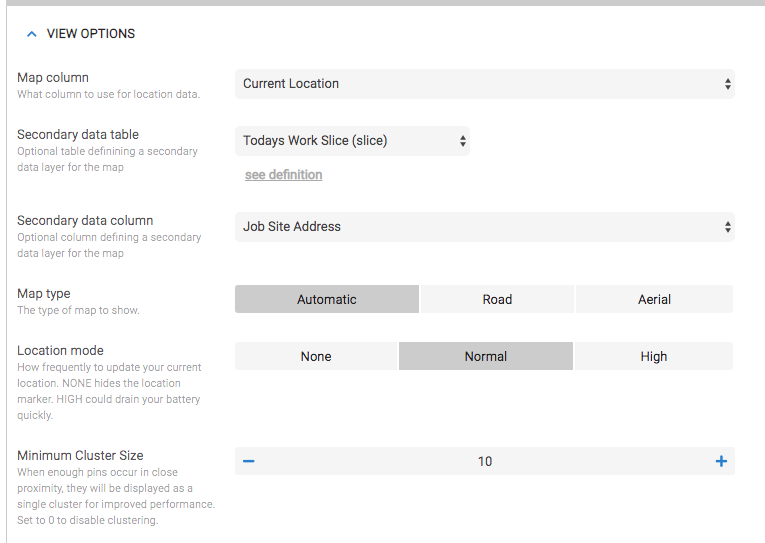
Use Map Pin Limit to control number of pins shown
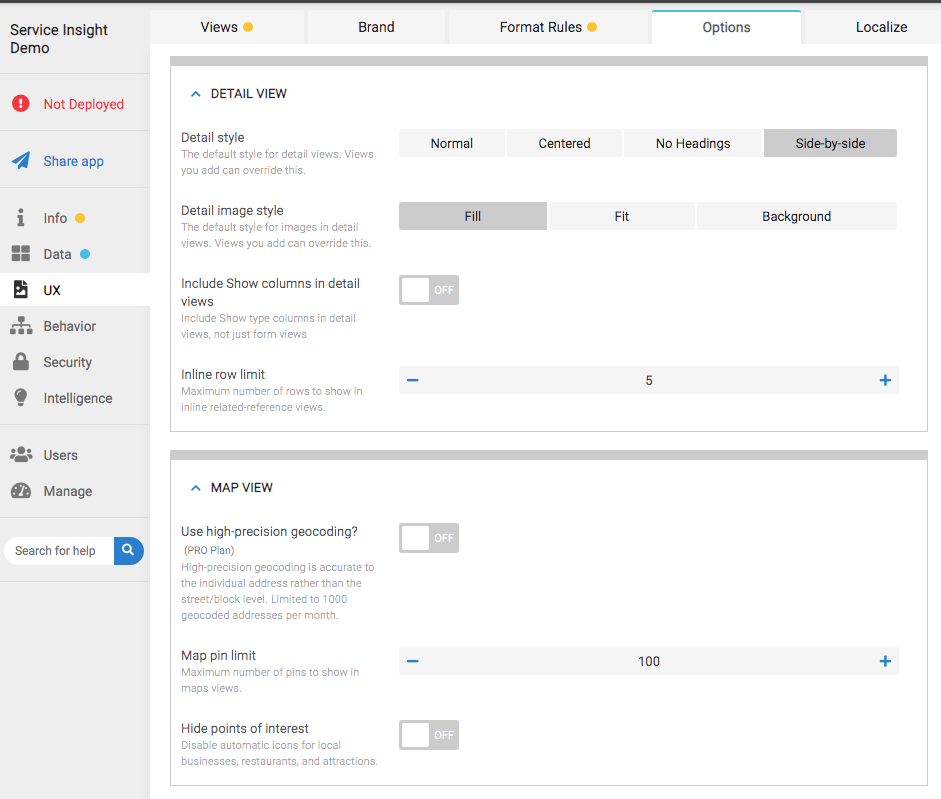
- Mark as New
- Bookmark
- Subscribe
- Mute
- Subscribe to RSS Feed
- Permalink
- Report Inappropriate Content
- Mark as New
- Bookmark
- Subscribe
- Mute
- Subscribe to RSS Feed
- Permalink
- Report Inappropriate Content
After four years, has this limit been exceeded?
Is it now possible to add numbered or tagged pins?
- Mark as New
- Bookmark
- Subscribe
- Mute
- Subscribe to RSS Feed
- Permalink
- Report Inappropriate Content
- Mark as New
- Bookmark
- Subscribe
- Mute
- Subscribe to RSS Feed
- Permalink
- Report Inappropriate Content
Unfortunately no.
- Mark as New
- Bookmark
- Subscribe
- Mute
- Subscribe to RSS Feed
- Permalink
- Report Inappropriate Content
- Mark as New
- Bookmark
- Subscribe
- Mute
- Subscribe to RSS Feed
- Permalink
- Report Inappropriate Content
There are at least 2 Feature Ideas where you can upvote:
https://www.googlecloudcommunity.com/gc/Feature-Ideas/Map-pin-numbers/idi-p/333166
https://www.googlecloudcommunity.com/gc/Feature-Ideas/Map-Pins-with-Labels-and-Numbers/idi-p/315428
One Workaround may be this:
https://www.googlecloudcommunity.com/gc/Feature-Ideas/Numbers-in-icons/idc-p/542954/highlight/true#M...
-
!
1 -
Account
1,683 -
App Management
3,125 -
AppSheet
1 -
Automation
10,351 -
Bug
992 -
Data
9,708 -
Errors
5,757 -
Expressions
11,823 -
General Miscellaneous
1 -
Google Cloud Deploy
1 -
image and text
1 -
Integrations
1,619 -
Intelligence
580 -
Introductions
86 -
Other
2,925 -
Photos
1 -
Resources
542 -
Security
832 -
Templates
1,313 -
Users
1,563 -
UX
9,131
- « Previous
- Next »
| User | Count |
|---|---|
| 40 | |
| 34 | |
| 29 | |
| 23 | |
| 17 |

 Twitter
Twitter