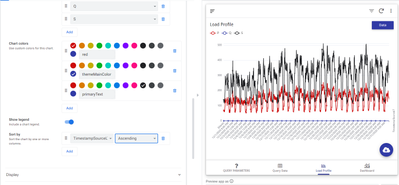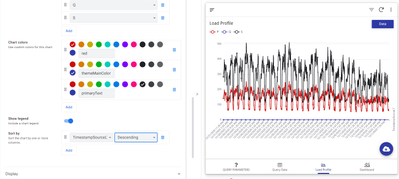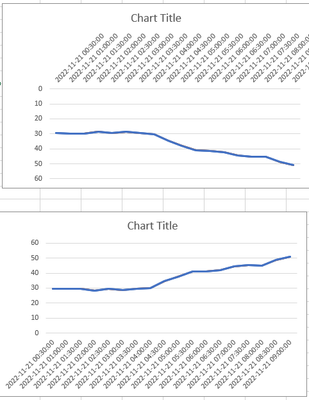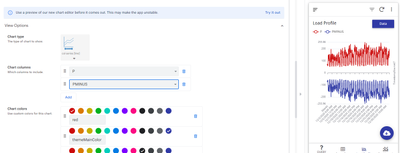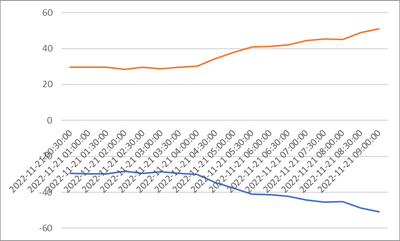- AppSheet
- AppSheet Forum
- AppSheet Q&A
- Line Chart Y Axis Invert (New Or Old Version Accep...
- Subscribe to RSS Feed
- Mark Topic as New
- Mark Topic as Read
- Float this Topic for Current User
- Bookmark
- Subscribe
- Mute
- Printer Friendly Page
- Mark as New
- Bookmark
- Subscribe
- Mute
- Subscribe to RSS Feed
- Permalink
- Report Inappropriate Content
- Mark as New
- Bookmark
- Subscribe
- Mute
- Subscribe to RSS Feed
- Permalink
- Report Inappropriate Content
Is there a way to Invert the Y Axis order? Ex. 10,9,8...etc instead of 1,2,3... I know that I could preface the real value with it's inverse OR with A-Z, however this is messy and confusing/complicating the chart.
Example table for what the chart would look like.
| 1 | X | |||
| 2 | X | |||
| 3 | X | |||
| 4 | X | |||
| 2018 | 2019 | 2020 | 2021 |
Apologies if the table is confusing, I don't have time to make a proper example.
- Labels:
-
UX
- Mark as New
- Bookmark
- Subscribe
- Mute
- Subscribe to RSS Feed
- Permalink
- Report Inappropriate Content
- Mark as New
- Bookmark
- Subscribe
- Mute
- Subscribe to RSS Feed
- Permalink
- Report Inappropriate Content
Yes this is easily and readily done with the old chart as shown below
As is seen the old chart has a Sort by option and if one sorts timestamp by Descending it will reverse the order as shown below
Hope this helps.
- Mark as New
- Bookmark
- Subscribe
- Mute
- Subscribe to RSS Feed
- Permalink
- Report Inappropriate Content
- Mark as New
- Bookmark
- Subscribe
- Mute
- Subscribe to RSS Feed
- Permalink
- Report Inappropriate Content
Hi Gregdiana1, that is only altering the X-axis order, not the Y-axis.
- Mark as New
- Bookmark
- Subscribe
- Mute
- Subscribe to RSS Feed
- Permalink
- Report Inappropriate Content
- Mark as New
- Bookmark
- Subscribe
- Mute
- Subscribe to RSS Feed
- Permalink
- Report Inappropriate Content
It appears you want to reverse the Y-axis scale and not the Y-axis order. If the y-axis scale is 0-100 then do you want the scale to be 100-0.
So it is not clear what you require?
- Mark as New
- Bookmark
- Subscribe
- Mute
- Subscribe to RSS Feed
- Permalink
- Report Inappropriate Content
- Mark as New
- Bookmark
- Subscribe
- Mute
- Subscribe to RSS Feed
- Permalink
- Report Inappropriate Content
Yes, apologies for not being completely clear earlier/using wrong terminology. I wish to reverse the Y-axis scale.
- Mark as New
- Bookmark
- Subscribe
- Mute
- Subscribe to RSS Feed
- Permalink
- Report Inappropriate Content
- Mark as New
- Bookmark
- Subscribe
- Mute
- Subscribe to RSS Feed
- Permalink
- Report Inappropriate Content
I am aware that the chart application that APPSHEET uses allows this but APPSHEET itself does not provide the functionality to do so.
You can do this in excel as shown below by changing the Y-axis min max values
As you see it treats them as negative numbers and will work if you make the numbers negative
I did the same with APSHEET using -ve numbers and this is what I got
-
!
1 -
Account
1,682 -
App Management
3,121 -
AppSheet
1 -
Automation
10,345 -
Bug
989 -
Data
9,703 -
Errors
5,753 -
Expressions
11,818 -
General Miscellaneous
1 -
Google Cloud Deploy
1 -
image and text
1 -
Integrations
1,615 -
Intelligence
579 -
Introductions
85 -
Other
2,921 -
Photos
1 -
Resources
541 -
Security
830 -
Templates
1,311 -
Users
1,562 -
UX
9,128
- « Previous
- Next »
| User | Count |
|---|---|
| 40 | |
| 35 | |
| 30 | |
| 23 | |
| 17 |

 Twitter
Twitter