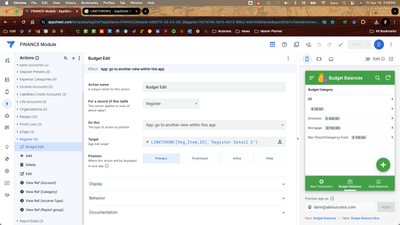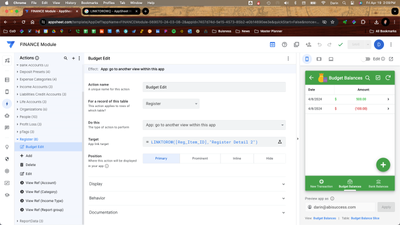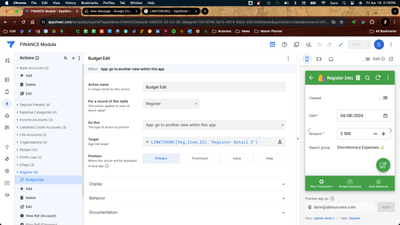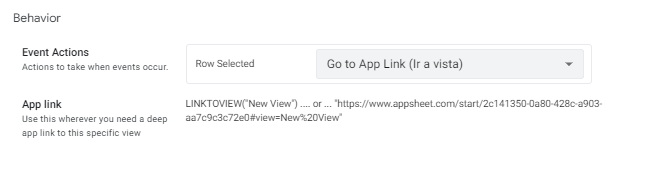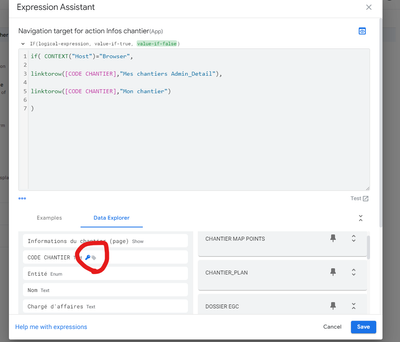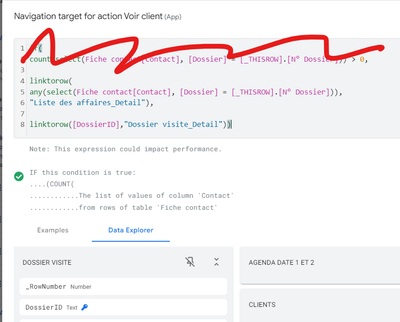- AppSheet
- AppSheet Forum
- AppSheet Q&A
- Re: Lintorow not working
- Subscribe to RSS Feed
- Mark Topic as New
- Mark Topic as Read
- Float this Topic for Current User
- Bookmark
- Subscribe
- Mute
- Printer Friendly Page
- Mark as New
- Bookmark
- Subscribe
- Mute
- Subscribe to RSS Feed
- Permalink
- Report Inappropriate Content
- Mark as New
- Bookmark
- Subscribe
- Mute
- Subscribe to RSS Feed
- Permalink
- Report Inappropriate Content
Hello,
I am trying to get my app to go to a specific view for editing upon click in the list view. It's not working and I can't figure out why.
I have this summary view:
I click on the the summary and it takes me to the list of entries for the category, as it should.
Then I click on an entry to edit and I get this:
Instead of this:
I figure it is a syntax error in the action but I haven't found a reference that helps. Anybody?
- Labels:
-
UX
- Mark as New
- Bookmark
- Subscribe
- Mute
- Subscribe to RSS Feed
- Permalink
- Report Inappropriate Content
- Mark as New
- Bookmark
- Subscribe
- Mute
- Subscribe to RSS Feed
- Permalink
- Report Inappropriate Content
One of the steps is to create the action and the other is to add it in the behavior part in Event Actions and there you select your action in your Budget Balances view.
Note: Remember that the action must be the same table in the Budget Balances view
- Mark as New
- Bookmark
- Subscribe
- Mute
- Subscribe to RSS Feed
- Permalink
- Report Inappropriate Content
- Mark as New
- Bookmark
- Subscribe
- Mute
- Subscribe to RSS Feed
- Permalink
- Report Inappropriate Content
Karhenpe, Thank you. But I have done that much and i am still getting the wrong results.
- Mark as New
- Bookmark
- Subscribe
- Mute
- Subscribe to RSS Feed
- Permalink
- Report Inappropriate Content
- Mark as New
- Bookmark
- Subscribe
- Mute
- Subscribe to RSS Feed
- Permalink
- Report Inappropriate Content
hi,
is [Reg_Item_ID] the key column of the table 'Register' ?
If not , you need to replace it with the key column of the table Register (let's call this key register_key). To make this link, each item of the Budget Balance table need to have a referenced [register_key].
If they don't have one yet, you need to create it through a virtual column
examples, let's say i'm currently in tableA :
1 - this linktorow is an action that'll link to a row, from list of tableA to detail of tableA :
2 - this linktorow is conditional : if It find any row in TableB [Dossier] that matches the value of [THISROW].[Dossier] (tableA) , it links to it (any(select...) / if it does not find any, it links to TableA detail
i use this when I create a reference of tableA in a tableB, after the creation of tableA row
-
!
1 -
Account
1,683 -
App Management
3,125 -
AppSheet
1 -
Automation
10,348 -
Bug
990 -
Data
9,705 -
Errors
5,753 -
Expressions
11,820 -
General Miscellaneous
1 -
Google Cloud Deploy
1 -
image and text
1 -
Integrations
1,617 -
Intelligence
580 -
Introductions
86 -
Other
2,923 -
Photos
1 -
Resources
542 -
Security
831 -
Templates
1,312 -
Users
1,563 -
UX
9,129
- « Previous
- Next »
| User | Count |
|---|---|
| 40 | |
| 36 | |
| 33 | |
| 23 | |
| 17 |

 Twitter
Twitter