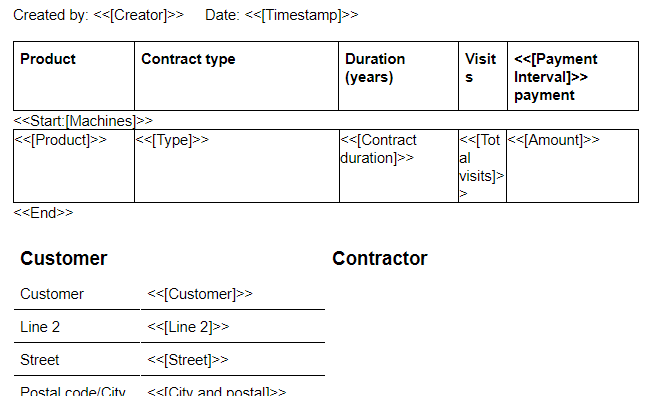- AppSheet
- AppSheet Forum
- AppSheet Q&A
- Re: List all nested (parent/child) rows in documen...
- Subscribe to RSS Feed
- Mark Topic as New
- Mark Topic as Read
- Float this Topic for Current User
- Bookmark
- Subscribe
- Mute
- Printer Friendly Page
- Mark as New
- Bookmark
- Subscribe
- Mute
- Subscribe to RSS Feed
- Permalink
- Report Inappropriate Content
- Mark as New
- Bookmark
- Subscribe
- Mute
- Subscribe to RSS Feed
- Permalink
- Report Inappropriate Content
Hey guys,
I have an App where the user creates an Offer for 1…n Machines. I use a Form view with a nested form to add Machines to the Offer. That works great (data is stored correctly). I have trouble creating a PDF file that contains information about the Offer and a list of all Machines in that offer.
I use a workflow that is triggered when an addition is made to the Offer table. For some reason the child elements are not evaluated correctly. When there are 2 Machines in the Offer there should be two lines in the table in the template. But I get nothing.
My template looks like this:
Offer and Machines are linked with a parent/child relation. In the Offer table I have a virutal column Machines:
Formula: REF_ROWS(“Machines”, “Parent”)
Type: List
Element Type: Ref
Referenced Table Name: Machines
In the Machines table there is a column Parent which relates to the offer:
Type: Ref
Source table: Offers (slice)
Is a part of: yes
What am I doing wrong?
- Labels:
-
Automation
- Mark as New
- Bookmark
- Subscribe
- Mute
- Subscribe to RSS Feed
- Permalink
- Report Inappropriate Content
- Mark as New
- Bookmark
- Subscribe
- Mute
- Subscribe to RSS Feed
- Permalink
- Report Inappropriate Content
See Sending Email Only After Adding a Parent Record and All of Its Children here:
- Mark as New
- Bookmark
- Subscribe
- Mute
- Subscribe to RSS Feed
- Permalink
- Report Inappropriate Content
- Mark as New
- Bookmark
- Subscribe
- Mute
- Subscribe to RSS Feed
- Permalink
- Report Inappropriate Content
Thanks for that link. This article needs a table of contents! ![]()
It kind of works. Only sometimes though o_O I dont know if that is a bug or if im just doing the wrong thing here.
The article wasnt clear which of the hidden views would be the right one. Right now it works after I edit one of the hidden views (called Offers_Form) and save the App. But only for exactly one Offer. Every other Offer that I create does not create a document o_O
In my experiments I create an offer with two children. If I do that after I’ve made any change to the app and saved it the App wants to sync 5 things to the server. In that case the document is created correctly. When I create another Offer after that (with the exact same inputs) the App only wants to sync 3 things and the document is not created.
Whats going on here?
- Mark as New
- Bookmark
- Subscribe
- Mute
- Subscribe to RSS Feed
- Permalink
- Report Inappropriate Content
- Mark as New
- Bookmark
- Subscribe
- Mute
- Subscribe to RSS Feed
- Permalink
- Report Inappropriate Content
I got it to work. I had to configure the actual view that I’m using in my App to execute the actions in the On Form Saved trigger.
I dont know why that article states that you have to do that in one of the hidden views.
-
Account
1,677 -
App Management
3,100 -
AppSheet
1 -
Automation
10,325 -
Bug
984 -
Data
9,677 -
Errors
5,734 -
Expressions
11,783 -
General Miscellaneous
1 -
Google Cloud Deploy
1 -
image and text
1 -
Integrations
1,610 -
Intelligence
578 -
Introductions
85 -
Other
2,906 -
Photos
1 -
Resources
538 -
Security
828 -
Templates
1,309 -
Users
1,559 -
UX
9,113
- « Previous
- Next »
| User | Count |
|---|---|
| 42 | |
| 28 | |
| 25 | |
| 22 | |
| 13 |

 Twitter
Twitter