- AppSheet
- AppSheet Forum
- AppSheet Q&A
- Looping Issue
- Subscribe to RSS Feed
- Mark Topic as New
- Mark Topic as Read
- Float this Topic for Current User
- Bookmark
- Subscribe
- Mute
- Printer Friendly Page
- Mark as New
- Bookmark
- Subscribe
- Mute
- Subscribe to RSS Feed
- Permalink
- Report Inappropriate Content
- Mark as New
- Bookmark
- Subscribe
- Mute
- Subscribe to RSS Feed
- Permalink
- Report Inappropriate Content
We have a main sheet where data is captured from customers.
To avoid multiple submission based on document number, we accept multiple document number is single column with space separator.
We have developed a loop to create multiple records in details sheet based on the number of documents.
For last one month it was working fine and now data is not into details sheet and received error (number of records has crossed 8000).
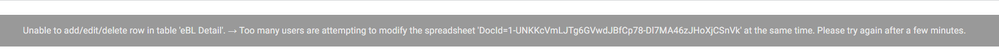
Kindly assist.
- Labels:
-
Automation
- Mark as New
- Bookmark
- Subscribe
- Mute
- Subscribe to RSS Feed
- Permalink
- Report Inappropriate Content
- Mark as New
- Bookmark
- Subscribe
- Mute
- Subscribe to RSS Feed
- Permalink
- Report Inappropriate Content
Based on the error message, there are too many “entities” trying to access that single sheet to make updates. This includes people as well as processes - this also includes parallel processes which is based on your paid plan. You can see the number of parallel process by looking at the Performance Analyzer. I am not certain if this number fluctuates.
Example shows there are 3 parallel processes
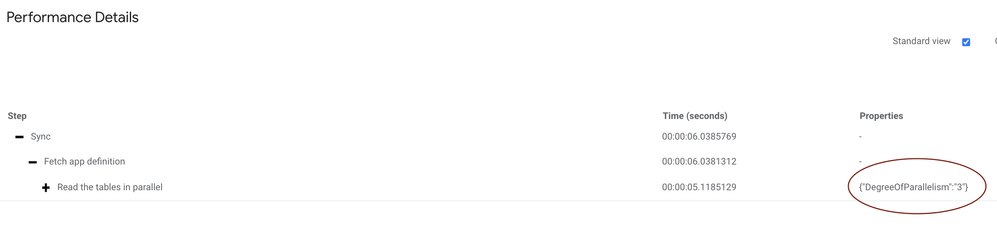
How many “entities” were trying to access the sheet at the time of the error?
- Mark as New
- Bookmark
- Subscribe
- Mute
- Subscribe to RSS Feed
- Permalink
- Report Inappropriate Content
- Mark as New
- Bookmark
- Subscribe
- Mute
- Subscribe to RSS Feed
- Permalink
- Report Inappropriate Content
Approximate 500 Plus entities are submitting the requests during a day.
- Mark as New
- Bookmark
- Subscribe
- Mute
- Subscribe to RSS Feed
- Permalink
- Report Inappropriate Content
- Mark as New
- Bookmark
- Subscribe
- Mute
- Subscribe to RSS Feed
- Permalink
- Report Inappropriate Content
We don’t have all the details to understand your app and properly provide guidance.
My guess is that you have a Google sheet and a Public App?
Google has limitations on their free plan on the number of “accesses” allowed to a sheet within a certain period of time. If you have 500 plus users, who are submitting requests each with multi-number of details rows, it sound like you are hitting that threshold.
Your option are:
- Re-design app to somehow prevent the number of requests being made.
- Pay for a Google plan that allows greater access bandwidth.
- Use a different tool - maybe AppSheet can’t serve your needs right now.
- Mark as New
- Bookmark
- Subscribe
- Mute
- Subscribe to RSS Feed
- Permalink
- Report Inappropriate Content
- Mark as New
- Bookmark
- Subscribe
- Mute
- Subscribe to RSS Feed
- Permalink
- Report Inappropriate Content
If you’re using an Excel spreadsheet, EVERYONE must close the spreadsheet while AppSheet is using it.
-
!
1 -
Account
1,683 -
App Management
3,126 -
AppSheet
1 -
Automation
10,353 -
Bug
993 -
Data
9,709 -
Errors
5,757 -
Expressions
11,826 -
General Miscellaneous
1 -
Google Cloud Deploy
1 -
image and text
1 -
Integrations
1,619 -
Intelligence
580 -
Introductions
86 -
Other
2,926 -
Photos
1 -
Resources
542 -
Security
832 -
Templates
1,313 -
Users
1,563 -
UX
9,133
- « Previous
- Next »
| User | Count |
|---|---|
| 39 | |
| 35 | |
| 29 | |
| 23 | |
| 18 |

 Twitter
Twitter