- AppSheet
- AppSheet Forum
- AppSheet Q&A
- Re: MAXROW() With multiple filter conditions
- Subscribe to RSS Feed
- Mark Topic as New
- Mark Topic as Read
- Float this Topic for Current User
- Bookmark
- Subscribe
- Mute
- Printer Friendly Page
- Mark as New
- Bookmark
- Subscribe
- Mute
- Subscribe to RSS Feed
- Permalink
- Report Inappropriate Content
- Mark as New
- Bookmark
- Subscribe
- Mute
- Subscribe to RSS Feed
- Permalink
- Report Inappropriate Content
Hello, I’m trying to refer to the last row based on several conditions instead of just one condition as the MAXROW() expression seems to allow.
My data looks something like this:
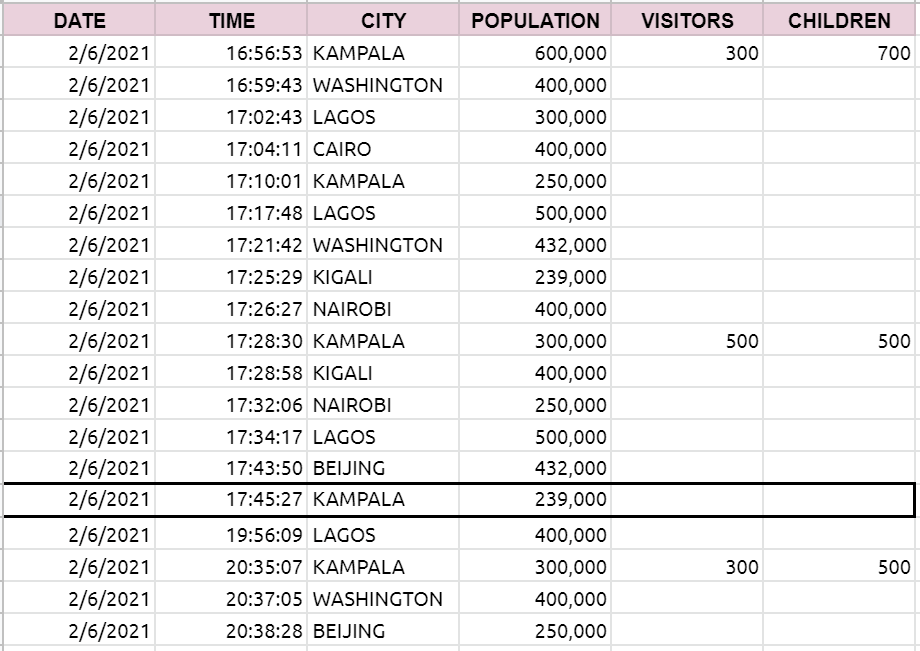
I need to get the last row (by row number) from table of Cities, where city is equal to _THISROW. [CITY] for example Kampala in this case, and [VISITORS] is blank, and [CHILDREN] is BLANK. i.e the formula should ignore rows, where the visitors and children columns are not blank.
In the above example the formula should return the highlited row where _THISROW.[CITY] = Kampala
I wrote this MAXROW() expression:
MAXROW(
“CITIES”, “_ROWNUMBER”,
(
[CITY] = [_THISROW].[KAMPALA],
ISBLANK([VISITORS]),
ISBLANK([CHILDREN])
)
)
Please help.
Thanks
Solved! Go to Solution.
- Mark as New
- Bookmark
- Subscribe
- Mute
- Subscribe to RSS Feed
- Permalink
- Report Inappropriate Content
- Mark as New
- Bookmark
- Subscribe
- Mute
- Subscribe to RSS Feed
- Permalink
- Report Inappropriate Content
Have you tried packing the filters into one single condition?
MAXROW(
“CITIES”, “_ROWNUMBER”,
AND(
[CITY] = [_THISROW].[KAMPALA],
ISBLANK([VISITORS]),
ISBLANK([CHILDREN])
)
)
- Mark as New
- Bookmark
- Subscribe
- Mute
- Subscribe to RSS Feed
- Permalink
- Report Inappropriate Content
- Mark as New
- Bookmark
- Subscribe
- Mute
- Subscribe to RSS Feed
- Permalink
- Report Inappropriate Content
Have you tried packing the filters into one single condition?
MAXROW(
“CITIES”, “_ROWNUMBER”,
AND(
[CITY] = [_THISROW].[KAMPALA],
ISBLANK([VISITORS]),
ISBLANK([CHILDREN])
)
)
- Mark as New
- Bookmark
- Subscribe
- Mute
- Subscribe to RSS Feed
- Permalink
- Report Inappropriate Content
- Mark as New
- Bookmark
- Subscribe
- Mute
- Subscribe to RSS Feed
- Permalink
- Report Inappropriate Content
This worked like a charm! Thank you so much @perissf
-
!
1 -
Account
1,689 -
App Management
3,161 -
AppSheet
1 -
Automation
10,408 -
Bug
1,013 -
Data
9,752 -
Errors
5,786 -
Expressions
11,887 -
General Miscellaneous
1 -
Google Cloud Deploy
1 -
image and text
1 -
Integrations
1,632 -
Intelligence
590 -
Introductions
88 -
Other
2,946 -
Panel
1 -
Photos
1 -
Resources
548 -
Security
837 -
Templates
1,325 -
Users
1,569 -
UX
9,148
- « Previous
- Next »
| User | Count |
|---|---|
| 41 | |
| 31 | |
| 31 | |
| 16 | |
| 14 |

 Twitter
Twitter