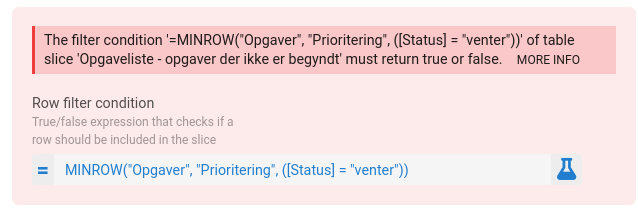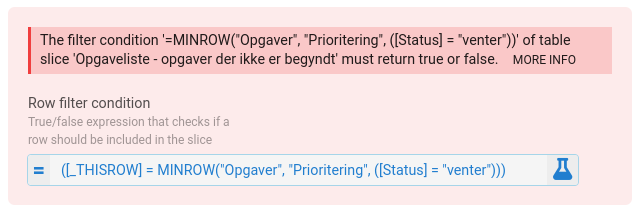- AppSheet
- AppSheet Forum
- AppSheet Q&A
- MINROW is OK but crashes app when saved
- Subscribe to RSS Feed
- Mark Topic as New
- Mark Topic as Read
- Float this Topic for Current User
- Bookmark
- Subscribe
- Mute
- Printer Friendly Page
- Mark as New
- Bookmark
- Subscribe
- Mute
- Subscribe to RSS Feed
- Permalink
- Report Inappropriate Content
- Mark as New
- Bookmark
- Subscribe
- Mute
- Subscribe to RSS Feed
- Permalink
- Report Inappropriate Content
Hi
I am trying to make a slice show the row with the lowest number in the priority-coloumn, and with “venter” (waiting) in the status-column. The expression assistant accepts it, but when I save it crashes the app…
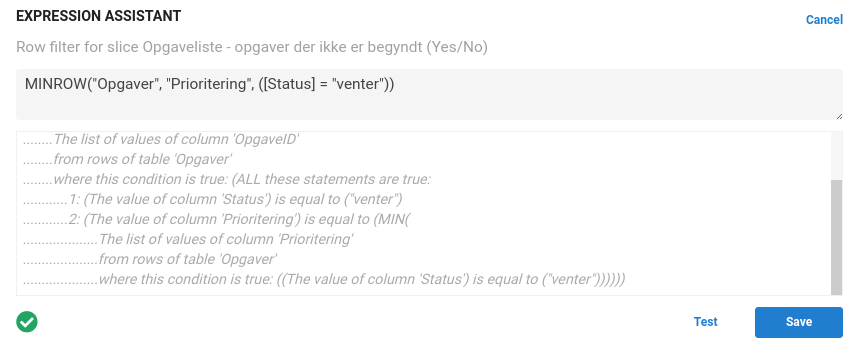
I have tried to use the third examble on https://help.appsheet.com/en/articles/2357311-minrow
Should I use another expression or is there something wrong i the validation in appsheet?
Thanks,
Glenn
Solved! Go to Solution.
- Mark as New
- Bookmark
- Subscribe
- Mute
- Subscribe to RSS Feed
- Permalink
- Report Inappropriate Content
- Mark as New
- Bookmark
- Subscribe
- Mute
- Subscribe to RSS Feed
- Permalink
- Report Inappropriate Content
It appears you updated the expression but haven’t yet saved. The error displayed reflects the original expression you’d tried, and won’t disappear until you Save the new configuration.
- Mark as New
- Bookmark
- Subscribe
- Mute
- Subscribe to RSS Feed
- Permalink
- Report Inappropriate Content
- Mark as New
- Bookmark
- Subscribe
- Mute
- Subscribe to RSS Feed
- Permalink
- Report Inappropriate Content
MINROW() expression returns the key column value and therefore a ref, so the return value type is TEXT, not a boolean (TRUE/FALSE). For a row filter condition, your expression shall evaluate to TRUE/FALSE.
- Mark as New
- Bookmark
- Subscribe
- Mute
- Subscribe to RSS Feed
- Permalink
- Report Inappropriate Content
- Mark as New
- Bookmark
- Subscribe
- Mute
- Subscribe to RSS Feed
- Permalink
- Report Inappropriate Content
In a slice’s row filter, the row filter expression is evaluated once for each row of the table. The expression you want to construct needs to answer the question, “is this row the row that contains the minimum column value?” Your MINROW() expression identifies “the row that contains the minimum column value”, so you need to compare that with “this row”:
([_THISROW] = MINROW("Opgaver", "Prioritering", ([Status] = "venter")))
- Mark as New
- Bookmark
- Subscribe
- Mute
- Subscribe to RSS Feed
- Permalink
- Report Inappropriate Content
- Mark as New
- Bookmark
- Subscribe
- Mute
- Subscribe to RSS Feed
- Permalink
- Report Inappropriate Content
Thank you. The expression does do the trick and the app dont crash any more. But I do get this warning:
- Mark as New
- Bookmark
- Subscribe
- Mute
- Subscribe to RSS Feed
- Permalink
- Report Inappropriate Content
- Mark as New
- Bookmark
- Subscribe
- Mute
- Subscribe to RSS Feed
- Permalink
- Report Inappropriate Content
It appears you updated the expression but haven’t yet saved. The error displayed reflects the original expression you’d tried, and won’t disappear until you Save the new configuration.
-
!
1 -
Account
1,683 -
App Management
3,125 -
AppSheet
1 -
Automation
10,351 -
Bug
992 -
Data
9,708 -
Errors
5,757 -
Expressions
11,822 -
General Miscellaneous
1 -
Google Cloud Deploy
1 -
image and text
1 -
Integrations
1,619 -
Intelligence
580 -
Introductions
86 -
Other
2,925 -
Photos
1 -
Resources
542 -
Security
832 -
Templates
1,313 -
Users
1,563 -
UX
9,131
- « Previous
- Next »
| User | Count |
|---|---|
| 40 | |
| 36 | |
| 34 | |
| 23 | |
| 17 |

 Twitter
Twitter