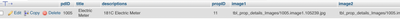- AppSheet
- AppSheet Forum
- AppSheet Q&A
- MYSQL backend database, where does the image/file ...
- Subscribe to RSS Feed
- Mark Topic as New
- Mark Topic as Read
- Float this Topic for Current User
- Bookmark
- Subscribe
- Mute
- Printer Friendly Page
- Mark as New
- Bookmark
- Subscribe
- Mute
- Subscribe to RSS Feed
- Permalink
- Report Inappropriate Content
- Mark as New
- Bookmark
- Subscribe
- Mute
- Subscribe to RSS Feed
- Permalink
- Report Inappropriate Content
I am using Mysql as the backend data source
I tried setting a file column, with the datatype as BLOB, but as soon as I put a file in that column in Appsheet, it will give me a triangle exclamation mark error.
I changed the datatype of the column to TEXT, and it seems to work, that is, I can upload the file/image onto the column in Appsheet, and it shows the file.
The question is, where does Appsheet store my file in? I can only see a link-like string saved in the raw table, a link that I cannot open by clicking it.
Solved! Go to Solution.
- Mark as New
- Bookmark
- Subscribe
- Mute
- Subscribe to RSS Feed
- Permalink
- Report Inappropriate Content
- Mark as New
- Bookmark
- Subscribe
- Mute
- Subscribe to RSS Feed
- Permalink
- Report Inappropriate Content
Generally, most App Creators will setup their account using one of the cloud providers - Google, Microsoft, Dropbox, etc. Files and Documents will then be stored in that cloud service following the default AppSheet folder path specified in the app. In the db, the path to that folder and file will be stored.
- Mark as New
- Bookmark
- Subscribe
- Mute
- Subscribe to RSS Feed
- Permalink
- Report Inappropriate Content
- Mark as New
- Bookmark
- Subscribe
- Mute
- Subscribe to RSS Feed
- Permalink
- Report Inappropriate Content
Correct.
- Mark as New
- Bookmark
- Subscribe
- Mute
- Subscribe to RSS Feed
- Permalink
- Report Inappropriate Content
- Mark as New
- Bookmark
- Subscribe
- Mute
- Subscribe to RSS Feed
- Permalink
- Report Inappropriate Content
Perfect, so the answer is no, you can't move the files.
I mean you can, but AppSheet will not know where they are anymore.
https://support.google.com/appsheet/answer/10107317#file-name-value
- Mark as New
- Bookmark
- Subscribe
- Mute
- Subscribe to RSS Feed
- Permalink
- Report Inappropriate Content
- Mark as New
- Bookmark
- Subscribe
- Mute
- Subscribe to RSS Feed
- Permalink
- Report Inappropriate Content
Generally, most App Creators will setup their account using one of the cloud providers - Google, Microsoft, Dropbox, etc. Files and Documents will then be stored in that cloud service following the default AppSheet folder path specified in the app. In the db, the path to that folder and file will be stored.
- Mark as New
- Bookmark
- Subscribe
- Mute
- Subscribe to RSS Feed
- Permalink
- Report Inappropriate Content
- Mark as New
- Bookmark
- Subscribe
- Mute
- Subscribe to RSS Feed
- Permalink
- Report Inappropriate Content
Thanks.
So the image would have been saved in my Google Drive, as I used Google to login to Appsheet, and the MYSQL database table would only save the link to my Google Drive of that file, is that right?
- Mark as New
- Bookmark
- Subscribe
- Mute
- Subscribe to RSS Feed
- Permalink
- Report Inappropriate Content
- Mark as New
- Bookmark
- Subscribe
- Mute
- Subscribe to RSS Feed
- Permalink
- Report Inappropriate Content
Correct.
- Mark as New
- Bookmark
- Subscribe
- Mute
- Subscribe to RSS Feed
- Permalink
- Report Inappropriate Content
- Mark as New
- Bookmark
- Subscribe
- Mute
- Subscribe to RSS Feed
- Permalink
- Report Inappropriate Content
I have found the location of where all files and images are stored in Google Drive
If I moved them into other folders of Google Drive, and/or to rename them, would it still show properly in Appsheet? That way I can use the Appsheet as a quick way to input and categorise files, but then I can move/rename them after in the drive.
- Mark as New
- Bookmark
- Subscribe
- Mute
- Subscribe to RSS Feed
- Permalink
- Report Inappropriate Content
- Mark as New
- Bookmark
- Subscribe
- Mute
- Subscribe to RSS Feed
- Permalink
- Report Inappropriate Content
@San_Tou wrote:If I moved them into other folders of Google Drive, and/or to rename them, would it still show properly in Appsheet? That way I can use the Appsheet as a quick way to input and categorise files, but then I can move/rename them after in the drive.
Afaik, no.
Can you share the data inside of the field on your database that has the file?
It is a full link or a relative path?
I expect it to be a path but I'm not sure
- Mark as New
- Bookmark
- Subscribe
- Mute
- Subscribe to RSS Feed
- Permalink
- Report Inappropriate Content
- Mark as New
- Bookmark
- Subscribe
- Mute
- Subscribe to RSS Feed
- Permalink
- Report Inappropriate Content
Thanks for the prompt reply.
I hope I understand you correctly.
1. The backend is MYSQL
2. The field storing the file is a TEXT field
3. only the link is being stored
4. it is NOT a Google Drive link (see photo)
I wonder if there is a way that if I post an actual Google drive link of a file into Appsheet it can provide a preview, as that's all I needed
- Mark as New
- Bookmark
- Subscribe
- Mute
- Subscribe to RSS Feed
- Permalink
- Report Inappropriate Content
- Mark as New
- Bookmark
- Subscribe
- Mute
- Subscribe to RSS Feed
- Permalink
- Report Inappropriate Content
Perfect, so the answer is no, you can't move the files.
I mean you can, but AppSheet will not know where they are anymore.
https://support.google.com/appsheet/answer/10107317#file-name-value
-
!
1 -
Account
1,686 -
App Management
3,137 -
AppSheet
1 -
Automation
10,378 -
Bug
996 -
Data
9,723 -
Errors
5,770 -
Expressions
11,844 -
General Miscellaneous
1 -
Google Cloud Deploy
1 -
image and text
1 -
Integrations
1,624 -
Intelligence
581 -
Introductions
86 -
Other
2,932 -
Photos
1 -
Resources
543 -
Security
833 -
Templates
1,317 -
Users
1,565 -
UX
9,139
- « Previous
- Next »
| User | Count |
|---|---|
| 35 | |
| 31 | |
| 28 | |
| 23 | |
| 18 |

 Twitter
Twitter