- AppSheet
- AppSheet Forum
- AppSheet Q&A
- Re: Monthly sales report by sales person
- Subscribe to RSS Feed
- Mark Topic as New
- Mark Topic as Read
- Float this Topic for Current User
- Bookmark
- Subscribe
- Mute
- Printer Friendly Page
- Mark as New
- Bookmark
- Subscribe
- Mute
- Subscribe to RSS Feed
- Permalink
- Report Inappropriate Content
- Mark as New
- Bookmark
- Subscribe
- Mute
- Subscribe to RSS Feed
- Permalink
- Report Inappropriate Content
how can create an sales report by choosing start date and end date, and selecting sales of each person during this time
- Labels:
-
Other
- Mark as New
- Bookmark
- Subscribe
- Mute
- Subscribe to RSS Feed
- Permalink
- Report Inappropriate Content
- Mark as New
- Bookmark
- Subscribe
- Mute
- Subscribe to RSS Feed
- Permalink
- Report Inappropriate Content
Hi @Arjun032
Did you check on these articles ?
About:
You may want to use Slice and run the report from there.
To do so : please create one more table, named “yourSettingTable” and with columns:
- startDateTime, type DateTime
- endDateTime, type DateTime
- RespSaleList, type EnumList, basetype Ref, referenced table name “Sales”
Then, create a new slice, called “reportSettings”, with:
Source table : “yourSalesTable”
Row filter condition:
AND(
[TimeStamp]>ANY(yourSettingTable[StartDateTime])
[TimeStamp]<ANY(yourSettingTable[EndDateTime]),
IN([SaleResp],yourSettingTable[listOfRespSaleForReport])
)
Please note:
- This assumes you have a column “SaleResp” in your sales table, which is of type Ref and references to a table with your Sales Resp
- you wish to have the data of various sales resp on your table, hence the EnumList. Prefer Enum instead and adapt previous expression if so.
Finally, you can build your bot for sending report, with this slice as source table.
For reference:
If that’s not enough, can you please share table structure so that we can help you on your case.
Cheers
- Mark as New
- Bookmark
- Subscribe
- Mute
- Subscribe to RSS Feed
- Permalink
- Report Inappropriate Content
- Mark as New
- Bookmark
- Subscribe
- Mute
- Subscribe to RSS Feed
- Permalink
- Report Inappropriate Content
WHAT IS THIS?
- Mark as New
- Bookmark
- Subscribe
- Mute
- Subscribe to RSS Feed
- Permalink
- Report Inappropriate Content
- Mark as New
- Bookmark
- Subscribe
- Mute
- Subscribe to RSS Feed
- Permalink
- Report Inappropriate Content
a column name, type EnumList, base type Ref, Reference table name Resp Sales
- Mark as New
- Bookmark
- Subscribe
- Mute
- Subscribe to RSS Feed
- Permalink
- Report Inappropriate Content
- Mark as New
- Bookmark
- Subscribe
- Mute
- Subscribe to RSS Feed
- Permalink
- Report Inappropriate Content
if this will represent the sales person??
- Mark as New
- Bookmark
- Subscribe
- Mute
- Subscribe to RSS Feed
- Permalink
- Report Inappropriate Content
- Mark as New
- Bookmark
- Subscribe
- Mute
- Subscribe to RSS Feed
- Permalink
- Report Inappropriate Content
the list of the sales person you will pick, yes
This is allowed by the type EnumList
- Mark as New
- Bookmark
- Subscribe
- Mute
- Subscribe to RSS Feed
- Permalink
- Report Inappropriate Content
- Mark as New
- Bookmark
- Subscribe
- Mute
- Subscribe to RSS Feed
- Permalink
- Report Inappropriate Content
i just created table on this as you mentioned
startDateTime endDateTime RespSaleList
- Mark as New
- Bookmark
- Subscribe
- Mute
- Subscribe to RSS Feed
- Permalink
- Report Inappropriate Content
- Mark as New
- Bookmark
- Subscribe
- Mute
- Subscribe to RSS Feed
- Permalink
- Report Inappropriate Content
ORDER Table
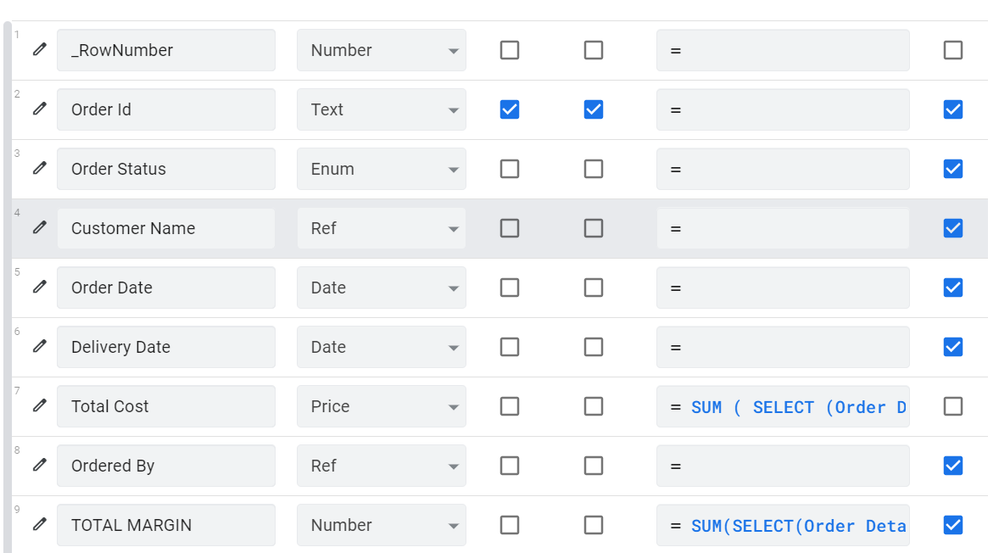
this is table that contain the details of sales person
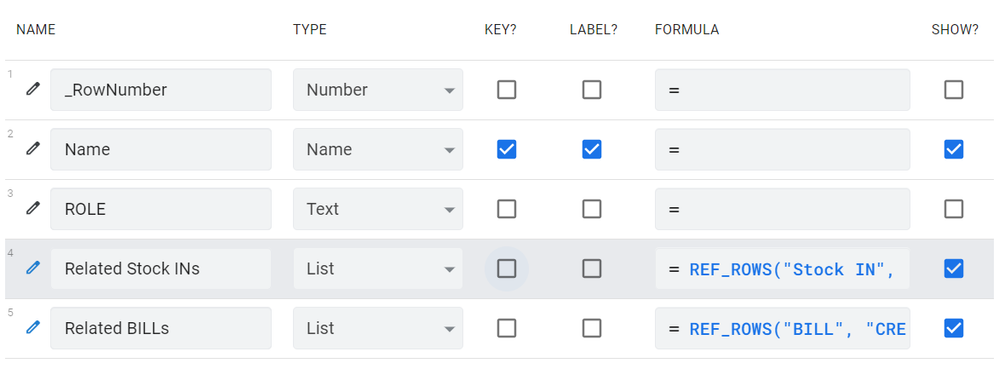
i would like to display sales report by on the basis of this tables
can you suggest any solution???
- Mark as New
- Bookmark
- Subscribe
- Mute
- Subscribe to RSS Feed
- Permalink
- Report Inappropriate Content
- Mark as New
- Bookmark
- Subscribe
- Mute
- Subscribe to RSS Feed
- Permalink
- Report Inappropriate Content
Hi @Arjun032
Sorry for answering late
Here is a sample app made by @Suvrutt_Gurjar , which is perfect for understanding how to filter something, based on a slice.
I think you would benefit from looking under the hood.
https://www.appsheet.com/samples/Allow-the-user-to-filter-a-view-based-on-a-form?appGuidString=91266...
@Suvrutt_Gurjar: thank you for having shared in the past this sample app, that’s perfect for teaching/learning purpose !
@Arjun032 let us know if you need to dig further
Cheers
- Mark as New
- Bookmark
- Subscribe
- Mute
- Subscribe to RSS Feed
- Permalink
- Report Inappropriate Content
- Mark as New
- Bookmark
- Subscribe
- Mute
- Subscribe to RSS Feed
- Permalink
- Report Inappropriate Content
Hi @Aurelien ,
Thank you for sharing the app. But I must mention that this app is not made by me. This app is available in “AppSheet’s Customer Support Page”. I may request you to delete a reference to my name because I am not its creator. ![]()
So my understanding is, just like any help article, the sample apps that get listed in the support page are available for reference to anyone.
Hope I have been able to put things in perspective.
- Mark as New
- Bookmark
- Subscribe
- Mute
- Subscribe to RSS Feed
- Permalink
- Report Inappropriate Content
- Mark as New
- Bookmark
- Subscribe
- Mute
- Subscribe to RSS Feed
- Permalink
- Report Inappropriate Content
Hi @Suvrutt_Gurjar
My mistake, I believed you where the author of this one.
Anyway, thanks for having shared in another post, I did not see it elsewhere before ![]()
- Mark as New
- Bookmark
- Subscribe
- Mute
- Subscribe to RSS Feed
- Permalink
- Report Inappropriate Content
- Mark as New
- Bookmark
- Subscribe
- Mute
- Subscribe to RSS Feed
- Permalink
- Report Inappropriate Content
I just created on the basis of order totalcost by UX view type as chart but it will display all the orders but I want only display selecting from date or end date or up to a specific date time of sales details…
is there any possible chances for this???
- Mark as New
- Bookmark
- Subscribe
- Mute
- Subscribe to RSS Feed
- Permalink
- Report Inappropriate Content
- Mark as New
- Bookmark
- Subscribe
- Mute
- Subscribe to RSS Feed
- Permalink
- Report Inappropriate Content
Hi @Arjun032
yes you can, there are multiple ways to do so.
First suggestion would be to use an interactive dashboard view.
On first view you will set your date time period of time, and in the second view you will set the chart, based on a slice with a row filter condition.
I suggest you have a look to this sample app mentioned earlier:
- Mark as New
- Bookmark
- Subscribe
- Mute
- Subscribe to RSS Feed
- Permalink
- Report Inappropriate Content
- Mark as New
- Bookmark
- Subscribe
- Mute
- Subscribe to RSS Feed
- Permalink
- Report Inappropriate Content
ok
- Mark as New
- Bookmark
- Subscribe
- Mute
- Subscribe to RSS Feed
- Permalink
- Report Inappropriate Content
- Mark as New
- Bookmark
- Subscribe
- Mute
- Subscribe to RSS Feed
- Permalink
- Report Inappropriate Content
Hi @Arjun032
I have an old sample “Sales Reports 2” app that I made in my portfolio. It is a bit out of date , has no new bots etc, but you may find it useful.
https://www.appsheet.com/portfolio/129805
- Mark as New
- Bookmark
- Subscribe
- Mute
- Subscribe to RSS Feed
- Permalink
- Report Inappropriate Content
- Mark as New
- Bookmark
- Subscribe
- Mute
- Subscribe to RSS Feed
- Permalink
- Report Inappropriate Content
also another doubt is, how we can share an image in appsheet app through whatsapp???
- Mark as New
- Bookmark
- Subscribe
- Mute
- Subscribe to RSS Feed
- Permalink
- Report Inappropriate Content
- Mark as New
- Bookmark
- Subscribe
- Mute
- Subscribe to RSS Feed
- Permalink
- Report Inappropriate Content
Hi @Arjun032
I don’t know.
Nonetheless, you should be able to do so.
Also, please use the search tool:
https://community.appsheet.com/search?q=whatsapp%20image
Among the first results, I found that:
-
!
1 -
Account
1,679 -
App Management
3,108 -
AppSheet
1 -
Automation
10,328 -
Bug
984 -
Data
9,679 -
Errors
5,737 -
Expressions
11,792 -
General Miscellaneous
1 -
Google Cloud Deploy
1 -
image and text
1 -
Integrations
1,612 -
Intelligence
578 -
Introductions
85 -
Other
2,909 -
Photos
1 -
Resources
539 -
Security
828 -
Templates
1,309 -
Users
1,559 -
UX
9,119
- « Previous
- Next »
| User | Count |
|---|---|
| 43 | |
| 32 | |
| 25 | |
| 23 | |
| 14 |

 Twitter
Twitter