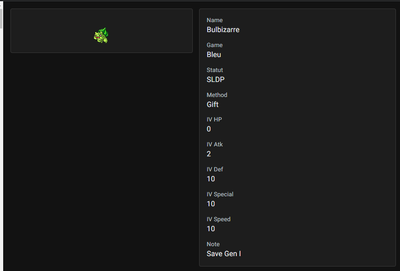- AppSheet
- AppSheet Forum
- AppSheet Q&A
- More noobish questions about a Pokemon project (di...
- Subscribe to RSS Feed
- Mark Topic as New
- Mark Topic as Read
- Float this Topic for Current User
- Bookmark
- Subscribe
- Mute
- Printer Friendly Page
- Mark as New
- Bookmark
- Subscribe
- Mute
- Subscribe to RSS Feed
- Permalink
- Report Inappropriate Content
- Mark as New
- Bookmark
- Subscribe
- Mute
- Subscribe to RSS Feed
- Permalink
- Report Inappropriate Content
Hi !
Sorry if these question seems weird, but I'm trying to work on an app that would allow me to keep track of my Pokemon data caught in the games. I'm progressing well, got a base of what i've wanted. But before going further into the final version of my personal app, I've a few issues to tackle and I struggle to find the right way for this :
- First, in the detailed view. I'd like to have a different, more customized display. As displayed on the screen right under, I'd like for example the IV information to be displayed in one line. But I can't like create only one data on my sheet since i'll want to filter the data A LOT. That's a minor one but I'm still curious if it's doable
- Now it's a tricky question. On my google sheet, I've multiple sheets with the same structure of data. But the content of it is different. I'm adding them as data on my appsheet the same way for each. But my goal would have a view that would allow to fuse these data in only one view. There'd still have separate view but i'd need one to have the 3 sheets together. Is possible based on the fact the structure of the data is the same for each
Sorry if i'm not clear enough,
Thanks a lot ❤️
Solved! Go to Solution.
- Mark as New
- Bookmark
- Subscribe
- Mute
- Subscribe to RSS Feed
- Permalink
- Report Inappropriate Content
- Mark as New
- Bookmark
- Subscribe
- Mute
- Subscribe to RSS Feed
- Permalink
- Report Inappropriate Content
@Vladcik wrote:
That will not make any issue for filtering IVs in my app ?
No. Retain the existing individual columns for purposes like filtering. Use the new combined column for purposes like display.
@Vladcik wrote:
more work / stuff to take care
I'm not sure what incremental effort you're envisioning. To be clear: the additional column would be automatically (i.e., not manually) populated.
@Vladcik wrote:
That's not really good at all either.
I don't follow your explanation of why, but that's certainly fine and your reasoning may indeed be sound. Nonetheless, in case you're not already aware, "multiple sheets with the same structure of data" is generally not conducive to efficient data maintenance nor app design. If you decide to experiment with collapsing your multiple sheets into one and encounter challenges specific to "image link", "missing Pokemon", or other complications you foresee, post a new question with the specifics and someone in the community may be able to advise.
If your app is only for viewing (i.e., not editing) data, one technique to consider would be to create an additional sheet that combines all the other sheets using functionality available within Google Sheets rather than trying to combine the various tables within AppSheet. Then, you could add that combined sheet as one more table in your app.
- Mark as New
- Bookmark
- Subscribe
- Mute
- Subscribe to RSS Feed
- Permalink
- Report Inappropriate Content
- Mark as New
- Bookmark
- Subscribe
- Mute
- Subscribe to RSS Feed
- Permalink
- Report Inappropriate Content
@Vladcik wrote:
the IV information to be displayed in one line
Create an additional column that combines the values (either very simply or in fancier ways) and include that column in the view while excluding the others.
@Vladcik wrote:
Is possible based on the fact the structure of the data is the same for each
No.
Instead, combine all the rows into a single table and add a column that distinguishes whatever is currently distinguished by having them in separate sheets. You can still create views filtered to subsets of the rows--e.g., using slices.
- Mark as New
- Bookmark
- Subscribe
- Mute
- Subscribe to RSS Feed
- Permalink
- Report Inappropriate Content
- Mark as New
- Bookmark
- Subscribe
- Mute
- Subscribe to RSS Feed
- Permalink
- Report Inappropriate Content
Thanks a lot for your answer first ! Really appreciate it.
Create an additional column that combines the values (either very simply or in fancier ways) and include that column in the view while excluding the others.
That will not make any issue for filtering IVs in my app ? And feels like more work / stuff to take care of in that situation, my tables are already a big mess, I really wanted to avoid that. And tbh I wanted to regroup even more stuff on the same line that display feels really weird. I'll have to see.
No.
Instead, combine all the rows into a single table and add a column that distinguishes whatever is currently distinguished by having them in separate sheets. You can still create views filtered to subsets of the rows--e.g., using slices.
That's not really good at all either. I wanted to use slices at first. But how I manage my data (for example, an image link is generated based on the row) makes that there'll be some difference in the row content compared to these sheets. So I wanted to be able to do the opposite and combine them. Same way for the idea of missing Pokemon. I wanted to able to keep track of a Pokedex on each game but also on each generation of game (a group of multiple games). If I do that on the same sheet i fear of some confusion in the data.
That needs a lot of rework to have a base done 😕
- Mark as New
- Bookmark
- Subscribe
- Mute
- Subscribe to RSS Feed
- Permalink
- Report Inappropriate Content
- Mark as New
- Bookmark
- Subscribe
- Mute
- Subscribe to RSS Feed
- Permalink
- Report Inappropriate Content
@Vladcik wrote:
That will not make any issue for filtering IVs in my app ?
No. Retain the existing individual columns for purposes like filtering. Use the new combined column for purposes like display.
@Vladcik wrote:
more work / stuff to take care
I'm not sure what incremental effort you're envisioning. To be clear: the additional column would be automatically (i.e., not manually) populated.
@Vladcik wrote:
That's not really good at all either.
I don't follow your explanation of why, but that's certainly fine and your reasoning may indeed be sound. Nonetheless, in case you're not already aware, "multiple sheets with the same structure of data" is generally not conducive to efficient data maintenance nor app design. If you decide to experiment with collapsing your multiple sheets into one and encounter challenges specific to "image link", "missing Pokemon", or other complications you foresee, post a new question with the specifics and someone in the community may be able to advise.
If your app is only for viewing (i.e., not editing) data, one technique to consider would be to create an additional sheet that combines all the other sheets using functionality available within Google Sheets rather than trying to combine the various tables within AppSheet. Then, you could add that combined sheet as one more table in your app.
- Mark as New
- Bookmark
- Subscribe
- Mute
- Subscribe to RSS Feed
- Permalink
- Report Inappropriate Content
- Mark as New
- Bookmark
- Subscribe
- Mute
- Subscribe to RSS Feed
- Permalink
- Report Inappropriate Content
Thanks again for your answer ! I really sound noob on that one but it's really because I'm lost in how I want to manage thing. I'm quite used to Google Sheets etc, but going for a final project in that situation, and trying to think about everything just... Confuses me too much. With your help, I already improved in a few points, and I think i'll be able to manage things better.
It's also really hard to explain things without going in deep about the Pokemon data / way because from the outside it might be non-sense.
If your app is only for viewing (i.e., not editing) data, one technique to consider would be to create an additional sheet that combines all the other sheets using functionality available within Google Sheets rather than trying to combine the various tables within AppSheet. Then, you could add that combined sheet as one more table in your app.
My app would be just for viewing yes. Everything is handled on the google sheet. I've to admit, this could be a viable solution for me. Like having a sheet for each game, a sheet for each generation of game where here it'd be fused. And the app would look at this data.
There's stuff to think of, so much stuff.
Thanks again !
-
!
1 -
Account
1,683 -
App Management
3,126 -
AppSheet
1 -
Automation
10,353 -
Bug
993 -
Data
9,708 -
Errors
5,757 -
Expressions
11,825 -
General Miscellaneous
1 -
Google Cloud Deploy
1 -
image and text
1 -
Integrations
1,619 -
Intelligence
580 -
Introductions
86 -
Other
2,926 -
Photos
1 -
Resources
542 -
Security
832 -
Templates
1,313 -
Users
1,563 -
UX
9,132
- « Previous
- Next »
| User | Count |
|---|---|
| 40 | |
| 34 | |
| 28 | |
| 23 | |
| 17 |

 Twitter
Twitter