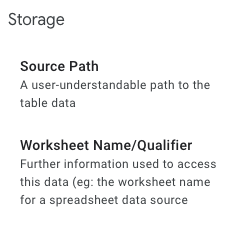- AppSheet
- AppSheet Forum
- AppSheet Q&A
- Re: Moving a table to a different google sheet
- Subscribe to RSS Feed
- Mark Topic as New
- Mark Topic as Read
- Float this Topic for Current User
- Bookmark
- Subscribe
- Mute
- Printer Friendly Page
- Mark as New
- Bookmark
- Subscribe
- Mute
- Subscribe to RSS Feed
- Permalink
- Report Inappropriate Content
- Mark as New
- Bookmark
- Subscribe
- Mute
- Subscribe to RSS Feed
- Permalink
- Report Inappropriate Content
Hi!
I have an app where all of my tables are saved as separate tabs in one sheet. I'm going to need to change the location of one of the sheets to be it's own separate sheet.
What's the best way to do this? I have dozens (!) of virtual columns saved in this table, so I can't just make a new sheet with the same data.
Can someone explain to me what the button "copy data to new source" does, and if it can help me in this case?
Thanks!
Solved! Go to Solution.
- Mark as New
- Bookmark
- Subscribe
- Mute
- Subscribe to RSS Feed
- Permalink
- Report Inappropriate Content
- Mark as New
- Bookmark
- Subscribe
- Mute
- Subscribe to RSS Feed
- Permalink
- Report Inappropriate Content
Move the sheet to a new spreadsheet file and change the table's Source Path and Worksheet Name. Try the technique first with a dummy table and you'll feel comfortable.
- Mark as New
- Bookmark
- Subscribe
- Mute
- Subscribe to RSS Feed
- Permalink
- Report Inappropriate Content
- Mark as New
- Bookmark
- Subscribe
- Mute
- Subscribe to RSS Feed
- Permalink
- Report Inappropriate Content
You can create (or copy) new Google Sheet to store separated tables in any folders in your Google Account. The structure of column (the first/header row) must be exactly the same as the current table your AppSheet's linking to.
Now you just change table location in AppSheet. That's it.
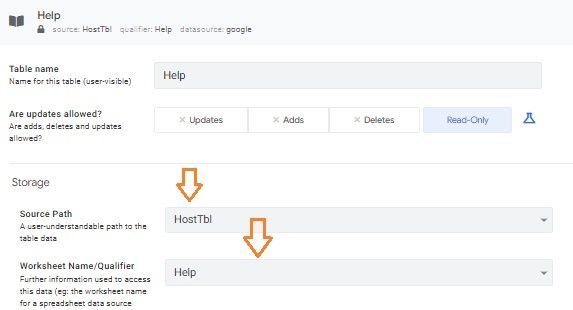
More info regarding 'virtual column' in AppSheet, the virtual columns have nothing to do with the physical Google Sheet table. They are just things that's happening ONLY in the apps you created, like their name "virtual" not "real". In other words, your Google Sheet table can't be modified by any virtual columns created in AppSheet.
- Mark as New
- Bookmark
- Subscribe
- Mute
- Subscribe to RSS Feed
- Permalink
- Report Inappropriate Content
- Mark as New
- Bookmark
- Subscribe
- Mute
- Subscribe to RSS Feed
- Permalink
- Report Inappropriate Content
Move the sheet to a new spreadsheet file and change the table's Source Path and Worksheet Name. Try the technique first with a dummy table and you'll feel comfortable.
- Mark as New
- Bookmark
- Subscribe
- Mute
- Subscribe to RSS Feed
- Permalink
- Report Inappropriate Content
- Mark as New
- Bookmark
- Subscribe
- Mute
- Subscribe to RSS Feed
- Permalink
- Report Inappropriate Content
I will be brave and try it on a dummy sheet, like you suggested.
Thanks!
- Mark as New
- Bookmark
- Subscribe
- Mute
- Subscribe to RSS Feed
- Permalink
- Report Inappropriate Content
- Mark as New
- Bookmark
- Subscribe
- Mute
- Subscribe to RSS Feed
- Permalink
- Report Inappropriate Content
If you made a mistake, you can always undo things with the version history!
Have no fear! 💪💪💪
- Mark as New
- Bookmark
- Subscribe
- Mute
- Subscribe to RSS Feed
- Permalink
- Report Inappropriate Content
- Mark as New
- Bookmark
- Subscribe
- Mute
- Subscribe to RSS Feed
- Permalink
- Report Inappropriate Content
You can create (or copy) new Google Sheet to store separated tables in any folders in your Google Account. The structure of column (the first/header row) must be exactly the same as the current table your AppSheet's linking to.
Now you just change table location in AppSheet. That's it.
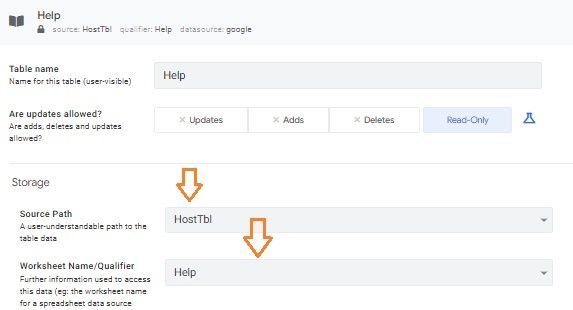
More info regarding 'virtual column' in AppSheet, the virtual columns have nothing to do with the physical Google Sheet table. They are just things that's happening ONLY in the apps you created, like their name "virtual" not "real". In other words, your Google Sheet table can't be modified by any virtual columns created in AppSheet.
- Mark as New
- Bookmark
- Subscribe
- Mute
- Subscribe to RSS Feed
- Permalink
- Report Inappropriate Content
- Mark as New
- Bookmark
- Subscribe
- Mute
- Subscribe to RSS Feed
- Permalink
- Report Inappropriate Content
Thanks guys!
That was super simple and easy, worked like a charm.
-
!
1 -
Account
1,679 -
App Management
3,114 -
AppSheet
1 -
Automation
10,333 -
Bug
984 -
Data
9,689 -
Errors
5,740 -
Expressions
11,803 -
General Miscellaneous
1 -
Google Cloud Deploy
1 -
image and text
1 -
Integrations
1,614 -
Intelligence
578 -
Introductions
85 -
Other
2,913 -
Photos
1 -
Resources
541 -
Security
830 -
Templates
1,309 -
Users
1,561 -
UX
9,123
- « Previous
- Next »
| User | Count |
|---|---|
| 44 | |
| 35 | |
| 24 | |
| 24 | |
| 15 |

 Twitter
Twitter