- AppSheet
- AppSheet Forum
- AppSheet Q&A
- Re: Multiple Row Updates with Just One Workflow Ex...
- Subscribe to RSS Feed
- Mark Topic as New
- Mark Topic as Read
- Float this Topic for Current User
- Bookmark
- Subscribe
- Mute
- Printer Friendly Page
- Mark as New
- Bookmark
- Subscribe
- Mute
- Subscribe to RSS Feed
- Permalink
- Report Inappropriate Content
- Mark as New
- Bookmark
- Subscribe
- Mute
- Subscribe to RSS Feed
- Permalink
- Report Inappropriate Content
Hello AppSheet Gurus,
I have a workflow setup to post a webhook when either of the columns [Fry (x24)] or [Fry (x1)] are UPDATED. This is my condition:
OR([_THISROW_BEFORE].[Fry (x24)] <> [_THISROW_AFTER].[Fry (x24)],[_THISROW_BEFORE].[Fry (x1)] <> [_THISROW_AFTER].[Fry (x1)])
I’m using Quick Edit on the table of these columns. The user will edit between 1 and 7 rows. When the user saves the data, it runs the workflow between 1 and 7 times, depending on how many rows they updated. I would like this workflow to run just a single time, AFTER all of the row data is saved. Suggestions for how to accomplish this? Thank you!
- Labels:
-
Automation
- Mark as New
- Bookmark
- Subscribe
- Mute
- Subscribe to RSS Feed
- Permalink
- Report Inappropriate Content
- Mark as New
- Bookmark
- Subscribe
- Mute
- Subscribe to RSS Feed
- Permalink
- Report Inappropriate Content
How do you define “save”? When using Quick Edit, each column value update causes the row to be written to your spreadsheet. You’d need to give the user some way to explicitly indicate they’re done making changes.
- Mark as New
- Bookmark
- Subscribe
- Mute
- Subscribe to RSS Feed
- Permalink
- Report Inappropriate Content
- Mark as New
- Bookmark
- Subscribe
- Mute
- Subscribe to RSS Feed
- Permalink
- Report Inappropriate Content
Hi Steve,
See the attached screen shot,
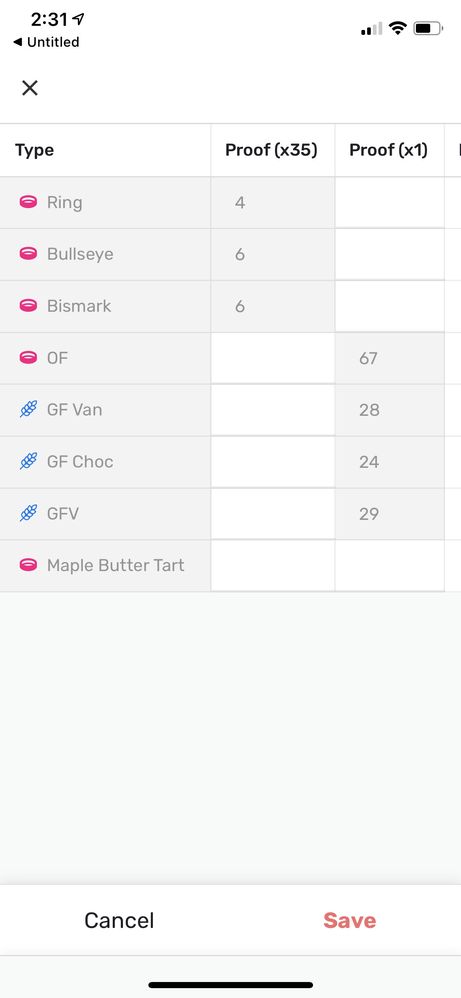
As you can see, the user updates any number of the 7 (or more) rows and then selects “Save” from the bottom. Is this what you mean? After this point, the workflow runs on each row, but I’d like one workflow to run after all of the rows are saved.
Thanks!
- Mark as New
- Bookmark
- Subscribe
- Mute
- Subscribe to RSS Feed
- Permalink
- Report Inappropriate Content
- Mark as New
- Bookmark
- Subscribe
- Mute
- Subscribe to RSS Feed
- Permalink
- Report Inappropriate Content
I’m afraid I’m not aware of a way to do what you want. ![]()
-
Account
1,677 -
App Management
3,101 -
AppSheet
1 -
Automation
10,326 -
Bug
984 -
Data
9,678 -
Errors
5,735 -
Expressions
11,790 -
General Miscellaneous
1 -
Google Cloud Deploy
1 -
image and text
1 -
Integrations
1,611 -
Intelligence
578 -
Introductions
85 -
Other
2,908 -
Photos
1 -
Resources
538 -
Security
828 -
Templates
1,309 -
Users
1,559 -
UX
9,116
- « Previous
- Next »
| User | Count |
|---|---|
| 42 | |
| 29 | |
| 25 | |
| 23 | |
| 13 |

 Twitter
Twitter