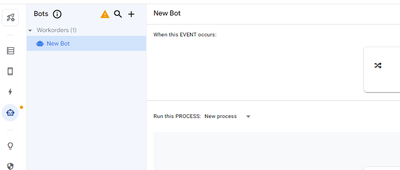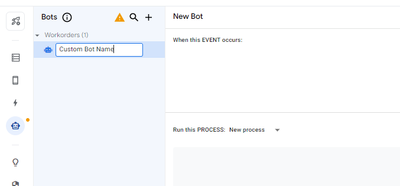- AppSheet
- AppSheet Forum
- AppSheet Q&A
- Naming a Bot (or other elements) in New "Improved"...
- Subscribe to RSS Feed
- Mark Topic as New
- Mark Topic as Read
- Float this Topic for Current User
- Bookmark
- Subscribe
- Mute
- Printer Friendly Page
- Mark as New
- Bookmark
- Subscribe
- Mute
- Subscribe to RSS Feed
- Permalink
- Report Inappropriate Content
- Mark as New
- Bookmark
- Subscribe
- Mute
- Subscribe to RSS Feed
- Permalink
- Report Inappropriate Content
I was struggling recently to name a bot I created in the "improved" editor. It defaulted to "New Bot" as usual but when I selected it there was no apparent field for bot name as there is with, for instance, actions or slices. Eventually I realized that if you double-click (or equivalent) on the bot name in the secondary navigation panel it enters an edit mode. This functionality is also available for views, slices, actions, and maybe more.
I came here initially to ask the question before discovering the solution myself. Hopefully this will help others looking for this topic as I couldn't find much about it in the documentation or from my searches.
- Labels:
-
Automation
-
Other
- Mark as New
- Bookmark
- Subscribe
- Mute
- Subscribe to RSS Feed
- Permalink
- Report Inappropriate Content
- Mark as New
- Bookmark
- Subscribe
- Mute
- Subscribe to RSS Feed
- Permalink
- Report Inappropriate Content
Attn @lizlynch
- Mark as New
- Bookmark
- Subscribe
- Mute
- Subscribe to RSS Feed
- Permalink
- Report Inappropriate Content
- Mark as New
- Bookmark
- Subscribe
- Mute
- Subscribe to RSS Feed
- Permalink
- Report Inappropriate Content
Hi @James_Burns ,
Thank you for sharing this solution! There is a section in the documentation that describes how to rename a bot. But the solution you describe is another great alternative, which I will make sure I include in the documentation.
Thank you!
Liz
- Mark as New
- Bookmark
- Subscribe
- Mute
- Subscribe to RSS Feed
- Permalink
- Report Inappropriate Content
- Mark as New
- Bookmark
- Subscribe
- Mute
- Subscribe to RSS Feed
- Permalink
- Report Inappropriate Content
Thank you @lizlynch for pointing me in the right direction. I was searching the documentation for the new editor, not the bot documentation as I should have been.
Having said that, I can't rename the bot as described in the documentation, clicking the name field in the bot header does elicits no response (except selecting the text if I double-click). Am I doing it wrong?
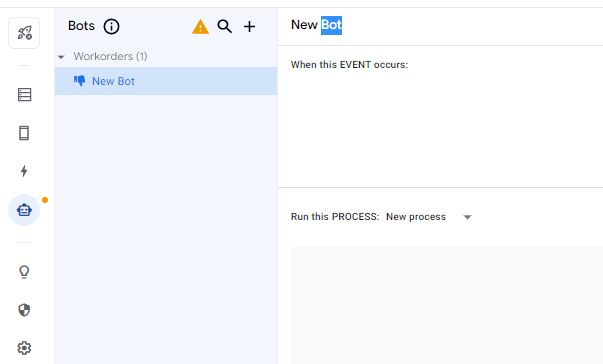
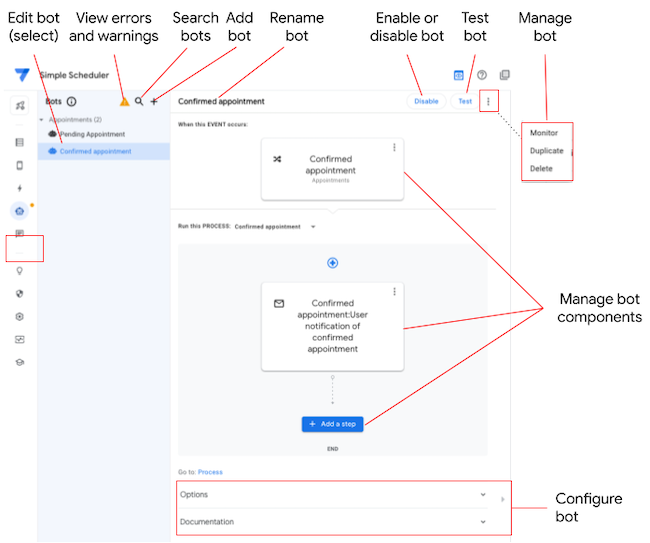
- Mark as New
- Bookmark
- Subscribe
- Mute
- Subscribe to RSS Feed
- Permalink
- Report Inappropriate Content
- Mark as New
- Bookmark
- Subscribe
- Mute
- Subscribe to RSS Feed
- Permalink
- Report Inappropriate Content
@James_Burns - Thank you for raising this. I will convey this to the team. I believe this is bug. If not, I will adjust the documentation. Thank you, James!
Liz
-
!
1 -
Account
1,683 -
App Management
3,127 -
AppSheet
1 -
Automation
10,354 -
Bug
993 -
Data
9,709 -
Errors
5,758 -
Expressions
11,826 -
General Miscellaneous
1 -
Google Cloud Deploy
1 -
image and text
1 -
Integrations
1,619 -
Intelligence
580 -
Introductions
86 -
Other
2,926 -
Photos
1 -
Resources
542 -
Security
832 -
Templates
1,313 -
Users
1,563 -
UX
9,133
- « Previous
- Next »
| User | Count |
|---|---|
| 38 | |
| 35 | |
| 27 | |
| 23 | |
| 18 |

 Twitter
Twitter