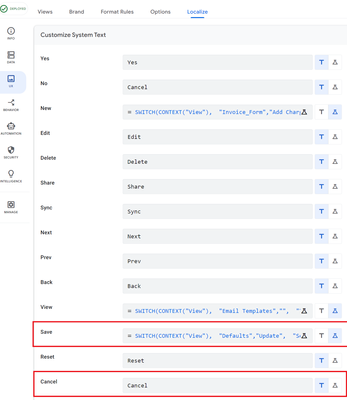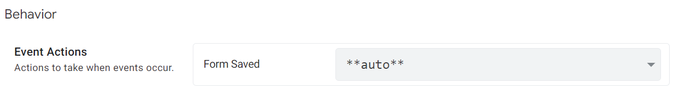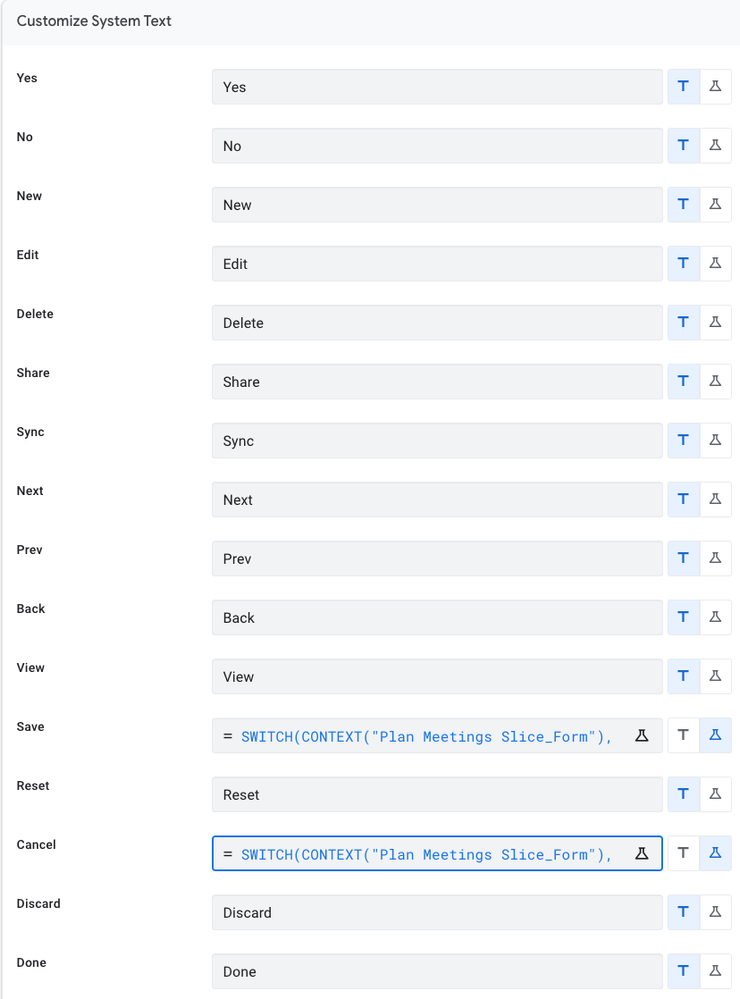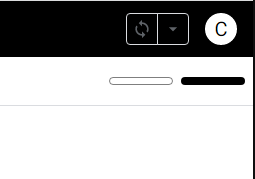- AppSheet
- AppSheet Forum
- AppSheet Q&A
- Need to remove "CANCEL" & "SAVE" buttons from an A...
- Subscribe to RSS Feed
- Mark Topic as New
- Mark Topic as Read
- Float this Topic for Current User
- Bookmark
- Subscribe
- Mute
- Printer Friendly Page
- Mark as New
- Bookmark
- Subscribe
- Mute
- Subscribe to RSS Feed
- Permalink
- Report Inappropriate Content
- Mark as New
- Bookmark
- Subscribe
- Mute
- Subscribe to RSS Feed
- Permalink
- Report Inappropriate Content
Howdy! I made an Auto Save , Auto Reopen form to quickly schedule meeting dates, It works GREAT, I can add weekly meetings for 3 months in <60 seconds! BUT, seeing the "Cancel" & "Save" buttons in this Add meetings Form View is confusing since it auto saves. The only thing this View is for is quickly scheduling meeting dates. I would like to remove "Cancel" & "Save" buttons and add an Action button that says "Done" that will simply take User to a different view.
I have already set up an Action called "Done" with "App: go to another view in this app" as my action. Currently this button only appears in the Add meetings Detail View and works perfectly, but the User will never use this Detail View. I need the button to appear in the Add meetings Form View, preferably somewhere in the bottom right corner.
1. How do I remove "Cancel" & "Save" buttons from this form view? 2. How do I get my "Done" button for my "Done" Action to appear in this Form View? Thank you!
- Labels:
-
UX
- Mark as New
- Bookmark
- Subscribe
- Mute
- Subscribe to RSS Feed
- Permalink
- Report Inappropriate Content
- Mark as New
- Bookmark
- Subscribe
- Mute
- Subscribe to RSS Feed
- Permalink
- Report Inappropriate Content
It's not possible to remove the Cancel / Save buttons in a form view. The best you can do is hide them with a localization rule:
An example formula for this would be:
SWITCH(CONTEXT("View"),
"your view name","",
"Save"
)
It's also not possible to have an action button in a form view, but you can add an on-save action:
- Mark as New
- Bookmark
- Subscribe
- Mute
- Subscribe to RSS Feed
- Permalink
- Report Inappropriate Content
- Mark as New
- Bookmark
- Subscribe
- Mute
- Subscribe to RSS Feed
- Permalink
- Report Inappropriate Content
Here's how I used Jonathon's expert advice, TYVM!
In UX >> Localize >>Save, I used this to hide "Save" SWITCH(CONTEXT("Plan Meetings Slice_Form"), "", "", "Save")
In UX >>> Localize >>Cancel, I used this change "Cancel" to "Done" SWITCH(CONTEXT("Plan Meetings Slice_Form"), "Cancel", "", "Done")
Looking at these 2 expressions together, I don't know why the Save version is working to hide "Save"? I had to enter the Cancel version the way it's seen here to get it to switch Cancel to Done. So it seems that I might have the Save version a little bit wrong, but it's still working. Should I change it? TY!
I think this is a great solution, Thanks Jonathon! I left it so "Done" still takes me back to Add meetings View. Will experiment with going to another View later.
- Mark as New
- Bookmark
- Subscribe
- Mute
- Subscribe to RSS Feed
- Permalink
- Report Inappropriate Content
- Mark as New
- Bookmark
- Subscribe
- Mute
- Subscribe to RSS Feed
- Permalink
- Report Inappropriate Content
Hi Jonathon, after setting up my UX >> Localize to change "Cancel" to "Done" and hide "Save" in one particular Auto-save Form, I am having an issue where both of my changes seem to be also effecting/working in other form Views as well. I might not have gotten it set up just right, could you look over what I've done & tell me if it's causing my problem. I did have to change my expressions (see below) a bit from how you had suggested above to get it to work as I needed, but what I set up does work perfectly for my "Plan Meetings Slice_Form View," but now, I can't Edit or Save in at least two other form Views and they show "Done" and "Save" is not visible. TYVM!
To change "Cancel" to "Done" I used this
SWITCH(CONTEXT("
Plan Meetings Slice_Form"),
"Cancel","",
"Done"
)
To hide "Save" (since this is an Auto-save View) I used this
SWITCH(CONTEXT("
Plan Meetings Slice_Form"),
"Cancel","",
"Done"
)
- Mark as New
- Bookmark
- Subscribe
- Mute
- Subscribe to RSS Feed
- Permalink
- Report Inappropriate Content
- Mark as New
- Bookmark
- Subscribe
- Mute
- Subscribe to RSS Feed
- Permalink
- Report Inappropriate Content
Save should use this:
SWITCH(CONTEXT("View"),
"Plan Meetings Slice_Form","Done",
"Save"
)
Cancel should use this:
SWITCH(CONTEXT("View"),
"Plan Meetings Slice_Form","",
"Cancel"
)
- Mark as New
- Bookmark
- Subscribe
- Mute
- Subscribe to RSS Feed
- Permalink
- Report Inappropriate Content
- Mark as New
- Bookmark
- Subscribe
- Mute
- Subscribe to RSS Feed
- Permalink
- Report Inappropriate Content
Thanks Jonothon! Hiding Cancel & Save would be great, but not if I can't have my "Done" button appear in my Form View. That's a bummer, a "Done" button here would have been perfect. Is there a big reason why Action buttons could not be used in Form View? Would it be worth Posting a Feature Request? I can't imagine I'm the first person who needed this.
I didn't think I could use the On-save navigate option here because I have it set to Auto Save, Auto Reopen. I will experiment with this idea. If I can change/SWITCH the Display name of "Save" button to "Done", and hide Cancel button, this might solve my issue without the need for an Action button in my Form.
Thank you!
- Mark as New
- Bookmark
- Subscribe
- Mute
- Subscribe to RSS Feed
- Permalink
- Report Inappropriate Content
- Mark as New
- Bookmark
- Subscribe
- Mute
- Subscribe to RSS Feed
- Permalink
- Report Inappropriate Content
Most of the AppSheet actions don't make sense in the context of a form.
You could add a Y/N column that, when set to TRUE, navigates to the view you want.
- Mark as New
- Bookmark
- Subscribe
- Mute
- Subscribe to RSS Feed
- Permalink
- Report Inappropriate Content
- Mark as New
- Bookmark
- Subscribe
- Mute
- Subscribe to RSS Feed
- Permalink
- Report Inappropriate Content
Great option, TY! With "Save" hidden & "Cancel now reading "Done" I am happy with the way it looks/works, much better. I will experiment with adding a Y/N column that, when set to TRUE, navigates to another view. Thanks again!!
- Mark as New
- Bookmark
- Subscribe
- Mute
- Subscribe to RSS Feed
- Permalink
- Report Inappropriate Content
- Mark as New
- Bookmark
- Subscribe
- Mute
- Subscribe to RSS Feed
- Permalink
- Report Inappropriate Content
The CONTEXT() only hides the text but the "button" is still there.
When you set "" to show nothing, no text is shown but there is a pixel where you can tap and it's still both cancel and save.
Sometimes it feels like the app sheet is in alpha alpha phase.
Not to mention the desktop view that also shows the outline of the canceled buttons:
- Mark as New
- Bookmark
- Subscribe
- Mute
- Subscribe to RSS Feed
- Permalink
- Report Inappropriate Content
- Mark as New
- Bookmark
- Subscribe
- Mute
- Subscribe to RSS Feed
- Permalink
- Report Inappropriate Content
Hiding Save and Cancel is a hack to work around the intended behavior. Of course it isn't going to work gracefully.
Desktop mode is in beta ("preview"), so of course it's got bugs.
I think the problem is your expectations.
-
!
1 -
Account
1,681 -
App Management
3,118 -
AppSheet
1 -
Automation
10,345 -
Bug
988 -
Data
9,701 -
Errors
5,751 -
Expressions
11,817 -
General Miscellaneous
1 -
Google Cloud Deploy
1 -
image and text
1 -
Integrations
1,615 -
Intelligence
579 -
Introductions
85 -
Other
2,920 -
Photos
1 -
Resources
541 -
Security
830 -
Templates
1,310 -
Users
1,562 -
UX
9,127
- « Previous
- Next »
| User | Count |
|---|---|
| 41 | |
| 36 | |
| 30 | |
| 23 | |
| 16 |

 Twitter
Twitter