- AppSheet
- AppSheet Forum
- AppSheet Q&A
- New Bug Encountered: App transfer failed
- Subscribe to RSS Feed
- Mark Topic as New
- Mark Topic as Read
- Float this Topic for Current User
- Bookmark
- Subscribe
- Mute
- Printer Friendly Page
- Mark as New
- Bookmark
- Subscribe
- Mute
- Subscribe to RSS Feed
- Permalink
- Report Inappropriate Content
- Mark as New
- Bookmark
- Subscribe
- Mute
- Subscribe to RSS Feed
- Permalink
- Report Inappropriate Content
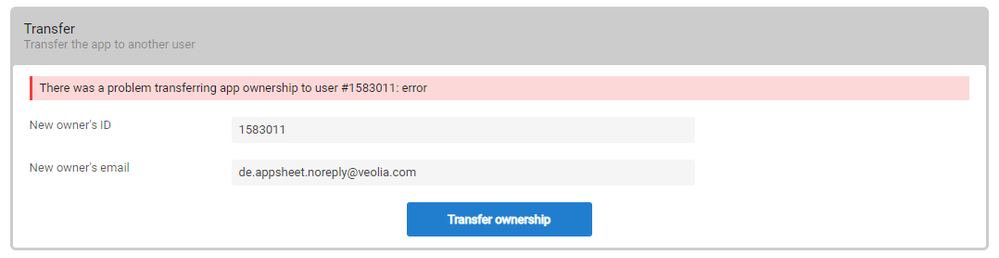
I have played around under my personal office account for a while (and liked it very much) and the company has given me a technical account now (de.appsheet.noreply@veolia.com). I wanted to transfer the created app to the official account but got an error. Why is this?
TIA
Ole
- Labels:
-
Errors
- Mark as New
- Bookmark
- Subscribe
- Mute
- Subscribe to RSS Feed
- Permalink
- Report Inappropriate Content
- Mark as New
- Bookmark
- Subscribe
- Mute
- Subscribe to RSS Feed
- Permalink
- Report Inappropriate Content
Can you please contact support@appsheet.com?
- Mark as New
- Bookmark
- Subscribe
- Mute
- Subscribe to RSS Feed
- Permalink
- Report Inappropriate Content
- Mark as New
- Bookmark
- Subscribe
- Mute
- Subscribe to RSS Feed
- Permalink
- Report Inappropriate Content
Thanks. I did so.
- Mark as New
- Bookmark
- Subscribe
- Mute
- Subscribe to RSS Feed
- Permalink
- Report Inappropriate Content
- Mark as New
- Bookmark
- Subscribe
- Mute
- Subscribe to RSS Feed
- Permalink
- Report Inappropriate Content
Found my problem:
on a dual screen PC
-
I open chrome on the left side, logged in with “sven-ole.gr…ia.com”
-
I open chrome on the right side, logged in with “de.appshe…ia.com”
on the left chrome I tried to transfer ownership to the new user but of course the logged on credentials changed ALSO on the left Chrome.
I thought I was logged on with TWO users but in fact I was only logged on with the new user on BOTH Chromes
I logged off, did the transfer only in ONE Chrome and in the correct account and - e voila - it works.
Does this make sense ?
Cheers
Ole
- Mark as New
- Bookmark
- Subscribe
- Mute
- Subscribe to RSS Feed
- Permalink
- Report Inappropriate Content
- Mark as New
- Bookmark
- Subscribe
- Mute
- Subscribe to RSS Feed
- Permalink
- Report Inappropriate Content
It does indeed! ![]()
- Mark as New
- Bookmark
- Subscribe
- Mute
- Subscribe to RSS Feed
- Permalink
- Report Inappropriate Content
- Mark as New
- Bookmark
- Subscribe
- Mute
- Subscribe to RSS Feed
- Permalink
- Report Inappropriate Content
unhandy though - the “transfer” Process dosn’t copy the G-Sheet that holds the data and updates the reference to it. Instead the transferred project complains about “Data File not found”.
I have to …
-
share the sheet to the new user (now the app is in the new account and the reference to the data in the old account - kind of mixed mode)
-
create a local copy of the entire project incl. data copy
-
delete the original project (with the data reference to the old account)
-
remove the share from the old G-Sheet
this is not truly intuitive and - as a wish - during transfer ask “Copy G-Sheet with data as well”)
But fair enough as this is not an allday task ![]()
Cheers
Ole
-
Account
1,677 -
App Management
3,099 -
AppSheet
1 -
Automation
10,323 -
Bug
983 -
Data
9,676 -
Errors
5,733 -
Expressions
11,779 -
General Miscellaneous
1 -
Google Cloud Deploy
1 -
image and text
1 -
Integrations
1,610 -
Intelligence
578 -
Introductions
85 -
Other
2,904 -
Photos
1 -
Resources
538 -
Security
827 -
Templates
1,309 -
Users
1,559 -
UX
9,110
- « Previous
- Next »
| User | Count |
|---|---|
| 43 | |
| 28 | |
| 24 | |
| 24 | |
| 13 |

 Twitter
Twitter