- AppSheet
- AppSheet Forum
- AppSheet Q&A
- New Bug Encountered: Column Width of Y/N columns a...
- Subscribe to RSS Feed
- Mark Topic as New
- Mark Topic as Read
- Float this Topic for Current User
- Bookmark
- Subscribe
- Mute
- Printer Friendly Page
- Mark as New
- Bookmark
- Subscribe
- Mute
- Subscribe to RSS Feed
- Permalink
- Report Inappropriate Content
- Mark as New
- Bookmark
- Subscribe
- Mute
- Subscribe to RSS Feed
- Permalink
- Report Inappropriate Content
I am aware that there have been a number of requests associated with allowing more control over column widths. THIS IS NOT THAT KIND OF BUG REPORT!
The issue reported here is that the assigned default column width to Y/N columns in tables is incorrect causing them to be truncated. This also carries into Table QuickEdit mode where the displayed checkboxes are also truncated. This is regardless of the column width setting - Default, Narrow or Wide - made within the table
Additionally, when the Y/N column is the last column of the table, because of its truncated characteristic, the “line continuation” indicator - “>” - is unnecessarily displayed!
Since the column header is not displayed for Y/N columns, we have no way of forcing a wider column. Due to this fact, I am requesting that AppSheet properly set the default column width for the Y/N columns to finally get rid of this eye-sore in our apps!
Small Table set to Wide - Y/N columns are truncated
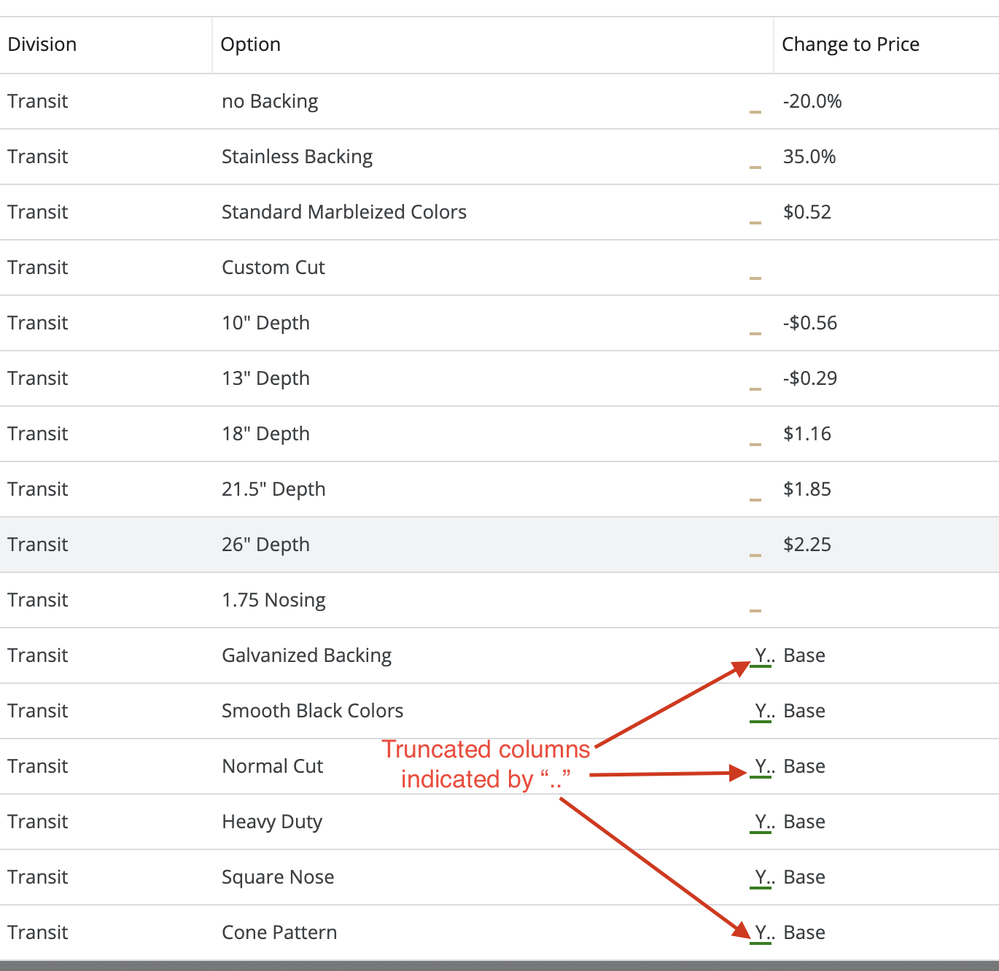
Small Table set to Wide in QuickEdit - Y/N checkboxes are truncated
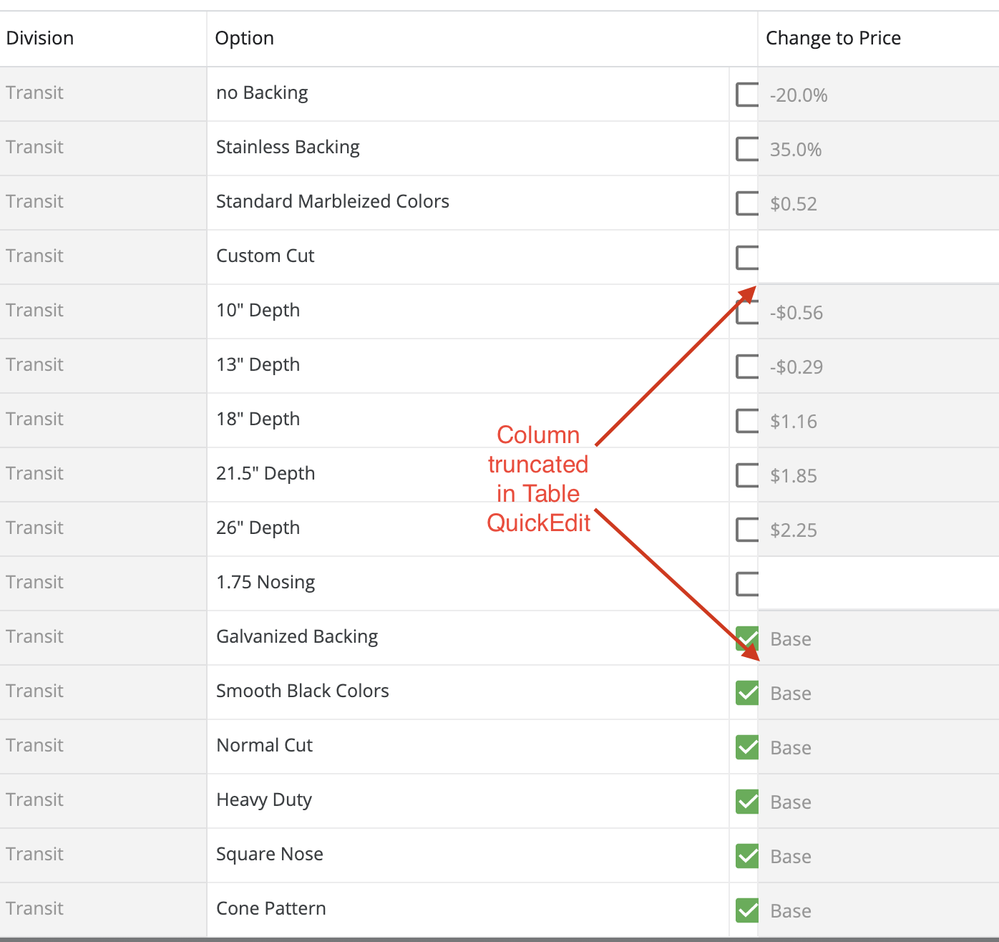
Small Table set Wide and Y/N column last - Column truncated and “Line continuation” indicator shown
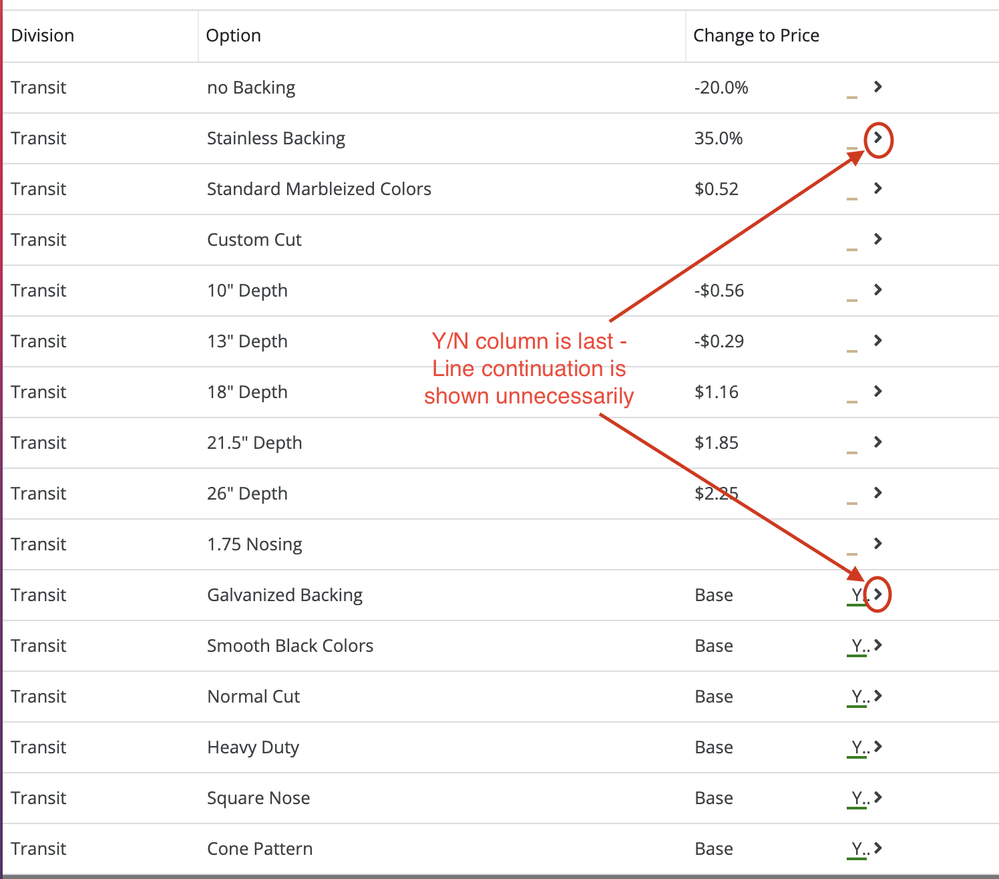
Small Table set Wide and Y/N column last - Column still truncated in QuickEdit
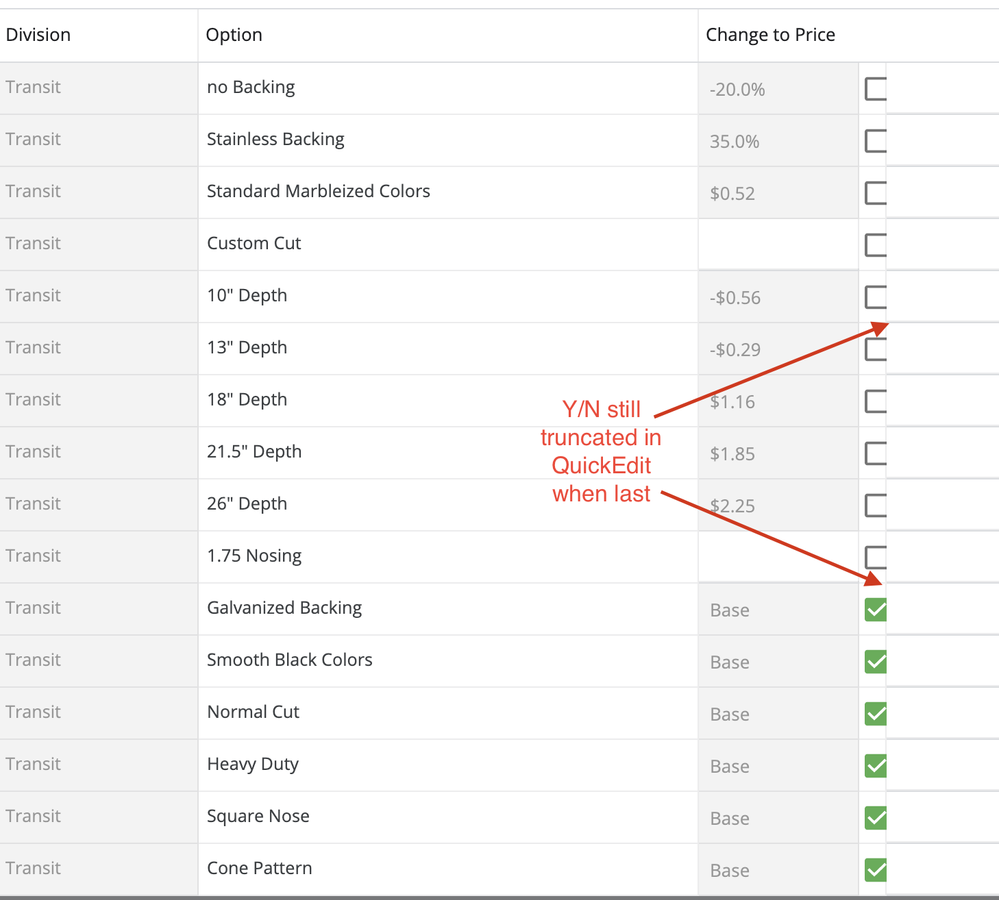
- Labels:
-
UX
- Mark as New
- Bookmark
- Subscribe
- Mute
- Subscribe to RSS Feed
- Permalink
- Report Inappropriate Content
- Mark as New
- Bookmark
- Subscribe
- Mute
- Subscribe to RSS Feed
- Permalink
- Report Inappropriate Content
Escalated.
-
!
1 -
Account
1,679 -
App Management
3,107 -
AppSheet
1 -
Automation
10,328 -
Bug
984 -
Data
9,679 -
Errors
5,737 -
Expressions
11,791 -
General Miscellaneous
1 -
Google Cloud Deploy
1 -
image and text
1 -
Integrations
1,612 -
Intelligence
578 -
Introductions
85 -
Other
2,909 -
Photos
1 -
Resources
539 -
Security
828 -
Templates
1,309 -
Users
1,559 -
UX
9,119
- « Previous
- Next »
| User | Count |
|---|---|
| 43 | |
| 32 | |
| 25 | |
| 23 | |
| 14 |

 Twitter
Twitter