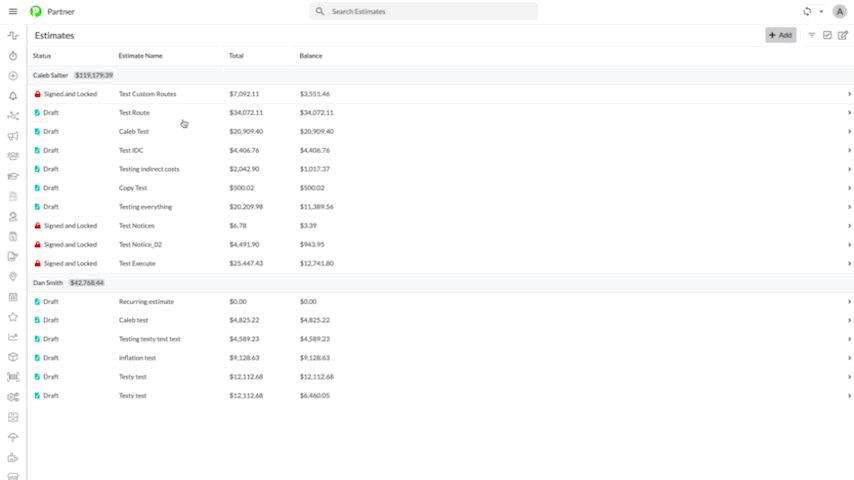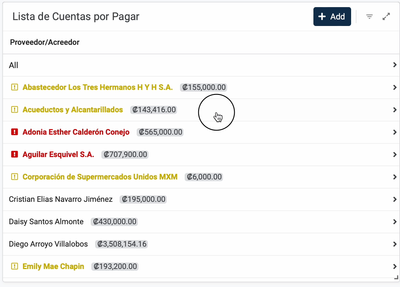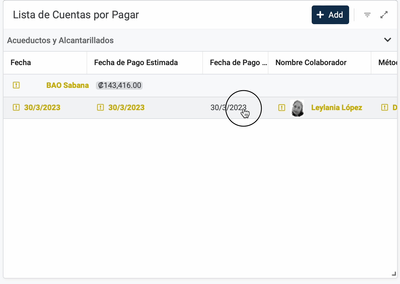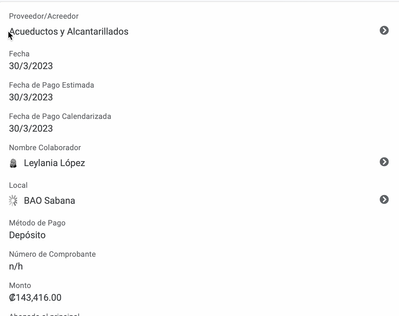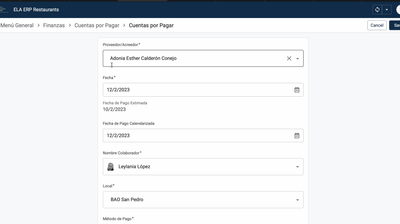- AppSheet
- :
- AppSheet Forum
- :
- AppSheet Q&A
- :
- [New UI Bug] - Edit button opens wrong records in ...
- Subscribe to RSS Feed
- Mark Topic as New
- Mark Topic as Read
- Float this Topic for Current User
- Bookmark
- Subscribe
- Mute
- Printer Friendly Page
- Mark as New
- Bookmark
- Subscribe
- Mute
- Subscribe to RSS Feed
- Permalink
- Report Inappropriate Content
- Mark as New
- Bookmark
- Subscribe
- Mute
- Subscribe to RSS Feed
- Permalink
- Report Inappropriate Content
Posted here as the other post was getting quite big. This was working yesterday but not today. This is a bit detailed so strap yourself in. Before anyone posts, yes I know the new UI is not for production apps...
In the new UI I have a dashboard view showing 3 views. Each view is getting data from a different slice. In 2 of the views, you get the following weird sequence of events:
- You click on record 5 in the slice
- It shows you the detail view for record 5 in the slice
- You click edit
- It now shows you the detail view for record 1 in the slice
- You click edit edit
- It shows the form view for record 1
I also tried this:
- You click on record 5 in the slice
- It shows you the detail view for record 5 in the slice
- You click edit
- It now shows you the detail view for record 1 in the slice
- You use right chevron to navigate back to record 5
- You click edit
- It now shows you the detail view for record 1 in the slice
I tried to get around the issue by creating a detail view with some quick edit columns specified. But the new UI totally ignored this, yet it was showing the app preview fine.
Now for the weird part, why was this issue only affecting 2 out of 3 slice/view combinations in the dashboard? It seems to be related to whether the view in the dashboard has its posistion as Ref or Menu. The working one, was set as Menu and the 2 non-working ones were Ref. So I went and set the other 2 to show on the menu and badda-bing, its working now!
To further help the devs on this, I noticed that in the View section for this slice there was a form view but nothing else. So as i described above I manually created one. But after changing the slice views from Ref to Menu I noticed that the App had automatically created a <slice name>_Detail view. So maybe the issue is its not creating this detail view automatically in certain circumstances?
<PII removed by staff>
Solved! Go to Solution.
- Mark as New
- Bookmark
- Subscribe
- Mute
- Subscribe to RSS Feed
- Permalink
- Report Inappropriate Content
- Mark as New
- Bookmark
- Subscribe
- Mute
- Subscribe to RSS Feed
- Permalink
- Report Inappropriate Content
Hi,
Any chance you still have this app and could check if the issue persists? I believe the team deployed two fixes that are related to this, so I'm wondering if there are other issues to address.
Thank you
- Mark as New
- Bookmark
- Subscribe
- Mute
- Subscribe to RSS Feed
- Permalink
- Report Inappropriate Content
- Mark as New
- Bookmark
- Subscribe
- Mute
- Subscribe to RSS Feed
- Permalink
- Report Inappropriate Content
Desktop view is in preview and is not suitable for use in any important app.
Please report problems with the desktop view preview here:
In Preview: New UI design for desktop users - Google Cloud Community
- Mark as New
- Bookmark
- Subscribe
- Mute
- Subscribe to RSS Feed
- Permalink
- Report Inappropriate Content
- Mark as New
- Bookmark
- Subscribe
- Mute
- Subscribe to RSS Feed
- Permalink
- Report Inappropriate Content
Desktop view is in preview and is not suitable for use in any important app.
I know, I said exactly that in the post...
Please report problems with the desktop view preview here:
Again, I said that in the above post. The one you reference is approaching 500 comments and is now impossible to navigate.
- Mark as New
- Bookmark
- Subscribe
- Mute
- Subscribe to RSS Feed
- Permalink
- Report Inappropriate Content
- Mark as New
- Bookmark
- Subscribe
- Mute
- Subscribe to RSS Feed
- Permalink
- Report Inappropriate Content
Very true.
- Mark as New
- Bookmark
- Subscribe
- Mute
- Subscribe to RSS Feed
- Permalink
- Report Inappropriate Content
- Mark as New
- Bookmark
- Subscribe
- Mute
- Subscribe to RSS Feed
- Permalink
- Report Inappropriate Content
But the development team doesn't monitor the larger community, just that one topic. Posting outside that topic is very unlikely to be noticed.
- Mark as New
- Bookmark
- Subscribe
- Mute
- Subscribe to RSS Feed
- Permalink
- Report Inappropriate Content
- Mark as New
- Bookmark
- Subscribe
- Mute
- Subscribe to RSS Feed
- Permalink
- Report Inappropriate Content
Well, as Devs, I'm not sure what else we are supposed to do. Support@ is now a waste of time, and there is no other method that I'm aware of to submit bug reports. For a company as technical as Google I'm suprised that the development of Appsheet seems to have gotten worse under their ownership.
- Mark as New
- Bookmark
- Subscribe
- Mute
- Subscribe to RSS Feed
- Permalink
- Report Inappropriate Content
- Mark as New
- Bookmark
- Subscribe
- Mute
- Subscribe to RSS Feed
- Permalink
- Report Inappropriate Content
I agree!
- Mark as New
- Bookmark
- Subscribe
- Mute
- Subscribe to RSS Feed
- Permalink
- Report Inappropriate Content
- Mark as New
- Bookmark
- Subscribe
- Mute
- Subscribe to RSS Feed
- Permalink
- Report Inappropriate Content
Hi,
Any chance you still have this app and could check if the issue persists? I believe the team deployed two fixes that are related to this, so I'm wondering if there are other issues to address.
Thank you
- Mark as New
- Bookmark
- Subscribe
- Mute
- Subscribe to RSS Feed
- Permalink
- Report Inappropriate Content
- Mark as New
- Bookmark
- Subscribe
- Mute
- Subscribe to RSS Feed
- Permalink
- Report Inappropriate Content
LINKTOROW have similar issue too.
- Mark as New
- Bookmark
- Subscribe
- Mute
- Subscribe to RSS Feed
- Permalink
- Report Inappropriate Content
- Mark as New
- Bookmark
- Subscribe
- Mute
- Subscribe to RSS Feed
- Permalink
- Report Inappropriate Content
Hi @Arthur_Rallu problem seems to be fixed 🙂
- Mark as New
- Bookmark
- Subscribe
- Mute
- Subscribe to RSS Feed
- Permalink
- Report Inappropriate Content
- Mark as New
- Bookmark
- Subscribe
- Mute
- Subscribe to RSS Feed
- Permalink
- Report Inappropriate Content
Hello, I am experiencing the same issue here, all of a sudden the edit button started to behave like this. If I click on a row it displays the detail view of the row, however, if I click on edit, it will open the information for the first record of the slice. This appear to be happening only on the browser version.
This is frustrating, hope you can help.
- Mark as New
- Bookmark
- Subscribe
- Mute
- Subscribe to RSS Feed
- Permalink
- Report Inappropriate Content
- Mark as New
- Bookmark
- Subscribe
- Mute
- Subscribe to RSS Feed
- Permalink
- Report Inappropriate Content
here some screenshots
- Mark as New
- Bookmark
- Subscribe
- Mute
- Subscribe to RSS Feed
- Permalink
- Report Inappropriate Content
- Mark as New
- Bookmark
- Subscribe
- Mute
- Subscribe to RSS Feed
- Permalink
- Report Inappropriate Content
I tried with the workaround of moving the view from ref to menu. Saved, then move it back to ref and is now working as expected.
-
!
1 -
Account
1,686 -
App Management
3,143 -
AppSheet
1 -
Automation
10,383 -
Bug
1,001 -
Data
9,731 -
Errors
5,780 -
Expressions
11,854 -
General Miscellaneous
1 -
Google Cloud Deploy
1 -
image and text
1 -
Integrations
1,628 -
Intelligence
584 -
Introductions
86 -
Other
2,936 -
Photos
1 -
Resources
544 -
Security
837 -
Templates
1,317 -
Users
1,565 -
UX
9,141
- « Previous
- Next »
| User | Count |
|---|---|
| 37 | |
| 30 | |
| 29 | |
| 20 | |
| 18 |

 Twitter
Twitter