- AppSheet
- AppSheet Forum
- AppSheet Q&A
- Re: New bugs some mobile devices appear an empty d...
- Subscribe to RSS Feed
- Mark Topic as New
- Mark Topic as Read
- Float this Topic for Current User
- Bookmark
- Subscribe
- Mute
- Printer Friendly Page
- Mark as New
- Bookmark
- Subscribe
- Mute
- Subscribe to RSS Feed
- Permalink
- Report Inappropriate Content
- Mark as New
- Bookmark
- Subscribe
- Mute
- Subscribe to RSS Feed
- Permalink
- Report Inappropriate Content
In recent days, I have received numerous complaints from AppSheet users stating that they are unable to view detailed views on certain mobile devices when selecting from the table view. I have tried checking in the mobile preview window in the app editor but did not detect any errors. Furthermore, this issue only seems to occur with certain devices and not all. Therefore, I am unsure whether recent updates, particularly since the update of the new input function, have affected the stable operation of AppSheet. Could you please provide more information and guidance on how to resolve this?
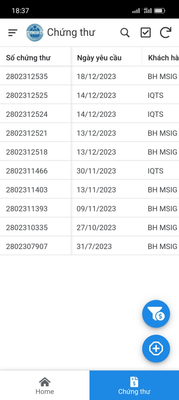
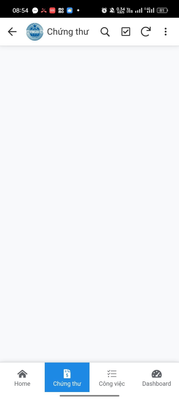
I have also checked this app, and I haven't set any actions or event actions on the view. I have also configured show-if permissions on the detailed view. This issue only occurs on certain devices, not all of them. Even after removing and reinstalling the app, the problem persists and is not resolved.
Solved! Go to Solution.
- Mark as New
- Bookmark
- Subscribe
- Mute
- Subscribe to RSS Feed
- Permalink
- Report Inappropriate Content
- Mark as New
- Bookmark
- Subscribe
- Mute
- Subscribe to RSS Feed
- Permalink
- Report Inappropriate Content
Recently, my Apps didn't have any rich text from HTML or markdown but some Android devices can not view details from the table view. I tried anyway to find the root cause but I am not sure what happened. Finally, I have changed the view from table to deck, and all mobile views can see the detail view!
- Mark as New
- Bookmark
- Subscribe
- Mute
- Subscribe to RSS Feed
- Permalink
- Report Inappropriate Content
- Mark as New
- Bookmark
- Subscribe
- Mute
- Subscribe to RSS Feed
- Permalink
- Report Inappropriate Content
And you don't have hidden columns with a formula that would make them hidden for some users? If the same user opens the app with an another device, does it work properly then?
- Mark as New
- Bookmark
- Subscribe
- Mute
- Subscribe to RSS Feed
- Permalink
- Report Inappropriate Content
- Mark as New
- Bookmark
- Subscribe
- Mute
- Subscribe to RSS Feed
- Permalink
- Report Inappropriate Content
Recently, my Apps didn't have any rich text from HTML or markdown but some Android devices can not view details from the table view. I tried anyway to find the root cause but I am not sure what happened. Finally, I have changed the view from table to deck, and all mobile views can see the detail view!
- Mark as New
- Bookmark
- Subscribe
- Mute
- Subscribe to RSS Feed
- Permalink
- Report Inappropriate Content
- Mark as New
- Bookmark
- Subscribe
- Mute
- Subscribe to RSS Feed
- Permalink
- Report Inappropriate Content
I am also seeing a similar problem. The desktop version works fine, but on Android devices some forms (not all) started opening empty
- Mark as New
- Bookmark
- Subscribe
- Mute
- Subscribe to RSS Feed
- Permalink
- Report Inappropriate Content
- Mark as New
- Bookmark
- Subscribe
- Mute
- Subscribe to RSS Feed
- Permalink
- Report Inappropriate Content
It's probably the same problem. Are you using formatting?
I'll try to test this on my application today
- Mark as New
- Bookmark
- Subscribe
- Mute
- Subscribe to RSS Feed
- Permalink
- Report Inappropriate Content
- Mark as New
- Bookmark
- Subscribe
- Mute
- Subscribe to RSS Feed
- Permalink
- Report Inappropriate Content
In my case, the problem was precisely in the formatting. Once I changed the Long Text field formatting to PlainText the application started working fine again.
Android 10 devices
-
!
1 -
Account
1,683 -
App Management
3,126 -
AppSheet
1 -
Automation
10,353 -
Bug
993 -
Data
9,708 -
Errors
5,757 -
Expressions
11,825 -
General Miscellaneous
1 -
Google Cloud Deploy
1 -
image and text
1 -
Integrations
1,619 -
Intelligence
580 -
Introductions
86 -
Other
2,926 -
Photos
1 -
Resources
542 -
Security
832 -
Templates
1,313 -
Users
1,563 -
UX
9,132
- « Previous
- Next »
| User | Count |
|---|---|
| 38 | |
| 34 | |
| 27 | |
| 23 | |
| 17 |

 Twitter
Twitter