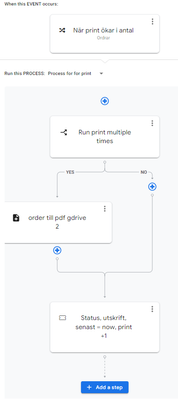- AppSheet
- AppSheet Forum
- AppSheet Q&A
- Number of copies - Task create a new file
- Subscribe to RSS Feed
- Mark Topic as New
- Mark Topic as Read
- Float this Topic for Current User
- Bookmark
- Subscribe
- Mute
- Printer Friendly Page
- Mark as New
- Bookmark
- Subscribe
- Mute
- Subscribe to RSS Feed
- Permalink
- Report Inappropriate Content
- Mark as New
- Bookmark
- Subscribe
- Mute
- Subscribe to RSS Feed
- Permalink
- Report Inappropriate Content
Hi all,
Im trying to get multiple copies of a pdf. I have a app where there are orders coming in from shopify. I there is a quantity greater than 1 lets say 3, then i would like there to be 3 pdf created. This is because these pdf are then automatic fetched by foldermill that prints them as deliverynotes for each box. I have no good way of telling foldermill to print it several times depending on a value. So i would like to get then same amount of pdf as the value of colum [print].
This is what i have tried so far:
Trying to create a loop where the event keeps trigger until [quantity] = [print].
Any one got any idea?
Thanks
Eliaz
Solved! Go to Solution.
- Mark as New
- Bookmark
- Subscribe
- Mute
- Subscribe to RSS Feed
- Permalink
- Report Inappropriate Content
- Mark as New
- Bookmark
- Subscribe
- Mute
- Subscribe to RSS Feed
- Permalink
- Report Inappropriate Content
Set up N pairs of Steps in your Process, one branch on condition and one create a file, enough to account for the max possible quantity.
- Mark as New
- Bookmark
- Subscribe
- Mute
- Subscribe to RSS Feed
- Permalink
- Report Inappropriate Content
- Mark as New
- Bookmark
- Subscribe
- Mute
- Subscribe to RSS Feed
- Permalink
- Report Inappropriate Content
Consider also using a Call a script task to have an Apps Script project copy the file.
- Mark as New
- Bookmark
- Subscribe
- Mute
- Subscribe to RSS Feed
- Permalink
- Report Inappropriate Content
- Mark as New
- Bookmark
- Subscribe
- Mute
- Subscribe to RSS Feed
- Permalink
- Report Inappropriate Content
Set up N pairs of Steps in your Process, one branch on condition and one create a file, enough to account for the max possible quantity.
- Mark as New
- Bookmark
- Subscribe
- Mute
- Subscribe to RSS Feed
- Permalink
- Report Inappropriate Content
- Mark as New
- Bookmark
- Subscribe
- Mute
- Subscribe to RSS Feed
- Permalink
- Report Inappropriate Content
Tested this and it works thanks 😃 But of course at the same time i tested this i found that foldermill actually has a setting where it can look in the filenamn for -copiesX. Since this was a cleaner solution and did not require any extra load on appsheet i went with that solution. So now i just and the quantity to the filename "-copies"&[quantity]. Works like a charm.
- Mark as New
- Bookmark
- Subscribe
- Mute
- Subscribe to RSS Feed
- Permalink
- Report Inappropriate Content
- Mark as New
- Bookmark
- Subscribe
- Mute
- Subscribe to RSS Feed
- Permalink
- Report Inappropriate Content
Consider also using a Call a script task to have an Apps Script project copy the file.
- Mark as New
- Bookmark
- Subscribe
- Mute
- Subscribe to RSS Feed
- Permalink
- Report Inappropriate Content
- Mark as New
- Bookmark
- Subscribe
- Mute
- Subscribe to RSS Feed
- Permalink
- Report Inappropriate Content
Same respons as above:
Tested this and it works thanks 😃 But of course at the same time i tested this i found that foldermill actually has a setting where it can look in the filenamn for -copiesX. Since this was a cleaner solution and did not require any extra load on appsheet i went with that solution. So now i just and the quantity to the filename "-copies"&[quantity]. Works like a charm.
-
!
1 -
Account
1,679 -
App Management
3,108 -
AppSheet
1 -
Automation
10,328 -
Bug
984 -
Data
9,680 -
Errors
5,737 -
Expressions
11,793 -
General Miscellaneous
1 -
Google Cloud Deploy
1 -
image and text
1 -
Integrations
1,612 -
Intelligence
578 -
Introductions
85 -
Other
2,909 -
Photos
1 -
Resources
539 -
Security
828 -
Templates
1,309 -
Users
1,559 -
UX
9,119
- « Previous
- Next »
| User | Count |
|---|---|
| 42 | |
| 33 | |
| 24 | |
| 23 | |
| 14 |

 Twitter
Twitter