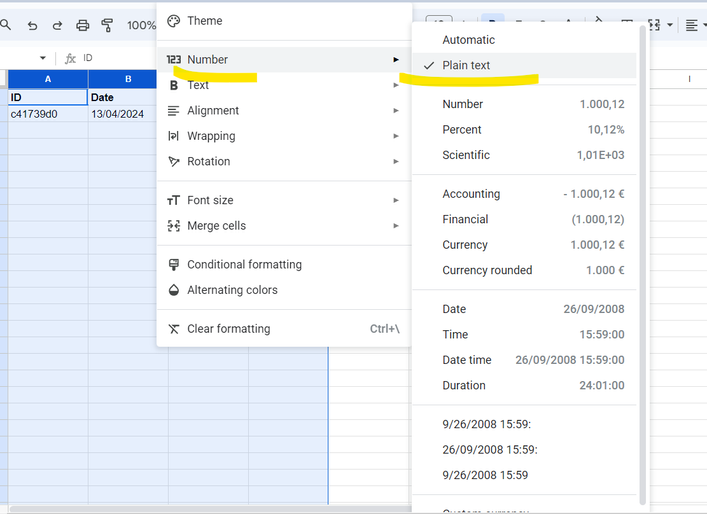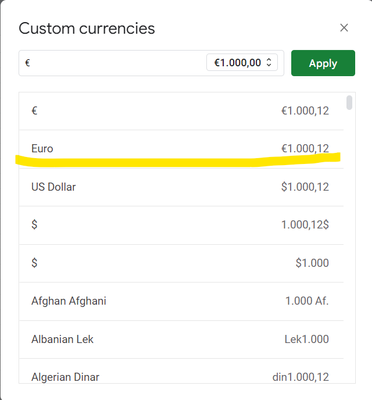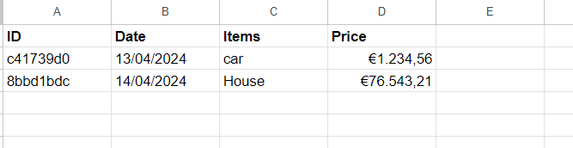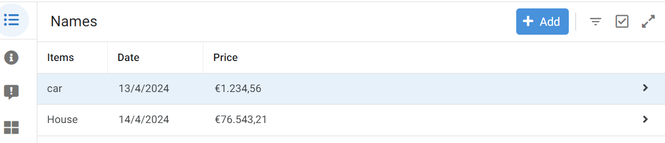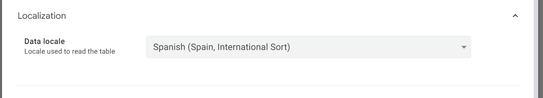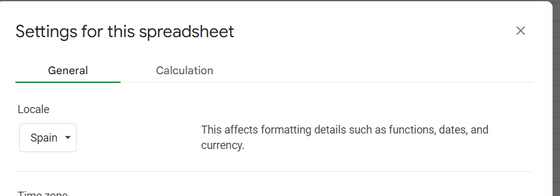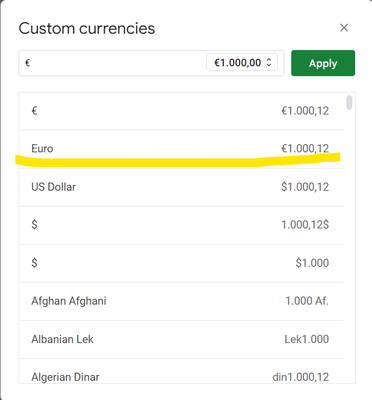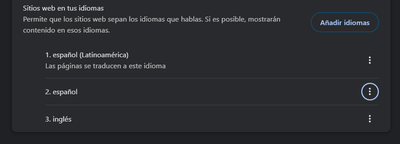- AppSheet
- AppSheet Forum
- AppSheet Q&A
- Re: Numerical format in Spanish.
- Subscribe to RSS Feed
- Mark Topic as New
- Mark Topic as Read
- Float this Topic for Current User
- Bookmark
- Subscribe
- Mute
- Printer Friendly Page
- Mark as New
- Bookmark
- Subscribe
- Mute
- Subscribe to RSS Feed
- Permalink
- Report Inappropriate Content
- Mark as New
- Bookmark
- Subscribe
- Mute
- Subscribe to RSS Feed
- Permalink
- Report Inappropriate Content
I have 2 applications in AppSheet, one is a copy of the other.
In principle I think they are both exactly the same.
However, today I find that they use a different numerical format (until now they were the same).
I have seen that they have corrected something because sometimes it did not put the decimal separator and now it does (although different formats in each application).
Checked the Sheet tables and the definition in ApPSheet, both are in Spanish.
Does anyone know anything about why this happens?
App 1: Correct Spanish numerical format
App 2: Incorrect Spanish numeric format
Solved! Go to Solution.
- Mark as New
- Bookmark
- Subscribe
- Mute
- Subscribe to RSS Feed
- Permalink
- Report Inappropriate Content
- Mark as New
- Bookmark
- Subscribe
- Mute
- Subscribe to RSS Feed
- Permalink
- Report Inappropriate Content
If the data source and the app have the same and proper locale settings, the format should come from your default browser's language settings. With the Chrome, the preferred language needs to be on the top of that list. It's not enough if it's the 2nd one or later
- Mark as New
- Bookmark
- Subscribe
- Mute
- Subscribe to RSS Feed
- Permalink
- Report Inappropriate Content
- Mark as New
- Bookmark
- Subscribe
- Mute
- Subscribe to RSS Feed
- Permalink
- Report Inappropriate Content
in case of the second app , where it is displaying incorrect Spanish numeric format, if you are using Google sheet as backend sheet, please try setting all the columns or at least the "Cobrar" to "Plain Text"
BTW I have requested community moderator to move this post to "Q&A" section.
- Mark as New
- Bookmark
- Subscribe
- Mute
- Subscribe to RSS Feed
- Permalink
- Report Inappropriate Content
- Mark as New
- Bookmark
- Subscribe
- Mute
- Subscribe to RSS Feed
- Permalink
- Report Inappropriate Content
Thanks for the suggestion.
The result I get when I change it to Plain Text is even worse. It not only loses the format but also the meaning.
It doesn't seem like a good option.
It's also doing something strange to me:
If I edit a data with which this is calculated, the final calculated result is correct (I save it in the Sheet) but it is presented multiplied by 100.
I think it is a problem that my application does not pay attention to the Sheet Location format.
That doesn't happen if I put it back in numerical format (although it still shows the semicolon changed)
- Mark as New
- Bookmark
- Subscribe
- Mute
- Subscribe to RSS Feed
- Permalink
- Report Inappropriate Content
- Mark as New
- Bookmark
- Subscribe
- Mute
- Subscribe to RSS Feed
- Permalink
- Report Inappropriate Content
Sorry, my bad. I performed some more testing. In the numerical format, could you please try the below setting for the price type column.
With this setting, the backend looks like below (price column)
And the app view also shows the format correctly as shown below.
My Google chrome browser language was set to Spanish, the AppSheet table settings were also set to Spanish locale
Finally the locale of the Google sheet is also Spanish as shown below
Hope this helps.
- Mark as New
- Bookmark
- Subscribe
- Mute
- Subscribe to RSS Feed
- Permalink
- Report Inappropriate Content
- Mark as New
- Bookmark
- Subscribe
- Mute
- Subscribe to RSS Feed
- Permalink
- Report Inappropriate Content
Add the € symbol but keep the semicolon and semicolon inverted.
- Mark as New
- Bookmark
- Subscribe
- Mute
- Subscribe to RSS Feed
- Permalink
- Report Inappropriate Content
- Mark as New
- Bookmark
- Subscribe
- Mute
- Subscribe to RSS Feed
- Permalink
- Report Inappropriate Content
Okay, thank you for the update. Hope you have set the Google sheet column setting for price column as suggested earlier.
If it is still causing a problem, then I am afraid I have nothing more to suggest because with those settings it is working for me.
Someone else may have suggestion or you may contact support.
- Mark as New
- Bookmark
- Subscribe
- Mute
- Subscribe to RSS Feed
- Permalink
- Report Inappropriate Content
- Mark as New
- Bookmark
- Subscribe
- Mute
- Subscribe to RSS Feed
- Permalink
- Report Inappropriate Content
The curious thing is that I work in parallel with two applications (they use different data) and except for an error that I am not aware of, I have them configured in the same way and they behave differently in terms of numerical presentation.
- Mark as New
- Bookmark
- Subscribe
- Mute
- Subscribe to RSS Feed
- Permalink
- Report Inappropriate Content
- Mark as New
- Bookmark
- Subscribe
- Mute
- Subscribe to RSS Feed
- Permalink
- Report Inappropriate Content
If the data source and the app have the same and proper locale settings, the format should come from your default browser's language settings. With the Chrome, the preferred language needs to be on the top of that list. It's not enough if it's the 2nd one or later
- Mark as New
- Bookmark
- Subscribe
- Mute
- Subscribe to RSS Feed
- Permalink
- Report Inappropriate Content
- Mark as New
- Bookmark
- Subscribe
- Mute
- Subscribe to RSS Feed
- Permalink
- Report Inappropriate Content
That is the reason.
This is how the browser had.
Apparently the Latin American format was taking over.
Thank you so much.
- Mark as New
- Bookmark
- Subscribe
- Mute
- Subscribe to RSS Feed
- Permalink
- Report Inappropriate Content
- Mark as New
- Bookmark
- Subscribe
- Mute
- Subscribe to RSS Feed
- Permalink
- Report Inappropriate Content
Good to hear!
-
!
1 -
Account
1,686 -
App Management
3,138 -
AppSheet
1 -
Automation
10,379 -
Bug
996 -
Data
9,724 -
Errors
5,771 -
Expressions
11,846 -
General Miscellaneous
1 -
Google Cloud Deploy
1 -
image and text
1 -
Integrations
1,625 -
Intelligence
582 -
Introductions
86 -
Other
2,934 -
Photos
1 -
Resources
543 -
Security
834 -
Templates
1,317 -
Users
1,565 -
UX
9,140
- « Previous
- Next »
| User | Count |
|---|---|
| 36 | |
| 33 | |
| 28 | |
| 23 | |
| 18 |

 Twitter
Twitter