- AppSheet
- AppSheet Forum
- AppSheet Q&A
- Onboarding Scroll - Unexpected behavior
- Subscribe to RSS Feed
- Mark Topic as New
- Mark Topic as Read
- Float this Topic for Current User
- Bookmark
- Subscribe
- Mute
- Printer Friendly Page
- Mark as New
- Bookmark
- Subscribe
- Mute
- Subscribe to RSS Feed
- Permalink
- Report Inappropriate Content
- Mark as New
- Bookmark
- Subscribe
- Mute
- Subscribe to RSS Feed
- Permalink
- Report Inappropriate Content
Hi,
I created a table called “Onboarding” which has 4 columns
Image, Title, Short1, Short2
Then I created an Oboarding View type and associated all four fields.
I noticed that if I leave Short2 blank, I get a scroll bar in the UX
If I place just a dot (.) in that field, the scroll bar goes away.
Without Short2
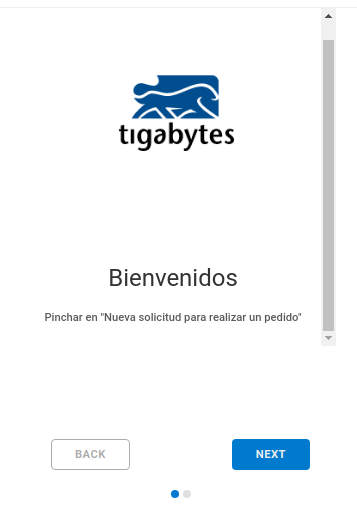
With a dot in Short2
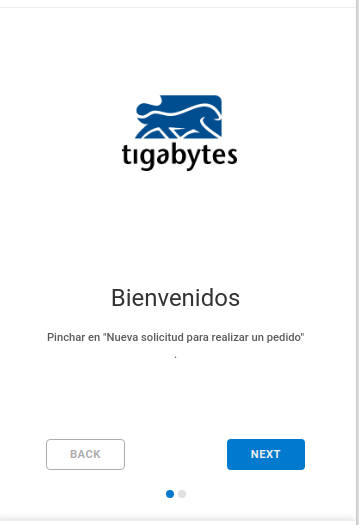
If I unlink short2 within the view type, it also removes the scroll, but I would like to leave it open to the team to decide what/If text goes there without affecting the UX
Anyways, seems like a bug, but since this is my 3rd day using appsheet, I do not want to come to any conclusions.
Solved! Go to Solution.
- Mark as New
- Bookmark
- Subscribe
- Mute
- Subscribe to RSS Feed
- Permalink
- Report Inappropriate Content
- Mark as New
- Bookmark
- Subscribe
- Mute
- Subscribe to RSS Feed
- Permalink
- Report Inappropriate Content
I’d call it a bug. ![]() I’ll bring it up with the developers.
I’ll bring it up with the developers.
- Mark as New
- Bookmark
- Subscribe
- Mute
- Subscribe to RSS Feed
- Permalink
- Report Inappropriate Content
- Mark as New
- Bookmark
- Subscribe
- Mute
- Subscribe to RSS Feed
- Permalink
- Report Inappropriate Content
I’d call it a bug. ![]() I’ll bring it up with the developers.
I’ll bring it up with the developers.
- Mark as New
- Bookmark
- Subscribe
- Mute
- Subscribe to RSS Feed
- Permalink
- Report Inappropriate Content
- Mark as New
- Bookmark
- Subscribe
- Mute
- Subscribe to RSS Feed
- Permalink
- Report Inappropriate Content
Amigo, ¿cómo haces para centrar el texto? Y, ¿cómo separas tanto la imagen del texto de abajo?
-
!
1 -
Account
1,686 -
App Management
3,141 -
AppSheet
1 -
Automation
10,381 -
Bug
1,001 -
Data
9,729 -
Errors
5,778 -
Expressions
11,852 -
General Miscellaneous
1 -
Google Cloud Deploy
1 -
image and text
1 -
Integrations
1,627 -
Intelligence
582 -
Introductions
86 -
Other
2,937 -
Photos
1 -
Resources
544 -
Security
837 -
Templates
1,317 -
Users
1,565 -
UX
9,141
- « Previous
- Next »
| User | Count |
|---|---|
| 37 | |
| 31 | |
| 29 | |
| 22 | |
| 18 |

 Twitter
Twitter