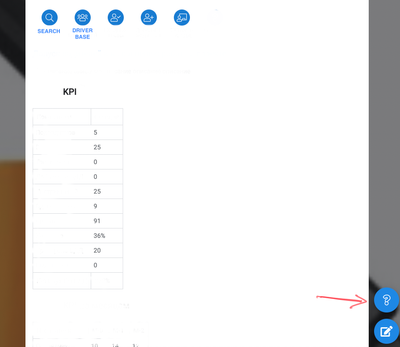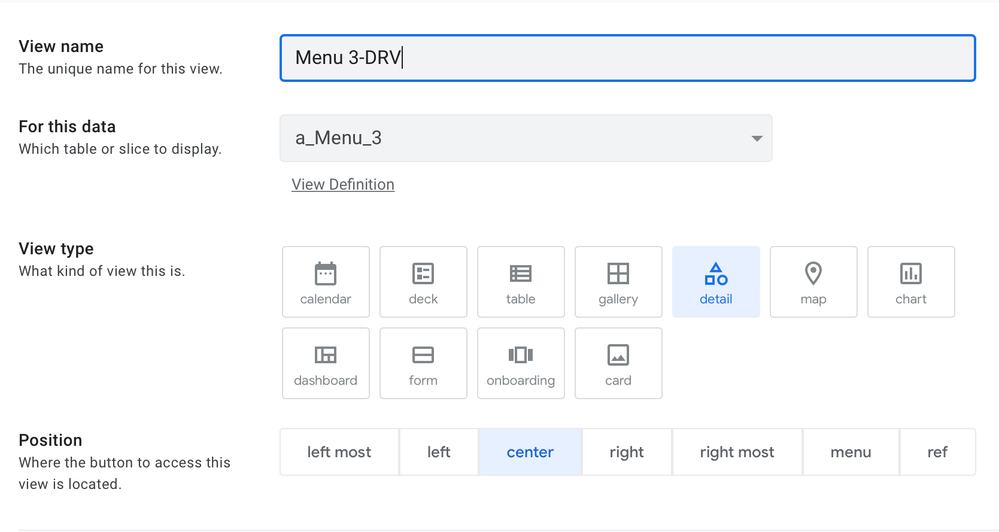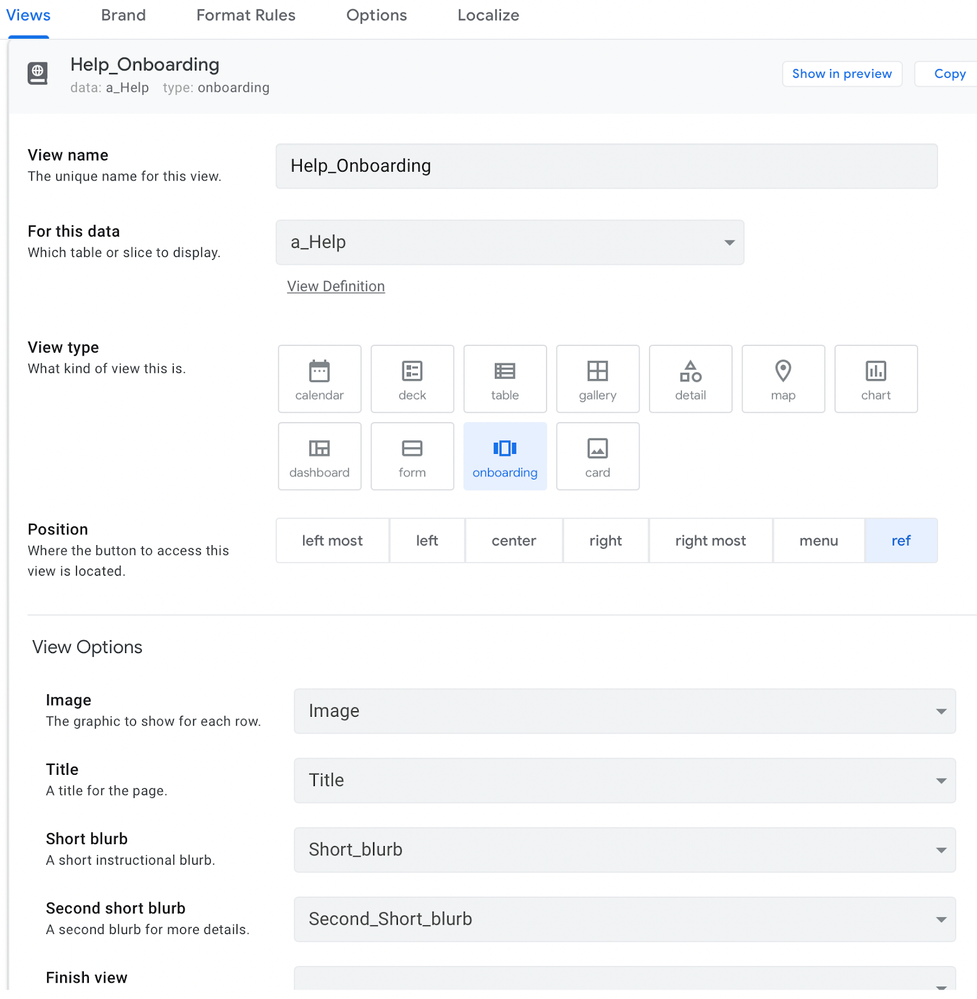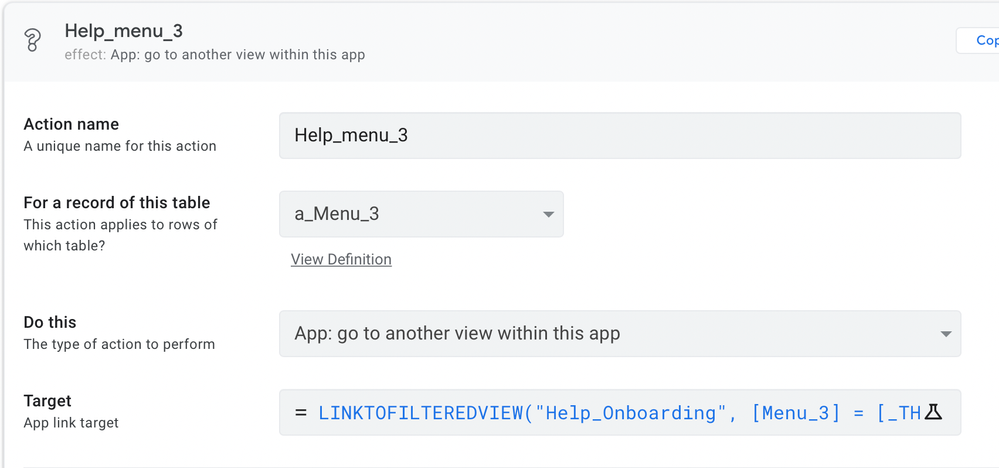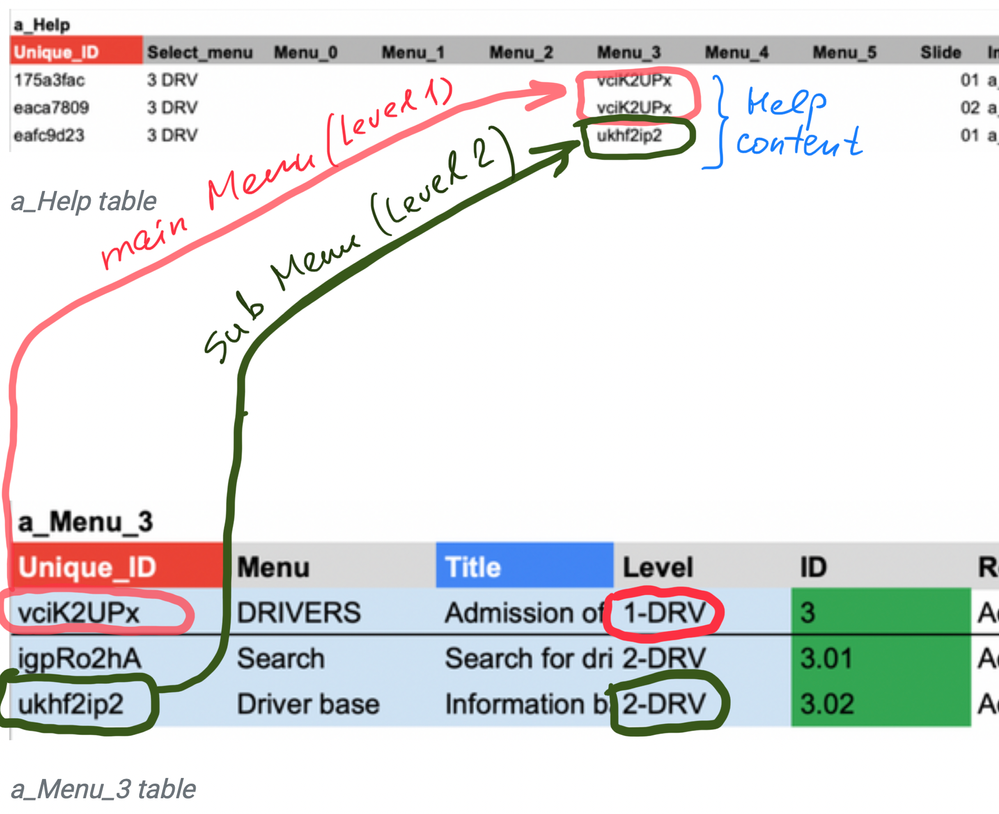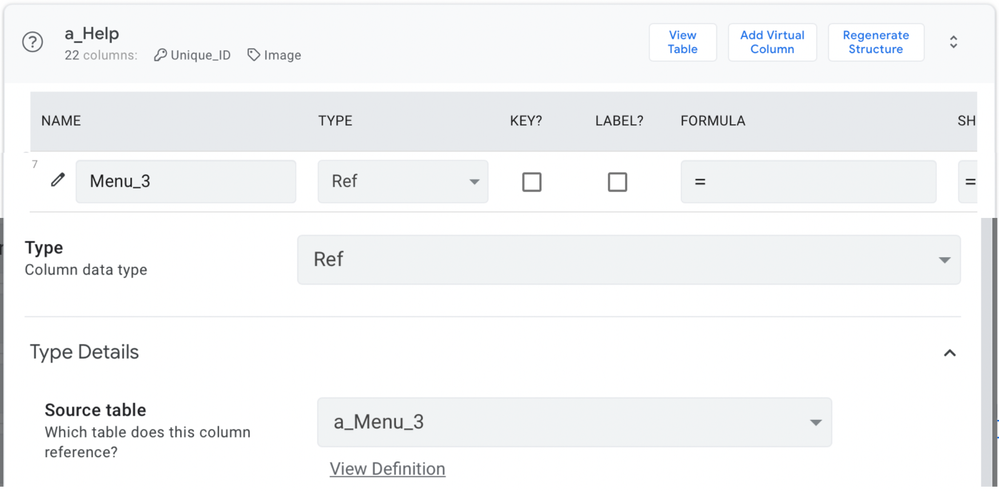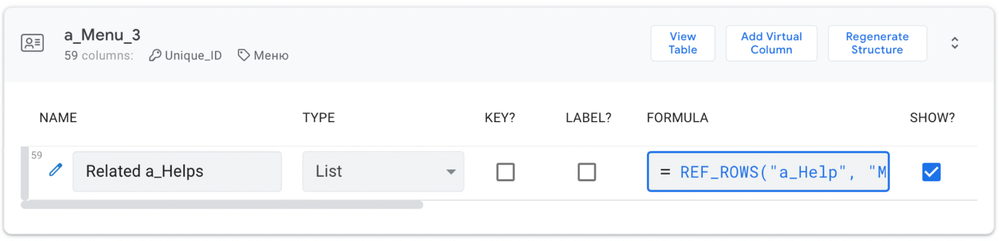- AppSheet
- AppSheet Forum
- AppSheet Q&A
- One Help table for multiple sections of Help syste...
- Subscribe to RSS Feed
- Mark Topic as New
- Mark Topic as Read
- Float this Topic for Current User
- Bookmark
- Subscribe
- Mute
- Printer Friendly Page
- Mark as New
- Bookmark
- Subscribe
- Mute
- Subscribe to RSS Feed
- Permalink
- Report Inappropriate Content
- Mark as New
- Bookmark
- Subscribe
- Mute
- Subscribe to RSS Feed
- Permalink
- Report Inappropriate Content
Hi,
I have a lot of different sections in my app and I want to collect all help content in one table and make dynamic call of the relevant content via Help button from any section. Menu organized on detail view pages with submenu action buttons (display prominently). Help button is in bottom right corner (display overlay).
What I have.
- a_Help - a table, that contain the content for Onboarding View and REF-links to relevant record of menu.
- a_Menu_3 - a table with names of any levels of submenu, titles and other information.
- Menu 3-DRV - a view of Detail type as main page of section menu button collection.
- Help_Onboarding - a view of Onboarding type.
- Help_Menu_3 - a Behavior action witch display the Help button on each level of Menu and dynamically redirect to relevant help content.
PROBLEM.
When help button pressed I see not filtered but full content - all slides of a_Help table. If anyone can, tell me how to solve this problem, since creating linked help topics is too much work - there are several dozen sections in my application. And it's more convenient to control the hint from one place.
Thanks.
Screenshots presented below.
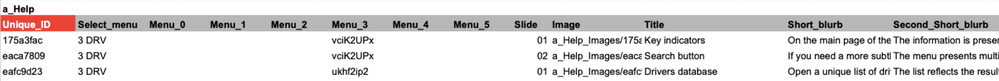
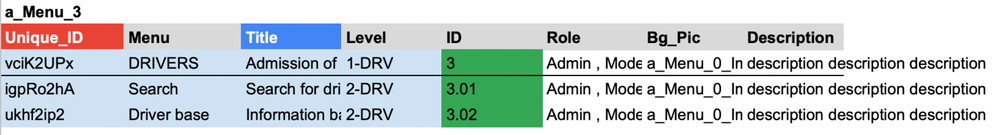
Menu 3-DRV (View)
Help_Onboarding (View)
Help_Menu_3 (Behavior Action)
Target
LINKTOFILTEREDVIEW("Help_Onboarding", [Menu_3] = [_THISROW].[Unique_ID])
Behavior
ISNOTBLANK(
ANY(
SELECT(a_Help[Menu_3], [Menu_3]=[_THISROW].[Unique_ID])
)
)
- Labels:
-
Expressions
-
UX
- Mark as New
- Bookmark
- Subscribe
- Mute
- Subscribe to RSS Feed
- Permalink
- Report Inappropriate Content
- Mark as New
- Bookmark
- Subscribe
- Mute
- Subscribe to RSS Feed
- Permalink
- Report Inappropriate Content
Looking this over I am not seeing anything glaringly wrong. You are saying that if you click the Overlay Help button you will see ALL of the rows in the a-Help table?
- Mark as New
- Bookmark
- Subscribe
- Mute
- Subscribe to RSS Feed
- Permalink
- Report Inappropriate Content
- Mark as New
- Bookmark
- Subscribe
- Mute
- Subscribe to RSS Feed
- Permalink
- Report Inappropriate Content
My idea is that a set of hint records (help slides) is linked to one of menu level. And when the user is at a certain menu level, he should only see (in Onboarding view) the set of slides that is assigned to this menu level. I use one Overlay Help button (Behavior action) for all levels of menu.
My problem is that when I'm in the main menu, I see slides of both the main menu and slides of the submenu. The same thing happens at the second level of the menu. That is, there is no filtering. I think this approach would work with the usual transitions between different pages. But since the organization of such menu (using the Detail view base page and Behavior Actions buttons) is based on a Detail view of the one base page for main menu and all submenus, the problem may be here and I would like to understand how it can be solved.
- Mark as New
- Bookmark
- Subscribe
- Mute
- Subscribe to RSS Feed
- Permalink
- Report Inappropriate Content
- Mark as New
- Bookmark
- Subscribe
- Mute
- Subscribe to RSS Feed
- Permalink
- Report Inappropriate Content
I do understand the concept. Your detail view show a row from a_Menu_3 which has a Unique_ID value associated with it. When tapping the Help button, the expression should filter the a-Help table by Unique_ID value in the detail view row and show, in your use case, only 2 out of the 3 rows. But you are seeing all rows.
I recently setup a couple Onboarding views using a single table but wanted to split the onboarding rows between the views. I did it quickly and vaguely recall having an issue using an expression to filter the rows. I instead created Slices to filter the rows, which was sufficient in my case, and moved on. I would need to re-test to see if I get the same issue as you do. I am wondering if the Onboarding view shows all rows from the given datasource (table or Slice) regardless of any LINKTOFILTEREDVIEW() actions? If so, I would think this is a bug or at least a design flaw.
I wonder if you can create a dynamic Slice - one that filters the Onboarding rows based on View context - and then use that Slice for the Onboarding view. Then there would be no need for a LINKTOFILTEREDVIEW() action.
- Mark as New
- Bookmark
- Subscribe
- Mute
- Subscribe to RSS Feed
- Permalink
- Report Inappropriate Content
- Mark as New
- Bookmark
- Subscribe
- Mute
- Subscribe to RSS Feed
- Permalink
- Report Inappropriate Content
I was thinking about it, but I couldn't come up with a slice formula in which it would be possible to fix the current position from the table a_Menu_3.
- Mark as New
- Bookmark
- Subscribe
- Mute
- Subscribe to RSS Feed
- Permalink
- Report Inappropriate Content
- Mark as New
- Bookmark
- Subscribe
- Mute
- Subscribe to RSS Feed
- Permalink
- Report Inappropriate Content
There's another idea.
The a_Help table has a [Menu_3] column that refers to the a_Menu_3 table (REF link). Accordingly, the a_Menu_3 table has the [Related a_Helps] column, which correctly displays only those hints that correspond to the current page.
REF_ROWS("a_Help", "Menu_3")The main question is how to convert the REF_ROWS type to a type or list that can be used in the Onboarding view.
- Mark as New
- Bookmark
- Subscribe
- Mute
- Subscribe to RSS Feed
- Permalink
- Report Inappropriate Content
- Mark as New
- Bookmark
- Subscribe
- Mute
- Subscribe to RSS Feed
- Permalink
- Report Inappropriate Content
Hi, is does anyone know how to convert a list of related rows (REF_ROWS) to list of rows that can be used in the Onboarding view? Please explain it If you know.
- Mark as New
- Bookmark
- Subscribe
- Mute
- Subscribe to RSS Feed
- Permalink
- Report Inappropriate Content
- Mark as New
- Bookmark
- Subscribe
- Mute
- Subscribe to RSS Feed
- Permalink
- Report Inappropriate Content
Unfortunately, Onboarding views will not honor a filtered list of rows. They always show ALL rows in the datasource attached to the view.
What you CAN do is create a Slice to segregate the rows from your source table. You will then need to create a view for each Slice and attach respective Slice. Once you have this established then all you need to do is use LINKTOVIEW() to see the desired Onboarding rows.
- Mark as New
- Bookmark
- Subscribe
- Mute
- Subscribe to RSS Feed
- Permalink
- Report Inappropriate Content
- Mark as New
- Bookmark
- Subscribe
- Mute
- Subscribe to RSS Feed
- Permalink
- Report Inappropriate Content
Thank you, I'll try to do it according to your suggestion and write about the result. Although I'm already confused by a large number of slices in advance.
-
!
1 -
Account
1,681 -
App Management
3,118 -
AppSheet
1 -
Automation
10,345 -
Bug
988 -
Data
9,701 -
Errors
5,751 -
Expressions
11,817 -
General Miscellaneous
1 -
Google Cloud Deploy
1 -
image and text
1 -
Integrations
1,615 -
Intelligence
579 -
Introductions
85 -
Other
2,920 -
Photos
1 -
Resources
541 -
Security
830 -
Templates
1,310 -
Users
1,562 -
UX
9,127
- « Previous
- Next »
| User | Count |
|---|---|
| 41 | |
| 36 | |
| 30 | |
| 23 | |
| 16 |

 Twitter
Twitter