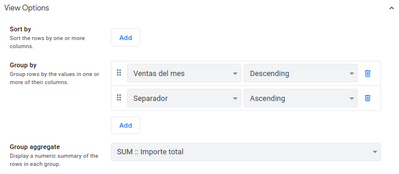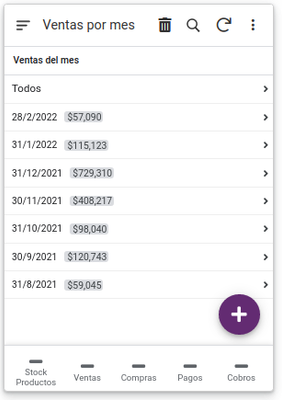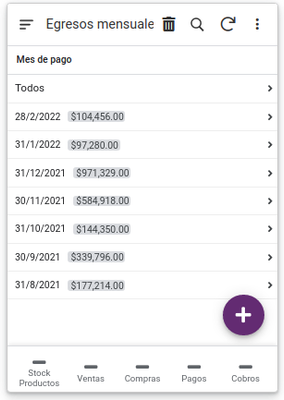- AppSheet
- AppSheet Forum
- AppSheet Q&A
- Re: Operate with values calculated by group agrgat...
- Subscribe to RSS Feed
- Mark Topic as New
- Mark Topic as Read
- Float this Topic for Current User
- Bookmark
- Subscribe
- Mute
- Printer Friendly Page
- Mark as New
- Bookmark
- Subscribe
- Mute
- Subscribe to RSS Feed
- Permalink
- Report Inappropriate Content
- Mark as New
- Bookmark
- Subscribe
- Mute
- Subscribe to RSS Feed
- Permalink
- Report Inappropriate Content
Hi everyone, Im making a sales managment app and been working to calculate a monthly profit estimation.
I calculate the profit of each sale in a row, so then I can divide monthly sales profit with virtual column:
[Ventas del mes] = EOMONTH([Fecha pedido], 0)
[Fecha pedido] is the sale date.
So then, in view options:
[Importe total] is the profit of each sale. So I Get:
This calculate the motnhly profit of sales.
Then I calculate all the expenses in the same way, and I get:
PROBLEM: I want to substract the monthly value of expenses to the monthly value of profit sales, and cant figure out with this method.
Is there a way to do it like this? Or I should calculate it in other way. I really like this monthly view.
Thanks in advance!
- Labels:
-
Data
- Mark as New
- Bookmark
- Subscribe
- Mute
- Subscribe to RSS Feed
- Permalink
- Report Inappropriate Content
- Mark as New
- Bookmark
- Subscribe
- Mute
- Subscribe to RSS Feed
- Permalink
- Report Inappropriate Content
Using the Group Aggregate only allows you to SUM values that are in a column, so to show an aggregate of Profit - Expenses, you'll need to calculate that separately. You could do this using a spreadsheet formula or with another table. But the aggregate SUM function is limited to basic addition of existing columns.
-
!
1 -
Account
1,680 -
App Management
3,118 -
AppSheet
1 -
Automation
10,341 -
Bug
987 -
Data
9,696 -
Errors
5,747 -
Expressions
11,814 -
General Miscellaneous
1 -
Google Cloud Deploy
1 -
image and text
1 -
Integrations
1,615 -
Intelligence
578 -
Introductions
85 -
Other
2,917 -
Photos
1 -
Resources
541 -
Security
830 -
Templates
1,309 -
Users
1,562 -
UX
9,126
- « Previous
- Next »
| User | Count |
|---|---|
| 42 | |
| 34 | |
| 27 | |
| 23 | |
| 16 |

 Twitter
Twitter