- AppSheet
- AppSheet Forum
- AppSheet Q&A
- Re: Order Capture "ADD" from second table in order...
- Subscribe to RSS Feed
- Mark Topic as New
- Mark Topic as Read
- Float this Topic for Current User
- Bookmark
- Subscribe
- Mute
- Printer Friendly Page
- Mark as New
- Bookmark
- Subscribe
- Mute
- Subscribe to RSS Feed
- Permalink
- Report Inappropriate Content
- Mark as New
- Bookmark
- Subscribe
- Mute
- Subscribe to RSS Feed
- Permalink
- Report Inappropriate Content
Hi I’m fairly new to Appsheet and having messed about with the Order Capture sample app, I’m trying to set up a way to ask a question in the “order details” form, where it allows me to add in a secondary form to choose from a list of accessories, then give me a subtotal based on the total of accessories added.
I can’t figure out a way to replicate the “ADD” “order details” to the “order” table. This would be really handy.
Any help would be greatly appreciated.
- Labels:
-
Expressions
-
UX
- Mark as New
- Bookmark
- Subscribe
- Mute
- Subscribe to RSS Feed
- Permalink
- Report Inappropriate Content
- Mark as New
- Bookmark
- Subscribe
- Mute
- Subscribe to RSS Feed
- Permalink
- Report Inappropriate Content
Hi @HutchisonsCarpets You need to check if your Order details “Is Part Of” the Order.
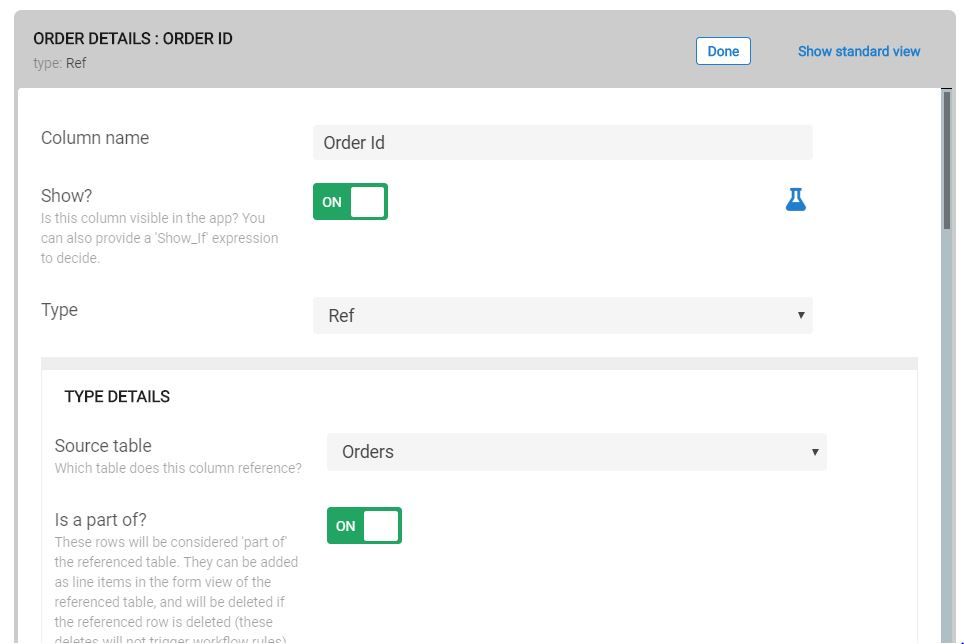
- Mark as New
- Bookmark
- Subscribe
- Mute
- Subscribe to RSS Feed
- Permalink
- Report Inappropriate Content
- Mark as New
- Bookmark
- Subscribe
- Mute
- Subscribe to RSS Feed
- Permalink
- Report Inappropriate Content
To recreate the functionality of the order details to the order table - but for something new you want to add - create a new table to hold the data for this new form.
In it you’ll need to create a column that’s a reference to the order (like they have it in the sample app); when you set this as a ref in appsheet, it will create the same interface type you get from the order details.
More info on table references:
- Mark as New
- Bookmark
- Subscribe
- Mute
- Subscribe to RSS Feed
- Permalink
- Report Inappropriate Content
- Mark as New
- Bookmark
- Subscribe
- Mute
- Subscribe to RSS Feed
- Permalink
- Report Inappropriate Content
Hi, I’ve tried doing that and and all I get is a drop down of the reference that i’m linking it to. What I would like to do is to open up a new view to allow me to add the accessory, colour and size of it.
If it was like the add order_detail reference from the orders page, then I could add several accessories to the list.
I also clicked the “ispartof” and that hasn’t made a difference.
I’ve also added an “orderdetail ID” Column to the accessory table to see if that would link over. But it hasn’t helped.
- Mark as New
- Bookmark
- Subscribe
- Mute
- Subscribe to RSS Feed
- Permalink
- Report Inappropriate Content
- Mark as New
- Bookmark
- Subscribe
- Mute
- Subscribe to RSS Feed
- Permalink
- Report Inappropriate Content
Please email support@appsheet.com.
- Mark as New
- Bookmark
- Subscribe
- Mute
- Subscribe to RSS Feed
- Permalink
- Report Inappropriate Content
- Mark as New
- Bookmark
- Subscribe
- Mute
- Subscribe to RSS Feed
- Permalink
- Report Inappropriate Content
Hmmmm… Perhaps at this point it’s best for someone on the app sheet team to take a look at your app.
- Mark as New
- Bookmark
- Subscribe
- Mute
- Subscribe to RSS Feed
- Permalink
- Report Inappropriate Content
- Mark as New
- Bookmark
- Subscribe
- Mute
- Subscribe to RSS Feed
- Permalink
- Report Inappropriate Content
hello!!!! is it solved??? i want to know the answer as well!!!
-
!
1 -
Account
1,689 -
App Management
3,159 -
AppSheet
1 -
Automation
10,406 -
Bug
1,013 -
Data
9,749 -
Errors
5,785 -
Expressions
11,884 -
General Miscellaneous
1 -
Google Cloud Deploy
1 -
image and text
1 -
Integrations
1,632 -
Intelligence
590 -
Introductions
87 -
Other
2,946 -
Panel
1 -
Photos
1 -
Resources
547 -
Security
837 -
Templates
1,325 -
Users
1,568 -
UX
9,146
- « Previous
- Next »
| User | Count |
|---|---|
| 40 | |
| 32 | |
| 30 | |
| 16 | |
| 16 |

 Twitter
Twitter