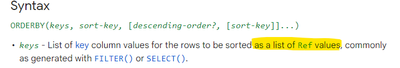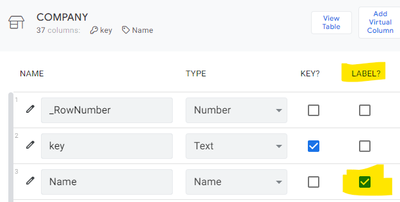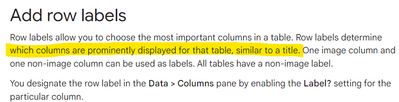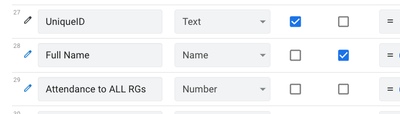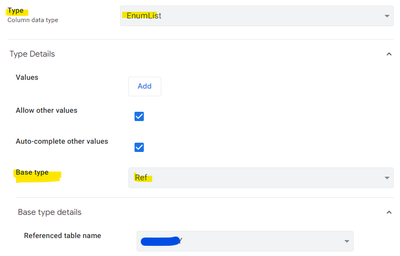- AppSheet
- AppSheet Forum
- AppSheet Q&A
- Re: Order by Function in dropdown
- Subscribe to RSS Feed
- Mark Topic as New
- Mark Topic as Read
- Float this Topic for Current User
- Bookmark
- Subscribe
- Mute
- Printer Friendly Page
- Mark as New
- Bookmark
- Subscribe
- Mute
- Subscribe to RSS Feed
- Permalink
- Report Inappropriate Content
- Mark as New
- Bookmark
- Subscribe
- Mute
- Subscribe to RSS Feed
- Permalink
- Report Inappropriate Content
Hi There,
I have a dropdown (EnumList) field in Table1 that uses a SELECT function to get the values from Table2. The data looks something like this:
Table1
| First Name | Last Name | Full Name |
| John | Smith | John Smith |
| Angel | Boss | Angel Boss |
I am trying to bring the above data into the EnumList on the Table2 form and I would like to sort the dropdown by [Last Name]. The SELECT query, I am trying looks like this:
ORDER BY(SELECT(Table1[Full Name], TRUE), [Last Name])
The error I am getting is, that the column [Last Name] doesn't exist.
Could someone help me with this, please? Thank you so much.
- Labels:
-
Expressions
- Mark as New
- Bookmark
- Subscribe
- Mute
- Subscribe to RSS Feed
- Permalink
- Report Inappropriate Content
- Mark as New
- Bookmark
- Subscribe
- Mute
- Subscribe to RSS Feed
- Permalink
- Report Inappropriate Content
Hi @Dan_Velus
Please try in the Valid-If field of your column:
ORDERBY(
Table1[keyColumnOfTable1],
[Last Name],
TRUE
)
For reference:
- Mark as New
- Bookmark
- Subscribe
- Mute
- Subscribe to RSS Feed
- Permalink
- Report Inappropriate Content
- Mark as New
- Bookmark
- Subscribe
- Mute
- Subscribe to RSS Feed
- Permalink
- Report Inappropriate Content
@Aurelien, thank you for your response.
I already have the SELECT statement in the Valid if section, though.
Would I be able to combine the Order By with the SELECT?
- Mark as New
- Bookmark
- Subscribe
- Mute
- Subscribe to RSS Feed
- Permalink
- Report Inappropriate Content
- Mark as New
- Bookmark
- Subscribe
- Mute
- Subscribe to RSS Feed
- Permalink
- Report Inappropriate Content
Hi @Dan_Velus
If you read the url documentation I provided, you may have noticed that ORDERBY() expects a list of reference values in the first argument.
In the SELECT expression made with [Full Name], this column does not seem to be the key_column of your table.
I would recommend using a FILTER expression instead of SELECT. This way, there is no possible error.
For reference:
- Mark as New
- Bookmark
- Subscribe
- Mute
- Subscribe to RSS Feed
- Permalink
- Report Inappropriate Content
- Mark as New
- Bookmark
- Subscribe
- Mute
- Subscribe to RSS Feed
- Permalink
- Report Inappropriate Content
Hi @Aurelien
Thanks again. I tried the following Filter() expression
ORDERBY(FILTER("Table1", ([Group]=[_THISROW].[Group])),[Last Name],TRUE)
The key for the table is UniqueID.
When I put the above statement in the valid_if section, I get the list of UniqueIDs in the dropdown. So how do I re-write it to show the [Full Name] column sorted by [Last Name] column when [UniqueID] is the key of the table?
Could you please help?
- Mark as New
- Bookmark
- Subscribe
- Mute
- Subscribe to RSS Feed
- Permalink
- Report Inappropriate Content
- Mark as New
- Bookmark
- Subscribe
- Mute
- Subscribe to RSS Feed
- Permalink
- Report Inappropriate Content
You need to select the correct column with the Label Property in the people table.
For reference:
- Mark as New
- Bookmark
- Subscribe
- Mute
- Subscribe to RSS Feed
- Permalink
- Report Inappropriate Content
- Mark as New
- Bookmark
- Subscribe
- Mute
- Subscribe to RSS Feed
- Permalink
- Report Inappropriate Content
Thanks @Aurelien
I believe I do have the correct label, except that it is a virtual column (calculated column) does that matter?
- Mark as New
- Bookmark
- Subscribe
- Mute
- Subscribe to RSS Feed
- Permalink
- Report Inappropriate Content
- Mark as New
- Bookmark
- Subscribe
- Mute
- Subscribe to RSS Feed
- Permalink
- Report Inappropriate Content
No, it should be OK.
- Mark as New
- Bookmark
- Subscribe
- Mute
- Subscribe to RSS Feed
- Permalink
- Report Inappropriate Content
- Mark as New
- Bookmark
- Subscribe
- Mute
- Subscribe to RSS Feed
- Permalink
- Report Inappropriate Content
But do you know why this expression still doesn't work? Sorry to bother you.
- Mark as New
- Bookmark
- Subscribe
- Mute
- Subscribe to RSS Feed
- Permalink
- Report Inappropriate Content
- Mark as New
- Bookmark
- Subscribe
- Mute
- Subscribe to RSS Feed
- Permalink
- Report Inappropriate Content
Did you set the column type as Ref, source table: "your table of users" ?
If not, please do.
If yes, can you please share screnshots, from your app editor, of:
- the table where you use this expression, and the column settings
- Mark as New
- Bookmark
- Subscribe
- Mute
- Subscribe to RSS Feed
- Permalink
- Report Inappropriate Content
- Mark as New
- Bookmark
- Subscribe
- Mute
- Subscribe to RSS Feed
- Permalink
- Report Inappropriate Content
Thank you.
The column type wasn't 'Ref' - great pick, thanks to you. So I changed that column to Ref.
But now, the other columns that use the Ref column type are throwing errors. For example, the column name EnumList is the 'Full Name' dropdown column.
Number Attendees = Counts the number in the EnumList
Who Absent = uses the EnumList to find out who in the entire list did not attend.
- Mark as New
- Bookmark
- Subscribe
- Mute
- Subscribe to RSS Feed
- Permalink
- Report Inappropriate Content
- Mark as New
- Bookmark
- Subscribe
- Mute
- Subscribe to RSS Feed
- Permalink
- Report Inappropriate Content
Hi @Dan_Velus
The idea is the same for these expressions you highlight. If you have list or enumlist columns that are based on [FullName], you may need to get rid of these and instead use the Ref.
About the screenshot you provide, on your [EnumList] column, I suggest changing type with EnumList type, and Base type Ref.
Something like that, for example:
-
!
1 -
Account
1,681 -
App Management
3,119 -
AppSheet
1 -
Automation
10,345 -
Bug
989 -
Data
9,702 -
Errors
5,753 -
Expressions
11,818 -
General Miscellaneous
1 -
Google Cloud Deploy
1 -
image and text
1 -
Integrations
1,615 -
Intelligence
579 -
Introductions
85 -
Other
2,921 -
Photos
1 -
Resources
541 -
Security
830 -
Templates
1,311 -
Users
1,562 -
UX
9,128
- « Previous
- Next »
| User | Count |
|---|---|
| 40 | |
| 36 | |
| 32 | |
| 23 | |
| 16 |

 Twitter
Twitter