- AppSheet
- AppSheet Forum
- AppSheet Q&A
- Orderby Workflow question
- Subscribe to RSS Feed
- Mark Topic as New
- Mark Topic as Read
- Float this Topic for Current User
- Bookmark
- Subscribe
- Mute
- Printer Friendly Page
- Mark as New
- Bookmark
- Subscribe
- Mute
- Subscribe to RSS Feed
- Permalink
- Report Inappropriate Content
- Mark as New
- Bookmark
- Subscribe
- Mute
- Subscribe to RSS Feed
- Permalink
- Report Inappropriate Content
Hi There
In my workflow i am trying to order my columns in a report using orderby but for some reason it keeps failing. Sorry i must be really obivous but any help would be appreaicated.
This is my expression
<<Start:OrderBy( [Related Inspections], [Area], TRUE)>><<[<<Start:OrderBy( [Related Inspections], [Area], TRUE)>>
And error returns this on a test every time.
The URL was: /template/showtable?appName=0c5bce53-089c-4f6e-a6d5-f2852f58b7e0&workflowRuleName=Mast%20Inspection%20email&locale=en-GB&tzOffset=-60&location=0%2C%200&settings=%7B%22_RowNumber%22%3A%220%22%2C%22_EMAIL%22%3A%22%22%2C%22_NAME%22%3A%22%22%2C%22_LOCATION%22%3A%22%22%2C%22User%22%3A%22%22%2C%22Option%201%22%3A%22%22%2C%22Option%202%22%3A%22%22%2C%22Country%20Option%22%3A%22%22%2C%22Language%20Option%22%3A%22%22%2C%22Option%205%22%3A%22%22%2C%22Option%206%22%3A%22%22%2C%22Option%207%22%3A%22%22%2C%22Option%208%22%3A%22%22%2C%22Option%209%22%3A%22%22%2C%22_THISUSER%22%3A%22onlyvalue%22%7D
Error sorting references
App name: RPMainApp-513200
App owner Id: 595750
Referenced table: Inspection
Reference values: 5Lxw03TY, hroYpvoe, sG4Rj12S, JvJ1WNw3, rtrO9nOW,
Sort definitions: [Area],
Thanks in advance.
Nick
- Labels:
-
Automation
-
Expressions
- Mark as New
- Bookmark
- Subscribe
- Mute
- Subscribe to RSS Feed
- Permalink
- Report Inappropriate Content
- Mark as New
- Bookmark
- Subscribe
- Mute
- Subscribe to RSS Feed
- Permalink
- Report Inappropriate Content
This expression is invalid:
<<Start:OrderBy( [Related Inspections], [Area], TRUE)>><<[<<Start:OrderBy( [Related Inspections], [Area], TRUE)>>
Is it a typo?
- Mark as New
- Bookmark
- Subscribe
- Mute
- Subscribe to RSS Feed
- Permalink
- Report Inappropriate Content
- Mark as New
- Bookmark
- Subscribe
- Mute
- Subscribe to RSS Feed
- Permalink
- Report Inappropriate Content
Sorry Steve its a typo what i texted in the statement is this
<<Start: OrderBy([Related Inspections],[Area], TRUE)>>
- Mark as New
- Bookmark
- Subscribe
- Mute
- Subscribe to RSS Feed
- Permalink
- Report Inappropriate Content
- Mark as New
- Bookmark
- Subscribe
- Mute
- Subscribe to RSS Feed
- Permalink
- Report Inappropriate Content
What result does Expression Assistant give when you test the expression?
- Mark as New
- Bookmark
- Subscribe
- Mute
- Subscribe to RSS Feed
- Permalink
- Report Inappropriate Content
- Mark as New
- Bookmark
- Subscribe
- Mute
- Subscribe to RSS Feed
- Permalink
- Report Inappropriate Content
Hi Steve
I get this
Expression ‘<<Start: OrderBy([Related Inspections],[Area], TRUE)>>’ could not be parsed due to exception: The given key was not present in the dictionary…
- Mark as New
- Bookmark
- Subscribe
- Mute
- Subscribe to RSS Feed
- Permalink
- Report Inappropriate Content
- Mark as New
- Bookmark
- Subscribe
- Mute
- Subscribe to RSS Feed
- Permalink
- Report Inappropriate Content
Try putting just OrderBy([Related Inspections],[Area], TRUE) into Expression Assistant. << Start >> tags are only for use in template files.
- Mark as New
- Bookmark
- Subscribe
- Mute
- Subscribe to RSS Feed
- Permalink
- Report Inappropriate Content
- Mark as New
- Bookmark
- Subscribe
- Mute
- Subscribe to RSS Feed
- Permalink
- Report Inappropriate Content
comes back with Unable to find column ‘Related Inspections’
I am trying to use it in a template though ultimately. Do you think i need to put the Key in instead of related inspections?? It just seems strange as the table it relates to does have this as a virtual column so it is there and works as long as i only use start expression with nothing else in my template.
- Mark as New
- Bookmark
- Subscribe
- Mute
- Subscribe to RSS Feed
- Permalink
- Report Inappropriate Content
- Mark as New
- Bookmark
- Subscribe
- Mute
- Subscribe to RSS Feed
- Permalink
- Report Inappropriate Content
Does your Inspection table have a Related Inspections column?
- Mark as New
- Bookmark
- Subscribe
- Mute
- Subscribe to RSS Feed
- Permalink
- Report Inappropriate Content
- Mark as New
- Bookmark
- Subscribe
- Mute
- Subscribe to RSS Feed
- Permalink
- Report Inappropriate Content
yes it has this
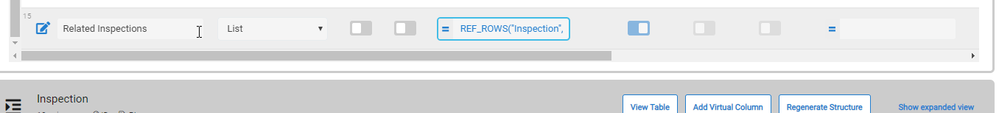
- Mark as New
- Bookmark
- Subscribe
- Mute
- Subscribe to RSS Feed
- Permalink
- Report Inappropriate Content
- Mark as New
- Bookmark
- Subscribe
- Mute
- Subscribe to RSS Feed
- Permalink
- Report Inappropriate Content
That screenshot shows that the Related Inspections column is not in the Inspection table. That, then, is your problem: your ORDERBY() expression is incorrectly attempting to use a column in another table.
Try this instead:
<<Start: OrderBy(FILTER("Inspection", TRUE), [Area], TRUE)>>
- Mark as New
- Bookmark
- Subscribe
- Mute
- Subscribe to RSS Feed
- Permalink
- Report Inappropriate Content
- Mark as New
- Bookmark
- Subscribe
- Mute
- Subscribe to RSS Feed
- Permalink
- Report Inappropriate Content
Hi Steve
I tried that and its just pulling back errors still. The inspections table is a child table of mast inspections and the template is created for mast inspections so in my template i am trying to pull the related inspections through as child records and order them. When i use just the start command with related inspections it all works fine but as soon as i add in orderby it does not. Is that making sense?
- Mark as New
- Bookmark
- Subscribe
- Mute
- Subscribe to RSS Feed
- Permalink
- Report Inappropriate Content
- Mark as New
- Bookmark
- Subscribe
- Mute
- Subscribe to RSS Feed
- Permalink
- Report Inappropriate Content
I recently had an issue with TOP(ORDERBY(…)) in a template that was fixed.
Please send your problem with details to support@appsheet.com
- Mark as New
- Bookmark
- Subscribe
- Mute
- Subscribe to RSS Feed
- Permalink
- Report Inappropriate Content
- Mark as New
- Bookmark
- Subscribe
- Mute
- Subscribe to RSS Feed
- Permalink
- Report Inappropriate Content
Thanks for that have just emailed them, Steve thank you for the time as well…
-
Account
1,677 -
App Management
3,099 -
AppSheet
1 -
Automation
10,325 -
Bug
983 -
Data
9,676 -
Errors
5,733 -
Expressions
11,781 -
General Miscellaneous
1 -
Google Cloud Deploy
1 -
image and text
1 -
Integrations
1,610 -
Intelligence
578 -
Introductions
85 -
Other
2,905 -
Photos
1 -
Resources
538 -
Security
828 -
Templates
1,309 -
Users
1,559 -
UX
9,110
- « Previous
- Next »
| User | Count |
|---|---|
| 43 | |
| 28 | |
| 24 | |
| 21 | |
| 13 |

 Twitter
Twitter