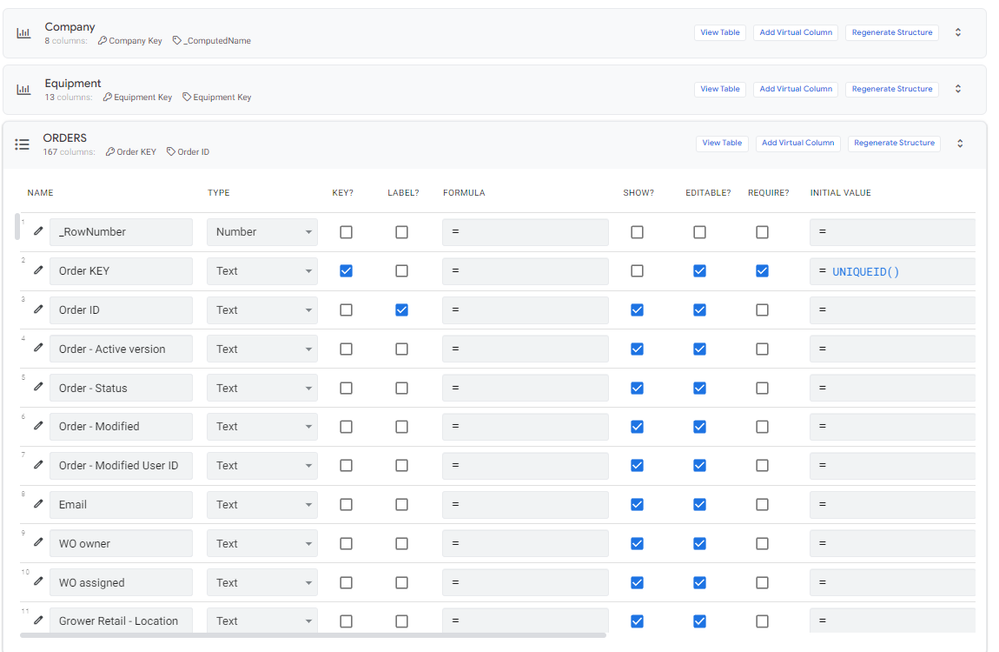- AppSheet
- :
- AppSheet Forum
- :
- AppSheet Q&A
- :
- Re: Orders - field crew updates order, add modifie...
- Subscribe to RSS Feed
- Mark Topic as New
- Mark Topic as Read
- Float this Topic for Current User
- Bookmark
- Subscribe
- Mute
- Printer Friendly Page
- Mark as New
- Bookmark
- Subscribe
- Mute
- Subscribe to RSS Feed
- Permalink
- Report Inappropriate Content
- Mark as New
- Bookmark
- Subscribe
- Mute
- Subscribe to RSS Feed
- Permalink
- Report Inappropriate Content
Howdy ya'll
im just a simple country rancher trying to make an app for our work.
i have a question about when a user makes a change to a work order
the question is..
if a crew member makes a change to the work order, we want it to upon update, to add "-1,-2,-3" etc after the work order number to designate the revision number they are going off of.
if ya'll have any help it would be greatly appreciated.
- Mark as New
- Bookmark
- Subscribe
- Mute
- Subscribe to RSS Feed
- Permalink
- Report Inappropriate Content
- Mark as New
- Bookmark
- Subscribe
- Mute
- Subscribe to RSS Feed
- Permalink
- Report Inappropriate Content
Thats fairly easy to do. Just create a column "Revision" for example and then select Column Data Type in the dropdown menu as ChangeCounter
- Mark as New
- Bookmark
- Subscribe
- Mute
- Subscribe to RSS Feed
- Permalink
- Report Inappropriate Content
- Mark as New
- Bookmark
- Subscribe
- Mute
- Subscribe to RSS Feed
- Permalink
- Report Inappropriate Content
thank you for the reply, i am still getting used to the layout of this fourms
i had posted the same question elsewhere, and i composed a response , both parties have different solutions and now i have more details on my project
Follow up question , see attached Work order table screen capture
i am still figuring out the layout or flow.
here is my thought process
the "order key" = is generated auto
the "Order ID" = a "prefix" based user account creation, Then a unique 6 digit number // this will be what is displayed and this is where we would want to add the -1,-2,-3 etc (but is a child to "order key")
"Order-Active Version" = True / False
as the orders are edited, we want to archive/log the change, meaning we want to be able to go back and see what the original order was and its history
again, im very new to coding myself, i have worked with DEVOs before leading projects but i didn't code
- Mark as New
- Bookmark
- Subscribe
- Mute
- Subscribe to RSS Feed
- Permalink
- Report Inappropriate Content
- Mark as New
- Bookmark
- Subscribe
- Mute
- Subscribe to RSS Feed
- Permalink
- Report Inappropriate Content
If you want a change log, then you'll have to create another table for the log. This can be achieved by either:
- Let users create changes as new rows in the Log table, then using automation, upon each creation of a new row, the fields get reflected in your ORDERS table. This is what I'd prefer.
or, - Create a grouped action for your orders table that will first copy the Order row as a new row in the Log table, then let user modify the Order.
-
!
1 -
Account
1,688 -
App Management
3,153 -
AppSheet
1 -
Automation
10,398 -
Bug
1,011 -
Data
9,742 -
Errors
5,782 -
Expressions
11,873 -
General Miscellaneous
1 -
Google Cloud Deploy
1 -
image and text
1 -
Integrations
1,631 -
Intelligence
588 -
Introductions
87 -
Other
2,941 -
Photos
1 -
Resources
546 -
Security
837 -
Templates
1,322 -
Users
1,566 -
UX
9,145
- « Previous
- Next »
| User | Count |
|---|---|
| 36 | |
| 31 | |
| 30 | |
| 20 | |
| 18 |

 Twitter
Twitter