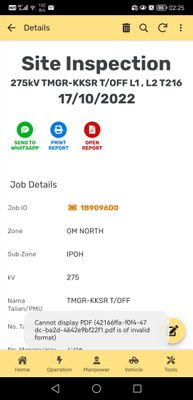- AppSheet
- AppSheet Forum
- AppSheet Q&A
- Re: PDF File Invalid Format Error
- Subscribe to RSS Feed
- Mark Topic as New
- Mark Topic as Read
- Float this Topic for Current User
- Bookmark
- Subscribe
- Mute
- Printer Friendly Page
- Mark as New
- Bookmark
- Subscribe
- Mute
- Subscribe to RSS Feed
- Permalink
- Report Inappropriate Content
- Mark as New
- Bookmark
- Subscribe
- Mute
- Subscribe to RSS Feed
- Permalink
- Report Inappropriate Content
Hi guys,
Everything was doing ok w my workflow to generate PDF files.
Been generating and opening them cause i was editing the template and to see how it turns out.
Everything was fine until when i tried downloading the file again, it gave me an error of Invalid PDF format.
I checked the files are ok inside the OneDrive folder. Its just when opening it using the app, it wont open.
cannot display pdf is of invalid format.
Quite baffled cause i could just literally opened it few minutes before.
I noticed something tho, it only happened after i tried to generate a pdf using my tablet for the first time cause i wanted to see the result on my tablet.
But now both my phone n browser wont open it.
I checked in OneDrive, the file is generated fine!
Weird?
- Labels:
-
Automation
-
Templates
- Mark as New
- Bookmark
- Subscribe
- Mute
- Subscribe to RSS Feed
- Permalink
- Report Inappropriate Content
- Mark as New
- Bookmark
- Subscribe
- Mute
- Subscribe to RSS Feed
- Permalink
- Report Inappropriate Content
I've got a similar issue i think, my pdf's are giving a failed to load document error.
- Mark as New
- Bookmark
- Subscribe
- Mute
- Subscribe to RSS Feed
- Permalink
- Report Inappropriate Content
- Mark as New
- Bookmark
- Subscribe
- Mute
- Subscribe to RSS Feed
- Permalink
- Report Inappropriate Content
Its weird cause i just opened the generated pdf file from my OneDrive and its fine.
But why thru the app, its giving file corrupted error? And even the name of the pdf file seems to be different.
But in my OneDrive the name is as intended from the workflow.
I didnt change anything to the behaviour or workflow settings.
I hope this gets fixed quick. My boss and investors dont like these kinds of instability in the system.
Does it occur only at night?
Does AppSheet run software updates or maintenance of sorts?
- Mark as New
- Bookmark
- Subscribe
- Mute
- Subscribe to RSS Feed
- Permalink
- Report Inappropriate Content
- Mark as New
- Bookmark
- Subscribe
- Mute
- Subscribe to RSS Feed
- Permalink
- Report Inappropriate Content
I have the same issue
-
Account
1,677 -
App Management
3,099 -
AppSheet
1 -
Automation
10,323 -
Bug
983 -
Data
9,676 -
Errors
5,733 -
Expressions
11,779 -
General Miscellaneous
1 -
Google Cloud Deploy
1 -
image and text
1 -
Integrations
1,610 -
Intelligence
578 -
Introductions
85 -
Other
2,904 -
Photos
1 -
Resources
538 -
Security
827 -
Templates
1,309 -
Users
1,559 -
UX
9,110
- « Previous
- Next »
| User | Count |
|---|---|
| 43 | |
| 28 | |
| 24 | |
| 24 | |
| 13 |

 Twitter
Twitter