- AppSheet
- AppSheet Forum
- AppSheet Q&A
- Re: PDF report template not rendering text and tab...
- Subscribe to RSS Feed
- Mark Topic as New
- Mark Topic as Read
- Float this Topic for Current User
- Bookmark
- Subscribe
- Mute
- Printer Friendly Page
- Mark as New
- Bookmark
- Subscribe
- Mute
- Subscribe to RSS Feed
- Permalink
- Report Inappropriate Content
- Mark as New
- Bookmark
- Subscribe
- Mute
- Subscribe to RSS Feed
- Permalink
- Report Inappropriate Content
Hi, Iv’e been trying to render this report as in the preview editing doc
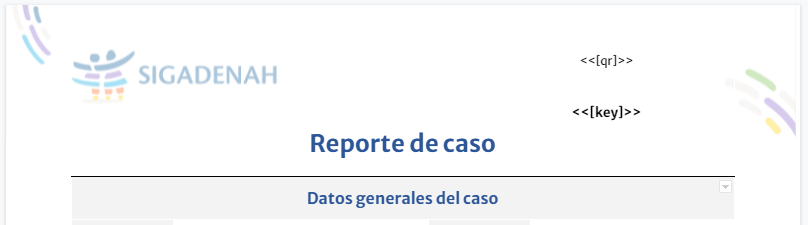
but in the email what I get is this, as you can see, the table rendered jumps over and avoid the image behind, the goal is to render the QR on the head
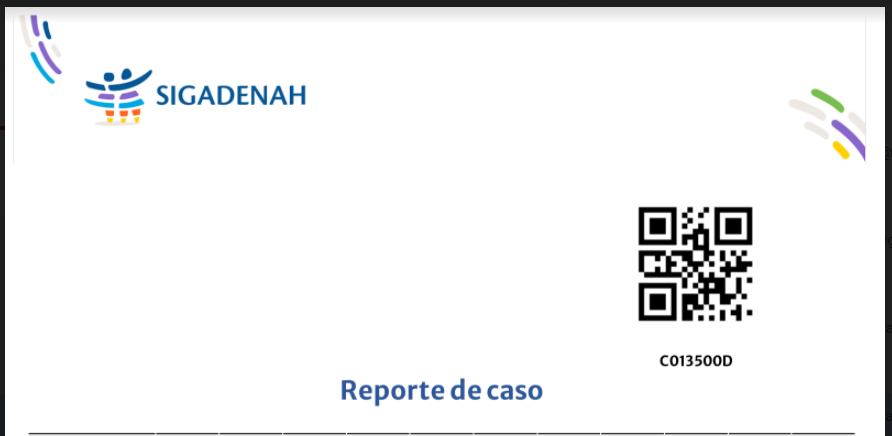
Margins and everything is configured perfectly, I just want to render the image behind the table, I tried with the image on the header and regularly on the content page but still don’t work.
Solved! Go to Solution.
- Mark as New
- Bookmark
- Subscribe
- Mute
- Subscribe to RSS Feed
- Permalink
- Report Inappropriate Content
- Mark as New
- Bookmark
- Subscribe
- Mute
- Subscribe to RSS Feed
- Permalink
- Report Inappropriate Content
Self answering here because I fixed it just by thinking around.
Trimming the image and inserting into the table worked just fine
Not exactly the expected result as the process still adds a space on the top and left from the page for no reason but It’s enough, here is the result:

And here is how the template ended up being configured:

- Mark as New
- Bookmark
- Subscribe
- Mute
- Subscribe to RSS Feed
- Permalink
- Report Inappropriate Content
- Mark as New
- Bookmark
- Subscribe
- Mute
- Subscribe to RSS Feed
- Permalink
- Report Inappropriate Content
Self answering here because I fixed it just by thinking around.
Trimming the image and inserting into the table worked just fine
Not exactly the expected result as the process still adds a space on the top and left from the page for no reason but It’s enough, here is the result:

And here is how the template ended up being configured:

- Mark as New
- Bookmark
- Subscribe
- Mute
- Subscribe to RSS Feed
- Permalink
- Report Inappropriate Content
- Mark as New
- Bookmark
- Subscribe
- Mute
- Subscribe to RSS Feed
- Permalink
- Report Inappropriate Content
Appsheet templating does not have this capability.
Some automatic margins are always included, and cannot be removed.
-
Account
1,677 -
App Management
3,099 -
AppSheet
1 -
Automation
10,324 -
Bug
983 -
Data
9,676 -
Errors
5,733 -
Expressions
11,780 -
General Miscellaneous
1 -
Google Cloud Deploy
1 -
image and text
1 -
Integrations
1,610 -
Intelligence
578 -
Introductions
85 -
Other
2,905 -
Photos
1 -
Resources
538 -
Security
828 -
Templates
1,309 -
Users
1,559 -
UX
9,110
- « Previous
- Next »
| User | Count |
|---|---|
| 43 | |
| 27 | |
| 24 | |
| 23 | |
| 13 |

 Twitter
Twitter