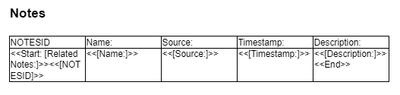- AppSheet
- AppSheet Forum
- AppSheet Q&A
- PDF won't generate when I make changes to generate...
- Subscribe to RSS Feed
- Mark Topic as New
- Mark Topic as Read
- Float this Topic for Current User
- Bookmark
- Subscribe
- Mute
- Printer Friendly Page
- Mark as New
- Bookmark
- Subscribe
- Mute
- Subscribe to RSS Feed
- Permalink
- Report Inappropriate Content
- Mark as New
- Bookmark
- Subscribe
- Mute
- Subscribe to RSS Feed
- Permalink
- Report Inappropriate Content
So I created a bot that creates a PDF from a data table. The data table has ref connections to other tables. The template for Google docs is generated through the "Create" tab on task. It works fine. My issue is, when I make changes to the template. it no longer generates a PDF.
So bellow is a screenshot of the google doc ref table portion. If I try and move the location or order of any of these. It longer works. I wanted to get rid of the NOTESID column and put the "Description" on a different table but it won't work. Any suggestion? Thanks in advance.
Solved! Go to Solution.
- Mark as New
- Bookmark
- Subscribe
- Mute
- Subscribe to RSS Feed
- Permalink
- Report Inappropriate Content
- Mark as New
- Bookmark
- Subscribe
- Mute
- Subscribe to RSS Feed
- Permalink
- Report Inappropriate Content
When you are templating and want all your row data in a single table row, you need to place the Start in the first cell and the End in the last cell of that table row.
But you can break up the row data across multiple rows or even part in the table and part out of the table. In this case, you place the Start above and the End below. But don't include information you want printed only once such as column headers
For example:
| Name | Source | Timestamp |
<<START: [Related Notes]>>
| <<{Name]>> | <<[Source]>> | <<[Timestamp]>> |
Description: <<[Description]>>
<<END>>
In this example, the Name, Source, Timestamp and Description are all repeated for each row giving a document table row with the description below. but you can modify the format however works best for you.
- Mark as New
- Bookmark
- Subscribe
- Mute
- Subscribe to RSS Feed
- Permalink
- Report Inappropriate Content
- Mark as New
- Bookmark
- Subscribe
- Mute
- Subscribe to RSS Feed
- Permalink
- Report Inappropriate Content
When you are templating and want all your row data in a single table row, you need to place the Start in the first cell and the End in the last cell of that table row.
But you can break up the row data across multiple rows or even part in the table and part out of the table. In this case, you place the Start above and the End below. But don't include information you want printed only once such as column headers
For example:
| Name | Source | Timestamp |
<<START: [Related Notes]>>
| <<{Name]>> | <<[Source]>> | <<[Timestamp]>> |
Description: <<[Description]>>
<<END>>
In this example, the Name, Source, Timestamp and Description are all repeated for each row giving a document table row with the description below. but you can modify the format however works best for you.
- Mark as New
- Bookmark
- Subscribe
- Mute
- Subscribe to RSS Feed
- Permalink
- Report Inappropriate Content
- Mark as New
- Bookmark
- Subscribe
- Mute
- Subscribe to RSS Feed
- Permalink
- Report Inappropriate Content
This worked perfectly! THANK YOU SO MUCH! AWESOME!
-
!
1 -
Account
1,686 -
App Management
3,138 -
AppSheet
1 -
Automation
10,379 -
Bug
996 -
Data
9,724 -
Errors
5,771 -
Expressions
11,846 -
General Miscellaneous
1 -
Google Cloud Deploy
1 -
image and text
1 -
Integrations
1,625 -
Intelligence
582 -
Introductions
86 -
Other
2,933 -
Photos
1 -
Resources
543 -
Security
834 -
Templates
1,317 -
Users
1,565 -
UX
9,140
- « Previous
- Next »
| User | Count |
|---|---|
| 36 | |
| 33 | |
| 28 | |
| 23 | |
| 18 |

 Twitter
Twitter