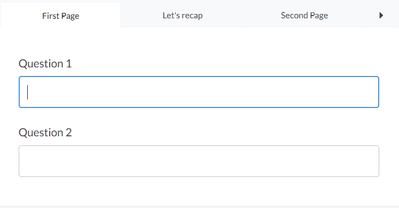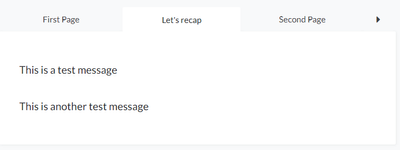- AppSheet
- AppSheet Forum
- AppSheet Q&A
- Re: Page_Header Show Column BUG
- Subscribe to RSS Feed
- Mark Topic as New
- Mark Topic as Read
- Float this Topic for Current User
- Bookmark
- Subscribe
- Mute
- Printer Friendly Page
- Mark as New
- Bookmark
- Subscribe
- Mute
- Subscribe to RSS Feed
- Permalink
- Report Inappropriate Content
- Mark as New
- Bookmark
- Subscribe
- Mute
- Subscribe to RSS Feed
- Permalink
- Report Inappropriate Content
Hello,
I may have found a BUG concerning Forms and Pahe_Header Show Columns, that is kind of hard to explain, but I'll give it a try, with the risk of being a bit too long in my explanation.
I have a table with many columns where it's primary use is for users to fill up a form. And depending on what they answer on a certain question, certain other questions appear. It's like 4 forms within one form. A users is first asked what he is filling in (free hours / extra hours / days off / or a leave lets say) and then depending on that answer, certain further questions appear for him (how many free hours or how many extra hours etc.). At the end of each type of form within this form I made a few show columns to reiterate what has been filled in, just for confirmation. So if he chose to fill in extra hours lets say, he is asked how many / on what day / doing what. The a show column as a header - "Let's recap", then a text show column - "you just filled in x extra hours on Friday working at y project". Then another text show column as a thank you and a gif show column. So if there are 4 types of forms within this form, there are also 4 groups of show columns ment to appear at the end of any of the forms filled in.
All that works great, AS LONG AS the first show column - "Let's recap" is a Section_Header column. But what would be really nice (so it's about user experience) would be for it to be a Page_Header, so when the user is done filling in the questions, he is presented with the form button - Next, and a new clean page appears with the header "Let's recap" and all the other show column + the form button "Save" at the end. (or go back is something in the Recap doesn't seem right.
But, apparently something is not working if I change those columns to Page_Header instead of Section_Header. For some reason the beats me and I think is a BUG, if there are these Page_header columns within the form, even if they are not activated (as their Show_If condition is not met) and they indeed not show, they block all the next and correct columns to show. So even if the Show_If statement of a following column is met, it does not show. I know this for sure because, without chaning enything else that this Page_Header back to a Section_Header, the following columns appear correctly. And also, when they are set as Page_Headers, all the columns before the first Page_Header column appear correctly when their Show_If Condition is met.
I'm sure this Many_Forms within one Form (a sort of Dependent_Form) is something common and very very useful. This trick with the Page_Header would make the filling in more clear and smooth and user-friendly. I think it would be great if the bug is fixed or if you think it's about something else, please, do let me know 🙂
Thank you,
Sorin
Solved! Go to Solution.
- Mark as New
- Bookmark
- Subscribe
- Mute
- Subscribe to RSS Feed
- Permalink
- Report Inappropriate Content
- Mark as New
- Bookmark
- Subscribe
- Mute
- Subscribe to RSS Feed
- Permalink
- Report Inappropriate Content
Not a bug, you're just using it wrong. Once you set one page_header, all columns after it will be on that page, until another page header is reached. In your case, your 2nd page of questions (cols 7,8) are actually on the first "let's recap" page (from col 4).
My suggestion would be to just have a single "let's recap" page_header column, and only 2 other Show columns, with dynamically set content.
Also, when you rely on a page_header's show_if, you don't need matching show_ifs for each column on that page. For example you can remove the show_ifs from cols 5 and 6, because their visibility depends on the show_if of the col 4 page_header.
- Mark as New
- Bookmark
- Subscribe
- Mute
- Subscribe to RSS Feed
- Permalink
- Report Inappropriate Content
- Mark as New
- Bookmark
- Subscribe
- Mute
- Subscribe to RSS Feed
- Permalink
- Report Inappropriate Content
Well, I think I nailed it 😄 Maybe it's a workaround, maybe it's how it should actually be set up.
But considering the Content Table and the purpose of the app I explained above, in order for it to work properly there are some modifications to be made:
- There should actually be only 1 column that will serve as a Show column - Page_header and it will have a custom Show_If function to appear only when the last question of the Free Hours question group or the Extra Hours question group or the Days off question group, is filled in. So when you finish answering the questions about either free hours or extra hours or days off, a new page will pop up on the form with the show header "Let's recap" (it can still have a different message depending on which group of questions you answered, by using a IFS formula for the text of the page header).
So, just in case someone else will ever be interested in this, I will restructure below the columns of the Content Table and then the Column Order they must be set up in the UX Tab, in the _Form.
------------
Column 1 is Question 1 - "What would you like to fill in?"
and it is an enum - free hours / extra hours / days off
--------
Column 2 and 3 are two questions that show up only if (show-if condition) the user selected - "Free hours" at the first question.
Column 2 - "How many Free Hours?"
Column 3 - "When did you take them?"
Column 4 (show-if condition if column 3 is not blank) - show column - text - "You just filled in x free hours on a friday".
Column 5 (show-if condition if column 3 is not blank) - show column - image - a "you deserve them" gif
-------
Column 6 and 7 are two questions that show up only if the user selected - "Extra Hours" at the first question.
Column 6 - "How many Extra Hours?"
Column 7 - "When did you work them?"
Column 8 (same show-if condition - if column 7 is not blank) - show column - text - "You just filled in y Extra hours on a tuesday".
Column 9 (same show-if condition - if column 7 is not blank) - show column - image - a "thank you" gif
-------
Column 10 and 11 are two questions that show up only if the user selected - "days off" at the first question.
Column 10 - "How many Days off are you taking?"
Column 11 - "Starting when?"
Column 12 (same show-if condition - if column 11 is not blank) - show column - text - "You're taking z days off starting monday."
Column 13 (same show-if condition - if column 11 is not blank) - show column - image - a "have fun" gif
--------
Column 14 - "Let's recap" - Show column - Page_Header - show_if condition - if either column3 , column 7 or column 11 is not blank.
------------------------
Then in the UX Tab, in the _Form, I set up the column order like so:
1. Column 1 is Question 1 - "What would you like to fill in?"
2. Column 2 - "How many Free Hours?"
3. Column 3 - "When did you take them?"
4. Column 6 - "How many Extra Hours?"
5. Column 7 - "When did you work them?"
6. Column 10 - "How many Days off are you taking?"
7. Column 11 - "Starting when?"
8. Column 14 - "Let's recap" - Show column - Page_Header
9. Column 4 (show-if condition if column 3 is not blank) - show column - text - "You just filled in x free hours on a friday".
10. Column 5 (show-if condition if column 3 is not blank) - show column - image - a "you deserve them" gif
11. Column 8 (same show-if condition - if column 7 is not blank) - show column - text - "You just filled in y Extra hours on a tuesday".
12. Column 9 (same show-if condition - if column 7 is not blank) - show column - image - a "thank you" gif
13. Column 12 (same show-if condition - if column 11 is not blank) - show column - text - "You're taking z days off starting monday."
14. Column 13 (same show-if condition - if column 11 is not blank) - show column - image - a "have fun" gif
----------------------
And everything appears when it is truly intended and it works like a charm 🙂
- Mark as New
- Bookmark
- Subscribe
- Mute
- Subscribe to RSS Feed
- Permalink
- Report Inappropriate Content
- Mark as New
- Bookmark
- Subscribe
- Mute
- Subscribe to RSS Feed
- Permalink
- Report Inappropriate Content
This is not a solution, but a quick test with similar set up showed that the "Let's Recap" works as a Page_Header. Of course there could be a peculiar combination under which it could be giving a problem for you.
- Mark as New
- Bookmark
- Subscribe
- Mute
- Subscribe to RSS Feed
- Permalink
- Report Inappropriate Content
- Mark as New
- Bookmark
- Subscribe
- Mute
- Subscribe to RSS Feed
- Permalink
- Report Inappropriate Content
Uhm ... I'm not sure what setup you made there as I don't understand what those tabs are.
A proper setup would be as follows:
-------
There is only one table - Content Table. With many columns.
Column 1 is Question 1 - "What would you like to fill in?"
and it is an enum - free hours / extra hours / days off
--------
Column 2 and 3 are two questions that show up only if (show-if condition) the user selected - "Free hours" at the first question.
Column 2 - "How many Free Hours?"
Column 3 - "When did you take them?"
Then column 4 is a Show column - Page_Header - "Let's Recap" that only shows if column 3 is not blank.
Column 5 (same show-if condition as column 4) - show column - text - You just filled in x free hours on a friday.
Column 6 (same show if condition as column 4) - show column - image - a "you deserve them" gif
-------
Column 7 and 8 are two questions that show up only if the user selected - "Extra Hours" at the first question.
Column 7 - "How many Extra Hours?"
Column 8 - "When did you work them?"
Then column 9 is a Show column - Page_Header - "Let's Recap" that only shows if column 8 is not blank.
Column 10 (same show-if condition as column 9) - show column - text - You just filled in y Extra hours on a tuesday.
Column 11 (same show if condition as column 9) - show column - image - a "thank you" gif
-------
Column 12 and 13 are two questions that show up only if the user selected - "days off" at the first question.
Column 12 - "How many Days off are you taking?"
Column 13 - "Starting when?"
Then column 14 is a Show column - Page_Header - "Let's Recap" that only shows if column 13 is not blank.
Column 15 (same show-if condition as column 14) - show column - text - You just filled in y Extra hours on a tuesday.
Column 16 (same show if condition as column 14) - show column - image - a "have fun" gif
-------------------------
That's a simplified basic version. And so what happens is that if at Question 1 you would answer - "Free Hours, then question 2 appears - you fill in, question 3 appears - you fill in and then next page appears with page header - "Let's Recap" then "you just filled in x free hours etc." and a gif.
Works great.
But if at question 1 you select either "extra hours" or "days off" than nothing appears next, even though all other columns are perfectly set up just like the first group.
And then, if you only change the setting of the Columns 4, 9 and 14 as Section_Headers insteand of Page_Headers, no matter what you pick at question 1, it all works like a charm and appears correctly, just not on a new page.
------------
It might be a bug, it might be something more specific about some of my setup, or it might be that I don't understand something about how it works. It's just one of those things that would look and feel so great if it did works, that I just can't let it go :))
So anyone, let me know what you think if you are following this ❤️
- Mark as New
- Bookmark
- Subscribe
- Mute
- Subscribe to RSS Feed
- Permalink
- Report Inappropriate Content
- Mark as New
- Bookmark
- Subscribe
- Mute
- Subscribe to RSS Feed
- Permalink
- Report Inappropriate Content
Not a bug, you're just using it wrong. Once you set one page_header, all columns after it will be on that page, until another page header is reached. In your case, your 2nd page of questions (cols 7,8) are actually on the first "let's recap" page (from col 4).
My suggestion would be to just have a single "let's recap" page_header column, and only 2 other Show columns, with dynamically set content.
Also, when you rely on a page_header's show_if, you don't need matching show_ifs for each column on that page. For example you can remove the show_ifs from cols 5 and 6, because their visibility depends on the show_if of the col 4 page_header.
- Mark as New
- Bookmark
- Subscribe
- Mute
- Subscribe to RSS Feed
- Permalink
- Report Inappropriate Content
- Mark as New
- Bookmark
- Subscribe
- Mute
- Subscribe to RSS Feed
- Permalink
- Report Inappropriate Content
Yap, that's right 🙂 I thought it would only create a new page if the show-if condition for that specific new page was met. But it seems that's not how it works. It considers a new page whether it shows it or not and all that follows a new page column is displayed on that new page that does not show. The order is set in the UX tab in the _Form Column Order.
I just figured it out too and explained it thoroughly so my misunderstanding is as clear as possible.
Thanks 😄
- Mark as New
- Bookmark
- Subscribe
- Mute
- Subscribe to RSS Feed
- Permalink
- Report Inappropriate Content
- Mark as New
- Bookmark
- Subscribe
- Mute
- Subscribe to RSS Feed
- Permalink
- Report Inappropriate Content
Well, I think I nailed it 😄 Maybe it's a workaround, maybe it's how it should actually be set up.
But considering the Content Table and the purpose of the app I explained above, in order for it to work properly there are some modifications to be made:
- There should actually be only 1 column that will serve as a Show column - Page_header and it will have a custom Show_If function to appear only when the last question of the Free Hours question group or the Extra Hours question group or the Days off question group, is filled in. So when you finish answering the questions about either free hours or extra hours or days off, a new page will pop up on the form with the show header "Let's recap" (it can still have a different message depending on which group of questions you answered, by using a IFS formula for the text of the page header).
So, just in case someone else will ever be interested in this, I will restructure below the columns of the Content Table and then the Column Order they must be set up in the UX Tab, in the _Form.
------------
Column 1 is Question 1 - "What would you like to fill in?"
and it is an enum - free hours / extra hours / days off
--------
Column 2 and 3 are two questions that show up only if (show-if condition) the user selected - "Free hours" at the first question.
Column 2 - "How many Free Hours?"
Column 3 - "When did you take them?"
Column 4 (show-if condition if column 3 is not blank) - show column - text - "You just filled in x free hours on a friday".
Column 5 (show-if condition if column 3 is not blank) - show column - image - a "you deserve them" gif
-------
Column 6 and 7 are two questions that show up only if the user selected - "Extra Hours" at the first question.
Column 6 - "How many Extra Hours?"
Column 7 - "When did you work them?"
Column 8 (same show-if condition - if column 7 is not blank) - show column - text - "You just filled in y Extra hours on a tuesday".
Column 9 (same show-if condition - if column 7 is not blank) - show column - image - a "thank you" gif
-------
Column 10 and 11 are two questions that show up only if the user selected - "days off" at the first question.
Column 10 - "How many Days off are you taking?"
Column 11 - "Starting when?"
Column 12 (same show-if condition - if column 11 is not blank) - show column - text - "You're taking z days off starting monday."
Column 13 (same show-if condition - if column 11 is not blank) - show column - image - a "have fun" gif
--------
Column 14 - "Let's recap" - Show column - Page_Header - show_if condition - if either column3 , column 7 or column 11 is not blank.
------------------------
Then in the UX Tab, in the _Form, I set up the column order like so:
1. Column 1 is Question 1 - "What would you like to fill in?"
2. Column 2 - "How many Free Hours?"
3. Column 3 - "When did you take them?"
4. Column 6 - "How many Extra Hours?"
5. Column 7 - "When did you work them?"
6. Column 10 - "How many Days off are you taking?"
7. Column 11 - "Starting when?"
8. Column 14 - "Let's recap" - Show column - Page_Header
9. Column 4 (show-if condition if column 3 is not blank) - show column - text - "You just filled in x free hours on a friday".
10. Column 5 (show-if condition if column 3 is not blank) - show column - image - a "you deserve them" gif
11. Column 8 (same show-if condition - if column 7 is not blank) - show column - text - "You just filled in y Extra hours on a tuesday".
12. Column 9 (same show-if condition - if column 7 is not blank) - show column - image - a "thank you" gif
13. Column 12 (same show-if condition - if column 11 is not blank) - show column - text - "You're taking z days off starting monday."
14. Column 13 (same show-if condition - if column 11 is not blank) - show column - image - a "have fun" gif
----------------------
And everything appears when it is truly intended and it works like a charm 🙂
-
!
1 -
Account
1,686 -
App Management
3,138 -
AppSheet
1 -
Automation
10,380 -
Bug
997 -
Data
9,725 -
Errors
5,772 -
Expressions
11,847 -
General Miscellaneous
1 -
Google Cloud Deploy
1 -
image and text
1 -
Integrations
1,626 -
Intelligence
582 -
Introductions
86 -
Other
2,934 -
Photos
1 -
Resources
543 -
Security
835 -
Templates
1,317 -
Users
1,565 -
UX
9,140
- « Previous
- Next »
| User | Count |
|---|---|
| 36 | |
| 31 | |
| 28 | |
| 23 | |
| 18 |

 Twitter
Twitter