- AppSheet
- AppSheet Forum
- AppSheet Q&A
- Parent w/Multiple Child records - Slice vs Data
- Subscribe to RSS Feed
- Mark Topic as New
- Mark Topic as Read
- Float this Topic for Current User
- Bookmark
- Subscribe
- Mute
- Printer Friendly Page
- Mark as New
- Bookmark
- Subscribe
- Mute
- Subscribe to RSS Feed
- Permalink
- Report Inappropriate Content
- Mark as New
- Bookmark
- Subscribe
- Mute
- Subscribe to RSS Feed
- Permalink
- Report Inappropriate Content
Hello all,
I have an App where we are tracking accidents that happen in our company. I have a Google Sheet with multiple tabs. There is the Accident Data tab and then I have Witness Information tab and a Corrective Action tab. The last 2 (Witness and Corrective Action) can have multiple records for one Accident Data record. I have ReportID as the common field between the 3 tabs. I am trying to create subforms for the Witness and CorrectiveAction components. I have tested this concept on another app and it works great. I am trying to make it work on this App which has the New Report data referencing a Slice. My sample app doesn’t use a slice. Is it possible that the subform concept doesn’t work with slices?
Thanks in advance…
- Labels:
-
Automation
- Mark as New
- Bookmark
- Subscribe
- Mute
- Subscribe to RSS Feed
- Permalink
- Report Inappropriate Content
- Mark as New
- Bookmark
- Subscribe
- Mute
- Subscribe to RSS Feed
- Permalink
- Report Inappropriate Content
I’d expect it to work fine. In what way doesn’t it work?
- Mark as New
- Bookmark
- Subscribe
- Mute
- Subscribe to RSS Feed
- Permalink
- Report Inappropriate Content
- Mark as New
- Bookmark
- Subscribe
- Mute
- Subscribe to RSS Feed
- Permalink
- Report Inappropriate Content
I have a tabbed form with many, many tabs. One of the tabs is for Witnesses, I have a separate tab in the Sheet for Witnesses with the ReportID as the link field. In the Witness tab, I have the following fields: ReportID, WitnessName, etc. I would like the Witness tab to show the “new” button for witnesses and have it open the Witness form. I have the slice showing the referenced field for witnesses right after the header for the Witness section of the form. No fields show up. Here is my Ref_Rows info:
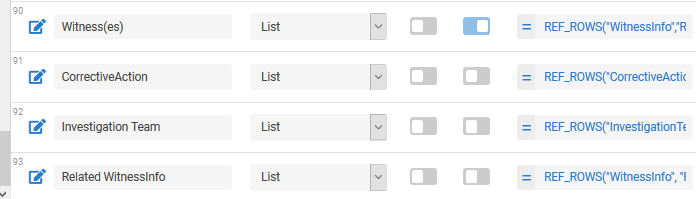
and here is my slice info (the Witness section) with the tab on the form.
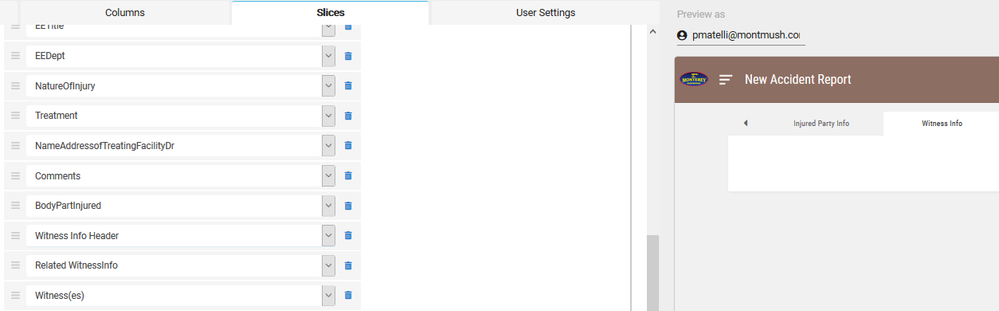
I can’t image/figure out what I am missing. Thanks!
- Mark as New
- Bookmark
- Subscribe
- Mute
- Subscribe to RSS Feed
- Permalink
- Report Inappropriate Content
- Mark as New
- Bookmark
- Subscribe
- Mute
- Subscribe to RSS Feed
- Permalink
- Report Inappropriate Content
In the WitnessInfo table (it appears), in the Ref column that points to the parent report row, set Is a part of? to ON.
- Mark as New
- Bookmark
- Subscribe
- Mute
- Subscribe to RSS Feed
- Permalink
- Report Inappropriate Content
- Mark as New
- Bookmark
- Subscribe
- Mute
- Subscribe to RSS Feed
- Permalink
- Report Inappropriate Content
That did it! Thanks so very much, I am not sure I fully understand, but I will research that a bit more. While we are discussing, can you help me understand why the desktop version doesn’t always update? When I was checking my changes, they didn’t appear in the desktop version. So, I was told to go into Chrome in incognito mode to see the desktop version with changes. That works, but I am wondering why we have to do that? Most of our apps will be used on the desktop and a smaller percentage on the mobile/tablet view. Thanks again.
- Mark as New
- Bookmark
- Subscribe
- Mute
- Subscribe to RSS Feed
- Permalink
- Report Inappropriate Content
- Mark as New
- Bookmark
- Subscribe
- Mute
- Subscribe to RSS Feed
- Permalink
- Report Inappropriate Content
Changes to the app configuration made in the app editor will only take effect in the running app–whether in a browser or the native app–when the app is synced with a full sync, which occurs when you manually sync, when the app is (re)started (by default), and/or roughly every 30 minutes (by default).
Changes to data within the app need to go through two sync cycles to appear on another instance of the app: first, the changes need to be pushed to the cloud by the device that made the changes, then the changes need to be pulled from the cloud by all other devices. The push to the cloud typically occurs within just a few minutes (by default), or immediately by a manual sync; but the pull from the cloud can take some time and is affected by a variety of factors. A manual sync, though, causes the pull to happen immediately.
Important to be clear on: data changes are not reflected in real time across devices. No user will see another’s changes as they happen, nor without the delays inherent in the syncing process.
So, could all of that explain the behavior you saw?
See also:
- Mark as New
- Bookmark
- Subscribe
- Mute
- Subscribe to RSS Feed
- Permalink
- Report Inappropriate Content
- Mark as New
- Bookmark
- Subscribe
- Mute
- Subscribe to RSS Feed
- Permalink
- Report Inappropriate Content
Thank you for the information. I will definitely read up today. One last question, is there a way to change what the button says - from “New” to something else?
- Mark as New
- Bookmark
- Subscribe
- Mute
- Subscribe to RSS Feed
- Permalink
- Report Inappropriate Content
- Mark as New
- Bookmark
- Subscribe
- Mute
- Subscribe to RSS Feed
- Permalink
- Report Inappropriate Content
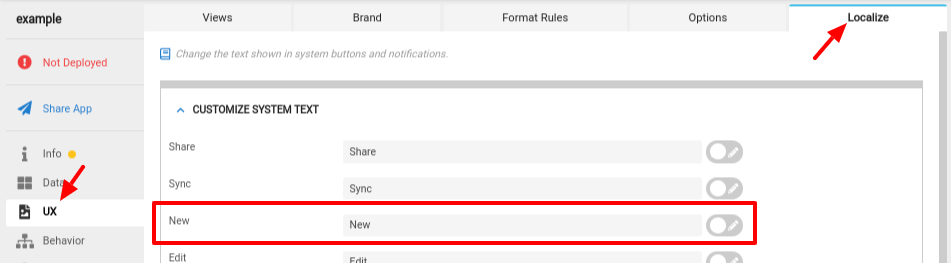
- Mark as New
- Bookmark
- Subscribe
- Mute
- Subscribe to RSS Feed
- Permalink
- Report Inappropriate Content
- Mark as New
- Bookmark
- Subscribe
- Mute
- Subscribe to RSS Feed
- Permalink
- Report Inappropriate Content
Thanks Steve…you are definitely my new best friend! I really appreciate all your help!
-
Account
1,677 -
App Management
3,100 -
AppSheet
1 -
Automation
10,325 -
Bug
984 -
Data
9,677 -
Errors
5,734 -
Expressions
11,782 -
General Miscellaneous
1 -
Google Cloud Deploy
1 -
image and text
1 -
Integrations
1,610 -
Intelligence
578 -
Introductions
85 -
Other
2,906 -
Photos
1 -
Resources
538 -
Security
828 -
Templates
1,309 -
Users
1,559 -
UX
9,113
- « Previous
- Next »
| User | Count |
|---|---|
| 42 | |
| 28 | |
| 25 | |
| 22 | |
| 13 |

 Twitter
Twitter