- AppSheet
- AppSheet Forum
- AppSheet Q&A
- Re: Payload sturcture in automation calling a webh...
- Subscribe to RSS Feed
- Mark Topic as New
- Mark Topic as Read
- Float this Topic for Current User
- Bookmark
- Subscribe
- Mute
- Printer Friendly Page
- Mark as New
- Bookmark
- Subscribe
- Mute
- Subscribe to RSS Feed
- Permalink
- Report Inappropriate Content
- Mark as New
- Bookmark
- Subscribe
- Mute
- Subscribe to RSS Feed
- Permalink
- Report Inappropriate Content
I’m created a custom tasak under Automation to call a webhook which the webhook is created using Google Apps Script publish as web app. I’m able to get the event object from AppSheet but the payload part which i defined with a body template seems odd when received.
Under [contents] there seems to be extra double quotes “{}” which is causing trouble when i try to get the objects inside. Are the double quotes “{}” intended for the payload POST or am I doing anything wrong?
{“postData”:{“contents”:"{ “UpdateMode”: “”, “Application”: “請假系統”, “TableName”: “Google Sheets”, “UserName”: “”, “At”: “2021/5/20 下午 01:20:40” , “Data”: { “applicant”: “xyz@gmail.com”, “leavecategory”: “annual leave”, “note”: “Applied in portal”, “startdate”: “2020/7/1”, “startperiod”: “上午 09:00:00”, “enddate”: “2020/7/1”, “endperiod”: “下午 06:00:00”, “agent”: “GCP team” } }",“length”:378,“name”:“postData”,“type”:“application/json”},“parameters”:{},“parameter”:{},“contextPath”:"",“queryString”:"",“contentLength”:378}
- Labels:
-
Integrations
- Mark as New
- Bookmark
- Subscribe
- Mute
- Subscribe to RSS Feed
- Permalink
- Report Inappropriate Content
- Mark as New
- Bookmark
- Subscribe
- Mute
- Subscribe to RSS Feed
- Permalink
- Report Inappropriate Content
Yah I would say those extra quotes should not be there.
- Mark as New
- Bookmark
- Subscribe
- Mute
- Subscribe to RSS Feed
- Permalink
- Report Inappropriate Content
- Mark as New
- Bookmark
- Subscribe
- Mute
- Subscribe to RSS Feed
- Permalink
- Report Inappropriate Content
Anyone from the AppSheet team can confirm this? I customized the payload based on the given body template.
- Mark as New
- Bookmark
- Subscribe
- Mute
- Subscribe to RSS Feed
- Permalink
- Report Inappropriate Content
- Mark as New
- Bookmark
- Subscribe
- Mute
- Subscribe to RSS Feed
- Permalink
- Report Inappropriate Content
Maybe if you showed this, someone could help?
- Mark as New
- Bookmark
- Subscribe
- Mute
- Subscribe to RSS Feed
- Permalink
- Report Inappropriate Content
- Mark as New
- Bookmark
- Subscribe
- Mute
- Subscribe to RSS Feed
- Permalink
- Report Inappropriate Content
Here it is, fairly straight forward based on the template.
{
“applicant”:"<<[applicant]>>",
“leavecategory”:"<<[leavecategory]>>",
“note”:"<<[note]>>",
“startdate”:"<<[startdate]>>",
“startperiod”:"<<[startperiod]>>",
“enddate”:"<<[enddate]>>",
“endperiod”:"<<[endperiod]>>",
“agent”:"<<[agent]>>",
“submissiondate”:"<<[submissiondate]>>",
“row”:"<<[_RowNumber]>>"
}
- Mark as New
- Bookmark
- Subscribe
- Mute
- Subscribe to RSS Feed
- Permalink
- Report Inappropriate Content
- Mark as New
- Bookmark
- Subscribe
- Mute
- Subscribe to RSS Feed
- Permalink
- Report Inappropriate Content
Can you show a screenshot of the entire Task definition?
- Mark as New
- Bookmark
- Subscribe
- Mute
- Subscribe to RSS Feed
- Permalink
- Report Inappropriate Content
- Mark as New
- Bookmark
- Subscribe
- Mute
- Subscribe to RSS Feed
- Permalink
- Report Inappropriate Content
No problem, here you go:
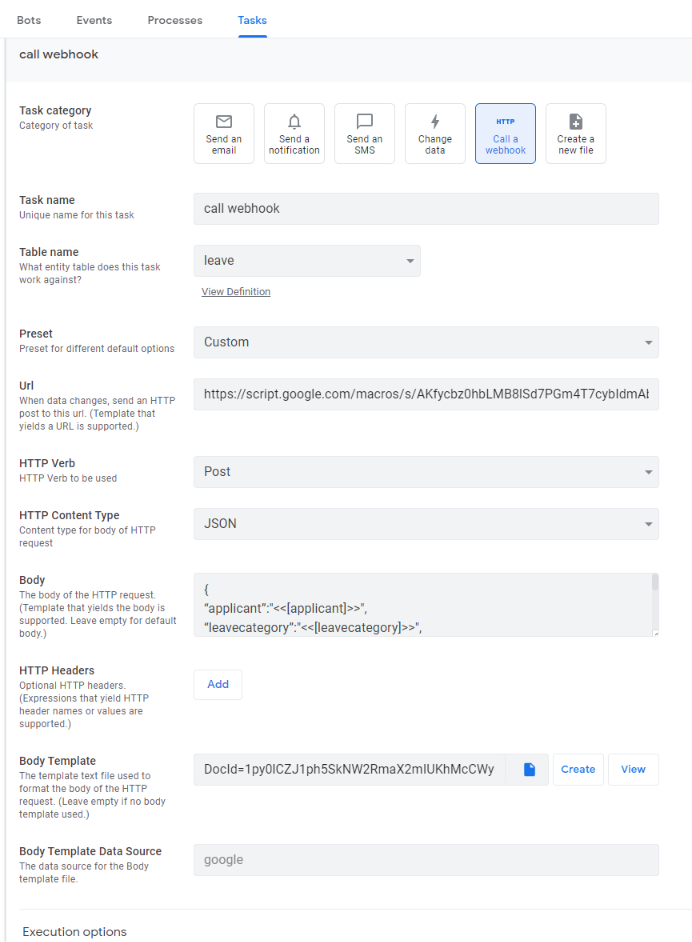
- Mark as New
- Bookmark
- Subscribe
- Mute
- Subscribe to RSS Feed
- Permalink
- Report Inappropriate Content
- Mark as New
- Bookmark
- Subscribe
- Mute
- Subscribe to RSS Feed
- Permalink
- Report Inappropriate Content
Can you actually have both a Body and a Body Template?
- Mark as New
- Bookmark
- Subscribe
- Mute
- Subscribe to RSS Feed
- Permalink
- Report Inappropriate Content
- Mark as New
- Bookmark
- Subscribe
- Mute
- Subscribe to RSS Feed
- Permalink
- Report Inappropriate Content
I don’t think so - the template takes precedence, I believe. The UX should prevent the user from being able to specify both but it doesn’t.
- Mark as New
- Bookmark
- Subscribe
- Mute
- Subscribe to RSS Feed
- Permalink
- Report Inappropriate Content
- Mark as New
- Bookmark
- Subscribe
- Mute
- Subscribe to RSS Feed
- Permalink
- Report Inappropriate Content
I tried with only the body and the outcome is still the same.
- Mark as New
- Bookmark
- Subscribe
- Mute
- Subscribe to RSS Feed
- Permalink
- Report Inappropriate Content
- Mark as New
- Bookmark
- Subscribe
- Mute
- Subscribe to RSS Feed
- Permalink
- Report Inappropriate Content
Are you updating another AppSheet data source with the web hook call ?
If so, what is the reason you are using a webhook instead of a data action ?
- Mark as New
- Bookmark
- Subscribe
- Mute
- Subscribe to RSS Feed
- Permalink
- Report Inappropriate Content
- Mark as New
- Bookmark
- Subscribe
- Mute
- Subscribe to RSS Feed
- Permalink
- Report Inappropriate Content
Hi @Dan_Bahir ,
No, I am triggering another process to run in Google Apps Script so i need to pass the data over. May I know if the structure above is intended ?
- Mark as New
- Bookmark
- Subscribe
- Mute
- Subscribe to RSS Feed
- Permalink
- Report Inappropriate Content
- Mark as New
- Bookmark
- Subscribe
- Mute
- Subscribe to RSS Feed
- Permalink
- Report Inappropriate Content
@Jin_Sheng_Khoo The Extra double quotes you see in the payload - is supposed to be there.
The posted payload is received as text, you can parse the received payload using JSON.parse
You can get the JSON as object by doing this - JSON.parse(JSON.stringify(e.postData.contents)) in AppsScript
- Mark as New
- Bookmark
- Subscribe
- Mute
- Subscribe to RSS Feed
- Permalink
- Report Inappropriate Content
- Mark as New
- Bookmark
- Subscribe
- Mute
- Subscribe to RSS Feed
- Permalink
- Report Inappropriate Content
@Sid , that works !
var test = JSON.parse(JSON.stringify(e.postData.contents));
{“applicant":"xyz@gmail.com”,“leavecategory”:“annual leave”,“note”:“jkl”,“startdate”:“01/08/2020”,“startperiod”:“0.375”,“enddate”:“01/09/2020”,“endperiod”:“0.5”,“agent”:"",“row”:“2”}
say if i got the above as the result, can I directly get the content by doing the following?
test.applicant
I’m trying to confirm if this is the right way because i am getting undefined as the result.
-
Account
1,677 -
App Management
3,100 -
AppSheet
1 -
Automation
10,325 -
Bug
984 -
Data
9,677 -
Errors
5,734 -
Expressions
11,782 -
General Miscellaneous
1 -
Google Cloud Deploy
1 -
image and text
1 -
Integrations
1,610 -
Intelligence
578 -
Introductions
85 -
Other
2,906 -
Photos
1 -
Resources
538 -
Security
828 -
Templates
1,309 -
Users
1,559 -
UX
9,113
- « Previous
- Next »
| User | Count |
|---|---|
| 43 | |
| 30 | |
| 24 | |
| 23 | |
| 13 |

 Twitter
Twitter