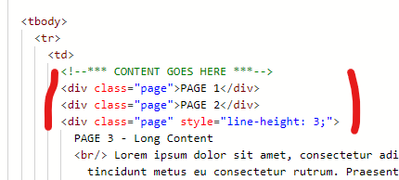- AppSheet
- AppSheet Forum
- AppSheet Q&A
- Re: Pdf formatting with header and footer
- Subscribe to RSS Feed
- Mark Topic as New
- Mark Topic as Read
- Float this Topic for Current User
- Bookmark
- Subscribe
- Mute
- Printer Friendly Page
- Mark as New
- Bookmark
- Subscribe
- Mute
- Subscribe to RSS Feed
- Permalink
- Report Inappropriate Content
- Mark as New
- Bookmark
- Subscribe
- Mute
- Subscribe to RSS Feed
- Permalink
- Report Inappropriate Content
Hi,
I worked 7 days on a project.
And I discovered that Appsheet cannot generate PDF files with a header and a footer ? Seriously?
And It cannot generate Google Docs files ?
I'm so disappointed !!
Solved! Go to Solution.
- Mark as New
- Bookmark
- Subscribe
- Mute
- Subscribe to RSS Feed
- Permalink
- Report Inappropriate Content
- Mark as New
- Bookmark
- Subscribe
- Mute
- Subscribe to RSS Feed
- Permalink
- Report Inappropriate Content
I posted some example Html here https://www.googlecloudcommunity.com/gc/AppSheet-Q-A/If-You-Have-Not-Tried-HTML-Templates-You-Should... that includes code to make a header and footer. I know this is a no-code/low-code platform, so this would be considered a bit more advanced.
- Mark as New
- Bookmark
- Subscribe
- Mute
- Subscribe to RSS Feed
- Permalink
- Report Inappropriate Content
- Mark as New
- Bookmark
- Subscribe
- Mute
- Subscribe to RSS Feed
- Permalink
- Report Inappropriate Content
That is the one I followed and to eliminate the last blank page I ended up removing the <div class="page"/> tags.
- Mark as New
- Bookmark
- Subscribe
- Mute
- Subscribe to RSS Feed
- Permalink
- Report Inappropriate Content
- Mark as New
- Bookmark
- Subscribe
- Mute
- Subscribe to RSS Feed
- Permalink
- Report Inappropriate Content
Yes, unfortunately that's true.. almost. There are some workarounds how to do it, or with the html, but it's a little bit bigger job to do.
- Mark as New
- Bookmark
- Subscribe
- Mute
- Subscribe to RSS Feed
- Permalink
- Report Inappropriate Content
- Mark as New
- Bookmark
- Subscribe
- Mute
- Subscribe to RSS Feed
- Permalink
- Report Inappropriate Content
As Aleksi mentioned it is not currently possible with AppSheet native features.
However, it can be possible with workarounds by using some other Google tools such as GAS.
Some relevant tips to evaluate below
Part 1 - Almost pixel perfect pdf reports from aut... - Google Cloud Community
Export to Google Docs from AppSheet - Google Cloud Community
Use GAS : Create reports having different backgrou... - Google Cloud Community
- Mark as New
- Bookmark
- Subscribe
- Mute
- Subscribe to RSS Feed
- Permalink
- Report Inappropriate Content
- Mark as New
- Bookmark
- Subscribe
- Mute
- Subscribe to RSS Feed
- Permalink
- Report Inappropriate Content
I posted some example Html here https://www.googlecloudcommunity.com/gc/AppSheet-Q-A/If-You-Have-Not-Tried-HTML-Templates-You-Should... that includes code to make a header and footer. I know this is a no-code/low-code platform, so this would be considered a bit more advanced.
- Mark as New
- Bookmark
- Subscribe
- Mute
- Subscribe to RSS Feed
- Permalink
- Report Inappropriate Content
- Mark as New
- Bookmark
- Subscribe
- Mute
- Subscribe to RSS Feed
- Permalink
- Report Inappropriate Content
Hi @Markus_Malessa
Yes, that's great. I found this Medium article. This is the same approach !!
https://medium.com/@Idan_Co/the-ultimate-print-html-template-with-header-footer-568f415f6d2a
The only issue : I always obtain an extra blank page at the end of the generated pdf ?
- Mark as New
- Bookmark
- Subscribe
- Mute
- Subscribe to RSS Feed
- Permalink
- Report Inappropriate Content
- Mark as New
- Bookmark
- Subscribe
- Mute
- Subscribe to RSS Feed
- Permalink
- Report Inappropriate Content
That is the one I followed and to eliminate the last blank page I ended up removing the <div class="page"/> tags.
- Mark as New
- Bookmark
- Subscribe
- Mute
- Subscribe to RSS Feed
- Permalink
- Report Inappropriate Content
- Mark as New
- Bookmark
- Subscribe
- Mute
- Subscribe to RSS Feed
- Permalink
- Report Inappropriate Content
Thank you guys ! 🙂
I'm going to run some tests using the links provided and I'll get back to you.
- Mark as New
- Bookmark
- Subscribe
- Mute
- Subscribe to RSS Feed
- Permalink
- Report Inappropriate Content
- Mark as New
- Bookmark
- Subscribe
- Mute
- Subscribe to RSS Feed
- Permalink
- Report Inappropriate Content
Any update Eric?
I am having difficulty when i try to group the output (ie I have an external start to order the data by category , as I want to create a subtotal) The grouping works, but every 'break in category throws a new page
- Mark as New
- Bookmark
- Subscribe
- Mute
- Subscribe to RSS Feed
- Permalink
- Report Inappropriate Content
- Mark as New
- Bookmark
- Subscribe
- Mute
- Subscribe to RSS Feed
- Permalink
- Report Inappropriate Content
Hi,
I used this Medium article. And it works great
https://medium.com/@Idan_Co/the-ultimate-print-html-template-with-header-footer-568f415f6d2a
I don't know the length of my document in advance and the header and footer are created perfectly.
I create HTML output and then print as a PDF from Chrome
- Mark as New
- Bookmark
- Subscribe
- Mute
- Subscribe to RSS Feed
- Permalink
- Report Inappropriate Content
- Mark as New
- Bookmark
- Subscribe
- Mute
- Subscribe to RSS Feed
- Permalink
- Report Inappropriate Content
Hi Eric -
thanks for the update. I am suing this type of construct
<p><<Start:FILTER(Quote Detail, [Line ID]=MAXROW(Quote Detail,_Rownumber,AND( [_THISROW] = [QUOTE ID] ,[Category]=[_THISROW-1].[Category])))>></p>
<p>CAT: <<[QPR ID].[Category].[Category]>></p>
<table>
<tr><td><p><span>Item</span></p></td><td><p><span>Category</span></p></td><td><p><span>Quantity</span></p></td><td><p><span>Precio</span></p></td><td><p><span>Total</span></p></td></tr>
<tr>
<td><p><span><<Start:FILTER(Quote Detail,AND([_THISROW] = [QUOTE ID],[QPR ID].[Category]=[_THISROW-1].[Category]))>><<[QPR ID].[DESCRIPCIÓ]>></span></p></td>
<td><p><span><<[QPR ID].[Category].[Category]>></span></p></td>
<td><p><span><<[Qty]>></span></p></td>
<td><p><span><<[P.Unitat]>></span></p></td>
<td><p><span><<[Line Total]>><<End>></span></p></td>
</tr>
</table>
<p><<End>></p>
<div style="line-height: 3;">
and the document is paging on every break in category- What i will do is go back to the original guide and start again.
Thanks again for the quick reply
Matt
(apologies for the formatting - i need to practise posting code!)
- Mark as New
- Bookmark
- Subscribe
- Mute
- Subscribe to RSS Feed
- Permalink
- Report Inappropriate Content
- Mark as New
- Bookmark
- Subscribe
- Mute
- Subscribe to RSS Feed
- Permalink
- Report Inappropriate Content
Can you provide the HTML output ? (html + css code)
- Mark as New
- Bookmark
- Subscribe
- Mute
- Subscribe to RSS Feed
- Permalink
- Report Inappropriate Content
- Mark as New
- Bookmark
- Subscribe
- Mute
- Subscribe to RSS Feed
- Permalink
- Report Inappropriate Content
Hi Eric ,
thanks for your help with the link. I have re written the page from scratch and it is now working as expected! I have also moved to using tables for layout (I know 😅) , but as this is only for a printing template , it probably is not a bad idea. Thanks again
- Mark as New
- Bookmark
- Subscribe
- Mute
- Subscribe to RSS Feed
- Permalink
- Report Inappropriate Content
- Mark as New
- Bookmark
- Subscribe
- Mute
- Subscribe to RSS Feed
- Permalink
- Report Inappropriate Content
Ok !
Glad to hear that 😀
-
!
1 -
Account
1,683 -
App Management
3,126 -
AppSheet
1 -
Automation
10,353 -
Bug
993 -
Data
9,709 -
Errors
5,757 -
Expressions
11,826 -
General Miscellaneous
1 -
Google Cloud Deploy
1 -
image and text
1 -
Integrations
1,619 -
Intelligence
580 -
Introductions
86 -
Other
2,926 -
Photos
1 -
Resources
542 -
Security
832 -
Templates
1,313 -
Users
1,563 -
UX
9,133
- « Previous
- Next »
| User | Count |
|---|---|
| 39 | |
| 35 | |
| 29 | |
| 23 | |
| 18 |

 Twitter
Twitter