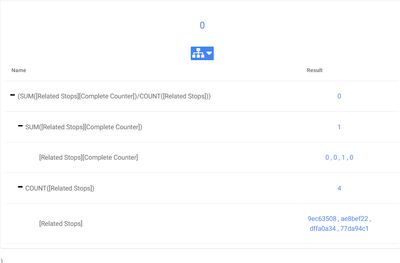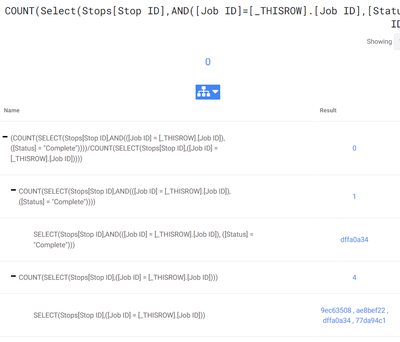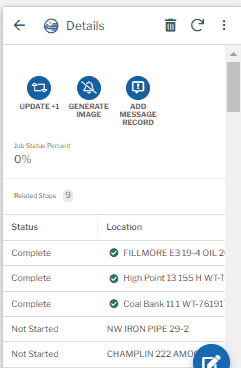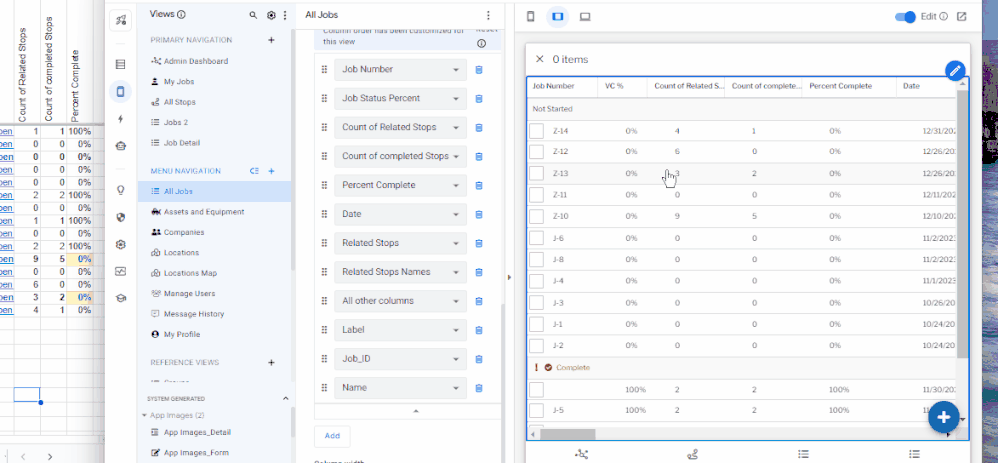- AppSheet
- AppSheet Forum
- AppSheet Q&A
- Re: Percent Calculation not calculating, returning...
- Subscribe to RSS Feed
- Mark Topic as New
- Mark Topic as Read
- Float this Topic for Current User
- Bookmark
- Subscribe
- Mute
- Printer Friendly Page
- Mark as New
- Bookmark
- Subscribe
- Mute
- Subscribe to RSS Feed
- Permalink
- Report Inappropriate Content
- Mark as New
- Bookmark
- Subscribe
- Mute
- Subscribe to RSS Feed
- Permalink
- Report Inappropriate Content
I need to retrieve a decimal or a percent of a job complete. Every way I've written this, I keep ending up with 0. Any ideas?
Jobs Table, Job Status Percent Column: SUM([Related Stops][Complete Counter])/COUNT([Related Stops])
I also tried it directly in the Stops table and it results in 0 as well so I'm assuming it's something in how I'm writing the expressions
Stops Table: COUNT(Select(Stops[Stop ID],AND([Job ID]=[_THISROW].[Job ID],[Status]=Complete)))/
COUNT(Select(Stops[Stop ID],[Job ID]=[_THISROW].[Job ID]))
Solved! Go to Solution.
- Mark as New
- Bookmark
- Subscribe
- Mute
- Subscribe to RSS Feed
- Permalink
- Report Inappropriate Content
- Mark as New
- Bookmark
- Subscribe
- Mute
- Subscribe to RSS Feed
- Permalink
- Report Inappropriate Content
You need to add 1.0 with your calculation like.. SUM([Related Stops][Complete Counter])/(1.0*COUNT([Related Stops]))
- Mark as New
- Bookmark
- Subscribe
- Mute
- Subscribe to RSS Feed
- Permalink
- Report Inappropriate Content
- Mark as New
- Bookmark
- Subscribe
- Mute
- Subscribe to RSS Feed
- Permalink
- Report Inappropriate Content
You need to add 1.0 with your calculation like.. SUM([Related Stops][Complete Counter])/(1.0*COUNT([Related Stops]))
- Mark as New
- Bookmark
- Subscribe
- Mute
- Subscribe to RSS Feed
- Permalink
- Report Inappropriate Content
- Mark as New
- Bookmark
- Subscribe
- Mute
- Subscribe to RSS Feed
- Permalink
- Report Inappropriate Content
That worked, thank you. About 5 seconds after it syncs, it goes back to 0. Any idea what's happening?
- Mark as New
- Bookmark
- Subscribe
- Mute
- Subscribe to RSS Feed
- Permalink
- Report Inappropriate Content
- Mark as New
- Bookmark
- Subscribe
- Mute
- Subscribe to RSS Feed
- Permalink
- Report Inappropriate Content
It sounds your column type in your data source is not correct. For the percent column, set it as decimal.
- Mark as New
- Bookmark
- Subscribe
- Mute
- Subscribe to RSS Feed
- Permalink
- Report Inappropriate Content
- Mark as New
- Bookmark
- Subscribe
- Mute
- Subscribe to RSS Feed
- Permalink
- Report Inappropriate Content
Well, that did it..
I swear I tried that at one point but it was probably before your first suggestion.. Thank you so much @AleksiAlkio !!
For anyone else who runs into this, it was a combination of these two changes:
@AleksiAlkio wrote:It sounds your column type in your data source is not correct. For the percent column, set it as decimal.
and
You need to add 1.0 with your calculation like.. SUM([Related Stops][Complete Counter])/(1.0*COUNT([Related Stops]))
- Mark as New
- Bookmark
- Subscribe
- Mute
- Subscribe to RSS Feed
- Permalink
- Report Inappropriate Content
- Mark as New
- Bookmark
- Subscribe
- Mute
- Subscribe to RSS Feed
- Permalink
- Report Inappropriate Content
Here's more of what's happening:
When I select the jobs and update them, it will reflect the percent complete. Then if I open a job and complete a stop, it sets the percent complete to 0 in my sheet for anything that is not 100%. I highlighted the jobs to watch. I tested and if I complete the job w/ 3 stops, it will leave the 100%. I am having the same issues whether it is a virtual column or a static column. At least in the static column, I can watch what is happening..
Sheet Columns & App Formulas:
App Formula for column Count of Related Stops (Number): 1*COUNT([Related Stops])
App Formula for column Count of completed Stops (Number): COUNT(SELECT(Stops[Stop ID],AND([Job ID]=[_THISROW].[Job_ID],[Status]=Complete)))
App Formula for column Percent Complete (Percent): [Count of completed Stops]/[Count of Related Stops]
- Mark as New
- Bookmark
- Subscribe
- Mute
- Subscribe to RSS Feed
- Permalink
- Report Inappropriate Content
- Mark as New
- Bookmark
- Subscribe
- Mute
- Subscribe to RSS Feed
- Permalink
- Report Inappropriate Content
Make sure you are not caught out by rounding! It took me 10 days to find this out!
This can happen with the '/' operator and especially in calculations in the report system.
If in the App use the field type of Percent instead.
For example:
9 / 25 equals 0.36 but is rounded to 0 by the '/' operator!
And the percentage (0 * 100) comes out at 0% rather than (0.36 * 100)
Solution:
Multiply the numerator by 100
(9 * 100) / 25
-
!
1 -
Account
1,683 -
App Management
3,127 -
AppSheet
1 -
Automation
10,354 -
Bug
993 -
Data
9,709 -
Errors
5,758 -
Expressions
11,826 -
General Miscellaneous
1 -
Google Cloud Deploy
1 -
image and text
1 -
Integrations
1,619 -
Intelligence
580 -
Introductions
86 -
Other
2,926 -
Photos
1 -
Resources
542 -
Security
832 -
Templates
1,313 -
Users
1,563 -
UX
9,133
- « Previous
- Next »
| User | Count |
|---|---|
| 38 | |
| 35 | |
| 27 | |
| 23 | |
| 18 |

 Twitter
Twitter