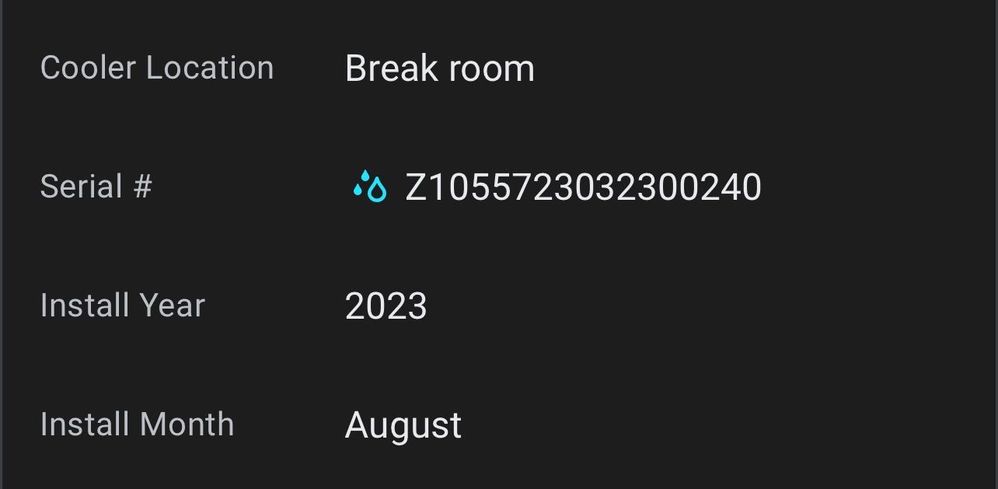- AppSheet
- :
- AppSheet Forum
- :
- AppSheet Q&A
- :
- Re: Phone app data different?
- Subscribe to RSS Feed
- Mark Topic as New
- Mark Topic as Read
- Float this Topic for Current User
- Bookmark
- Subscribe
- Mute
- Printer Friendly Page
- Mark as New
- Bookmark
- Subscribe
- Mute
- Subscribe to RSS Feed
- Permalink
- Report Inappropriate Content
- Mark as New
- Bookmark
- Subscribe
- Mute
- Subscribe to RSS Feed
- Permalink
- Report Inappropriate Content
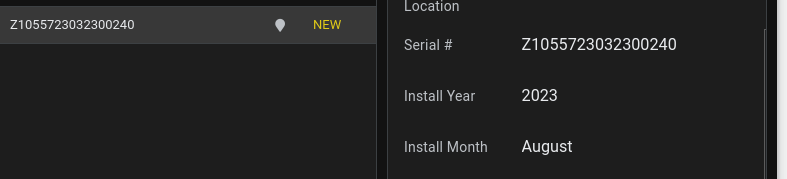
I updated a table and added several columns. After my work I changed the major revision number and saved the app and then synced the app in the editor. The editor was showing correct info but no matter how many times I synced my phone it would not show updated data, the version in "About" was the correctly updated version. I finally logged out and back in to get it to update.
Now I still have different data showing on my phone vs the computer, I have a format rule that shouldn't apply, on the editor it is correct, on my phone it is applying the rule.
@WillowMobileSys ever seen anything like this?
- Labels:
-
App Management
-
Bug
-
UX
- Mark as New
- Bookmark
- Subscribe
- Mute
- Subscribe to RSS Feed
- Permalink
- Report Inappropriate Content
- Mark as New
- Bookmark
- Subscribe
- Mute
- Subscribe to RSS Feed
- Permalink
- Report Inappropriate Content
@EricBWS wrote:
no matter how many times I synced my phone it would not show updated data, the version in "About" was the correctly updated version. I finally logged out and back in to get it to update.
Yes, I have seen similar issues with app updates in an Enterprise account where we manage by Stable/Latest versions. It's a little fuzzy now but I believe we had issues where a new feature was implemented and at least one user on Latest did not see that update right away upon a Sync - in spite of the version reflecting correctly. It seemed it took some time for the actual app definition change to flow through to the device. This might be expected and the bug might be that the version number is updated before the app definition is fully pushed.
We have also had cases of users on Stabile versions not getting the updates and needing to log out and back in to "refresh" things. Though these seemed to be more of a device side issue where the users couldn't access the app properly in the first place. Maybe related??
Then there is the nightmare of adding new columns and trying to get that pushed out to users and avoid column mis-match errors!! It is simply impossible to come up with a viable approach to get these changes rolled out to users seamlessly without errors occurring. The more frequent changes are pushed the more lilley errors will occur. It greatly affects how app changes are managed resulting in the old approach of bundling lots of changes together and performing periodic controlled roll-outs...only to still encounter errors!!! Simply unacceptable!!! The thing is, there is a way for AppSheet to help with this there just isn't any focus on it.
-
!
1 -
Account
1,687 -
App Management
3,143 -
AppSheet
1 -
Automation
10,387 -
Bug
1,001 -
Data
9,733 -
Errors
5,780 -
Expressions
11,854 -
General Miscellaneous
1 -
Google Cloud Deploy
1 -
image and text
1 -
Integrations
1,629 -
Intelligence
586 -
Introductions
87 -
Other
2,938 -
Photos
1 -
Resources
545 -
Security
837 -
Templates
1,319 -
Users
1,565 -
UX
9,141
- « Previous
- Next »
| User | Count |
|---|---|
| 37 | |
| 30 | |
| 29 | |
| 20 | |
| 18 |

 Twitter
Twitter