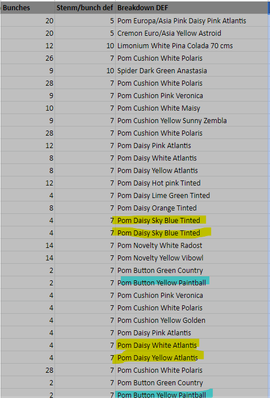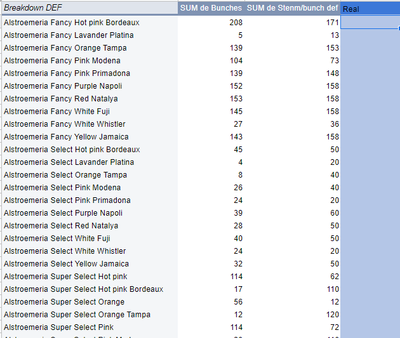- AppSheet
- AppSheet Forum
- AppSheet Q&A
- Pivot Table / Summary table
- Subscribe to RSS Feed
- Mark Topic as New
- Mark Topic as Read
- Float this Topic for Current User
- Bookmark
- Subscribe
- Mute
- Printer Friendly Page
- Mark as New
- Bookmark
- Subscribe
- Mute
- Subscribe to RSS Feed
- Permalink
- Report Inappropriate Content
- Mark as New
- Bookmark
- Subscribe
- Mute
- Subscribe to RSS Feed
- Permalink
- Report Inappropriate Content
Hey Guys....
I have this "problem" with an specific app that I don´t know if it is possible to solve on appsheet.
I have a database with all the orders from a company (It means 2.000 records a week of orders and modifications to those orders) In here, there is no problem...
What I'm trying to archieve is create an other table (like a pivot Table) that summarizes the data by product, Because in the app the user only need to se that summary and ad 1 value.
Photos:
This is the order table. As you can see, I have multiples rows for the same product.
I need to take that repeated product and add the total amount of bunches, and that's what I want to show to the user, (Pivot Table)
So, The user in the app can see this table and add the last value (Real) and then I can Compare Order Vs Real
Thanks in advance, any help or Idea can help me a lot !!!
- Labels:
-
App Management
-
Other
- Mark as New
- Bookmark
- Subscribe
- Mute
- Subscribe to RSS Feed
- Permalink
- Report Inappropriate Content
- Mark as New
- Bookmark
- Subscribe
- Mute
- Subscribe to RSS Feed
- Permalink
- Report Inappropriate Content
Do you have a Products table?
- Mark as New
- Bookmark
- Subscribe
- Mute
- Subscribe to RSS Feed
- Permalink
- Report Inappropriate Content
- Mark as New
- Bookmark
- Subscribe
- Mute
- Subscribe to RSS Feed
- Permalink
- Report Inappropriate Content
Yes I have
- Mark as New
- Bookmark
- Subscribe
- Mute
- Subscribe to RSS Feed
- Permalink
- Report Inappropriate Content
- Mark as New
- Bookmark
- Subscribe
- Mute
- Subscribe to RSS Feed
- Permalink
- Report Inappropriate Content
In your Orders table you should have a ref column pointing to the Products table. This ref column should contain the values of the key column of the Products table, not the names of the products.
When you have this setup, for every product, AppSheet will generate a reverse-reference virtual column named: Related Orders, in the Product table. You can use this column in a view to show the related orders of a particular product and you can also include it in relevant expressions.
For example, below expression will give you the sum of bunches for a product:
SUM([Related Orders][Bunches])
___
-
!
1 -
Account
1,684 -
App Management
3,127 -
AppSheet
1 -
Automation
10,354 -
Bug
993 -
Data
9,710 -
Errors
5,759 -
Expressions
11,826 -
General Miscellaneous
1 -
Google Cloud Deploy
1 -
image and text
1 -
Integrations
1,619 -
Intelligence
580 -
Introductions
86 -
Other
2,927 -
Photos
1 -
Resources
542 -
Security
832 -
Templates
1,314 -
Users
1,563 -
UX
9,134
- « Previous
- Next »
| User | Count |
|---|---|
| 38 | |
| 35 | |
| 27 | |
| 23 | |
| 18 |

 Twitter
Twitter