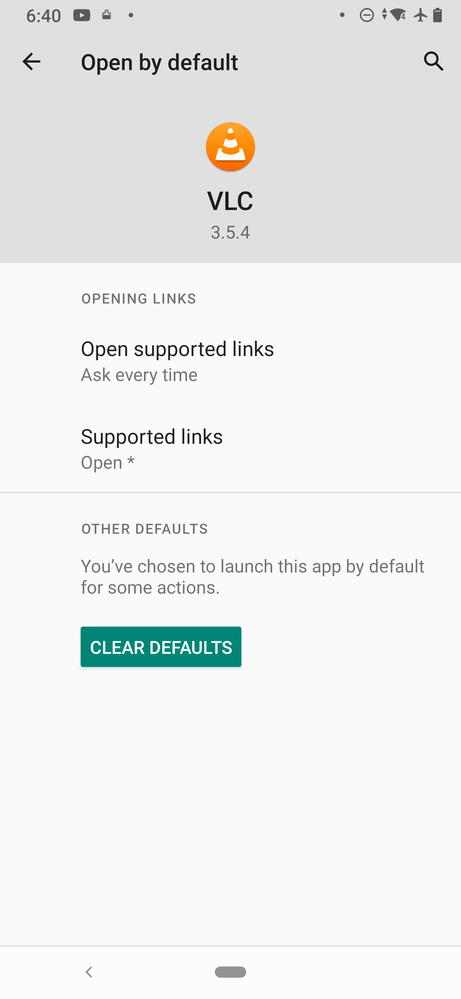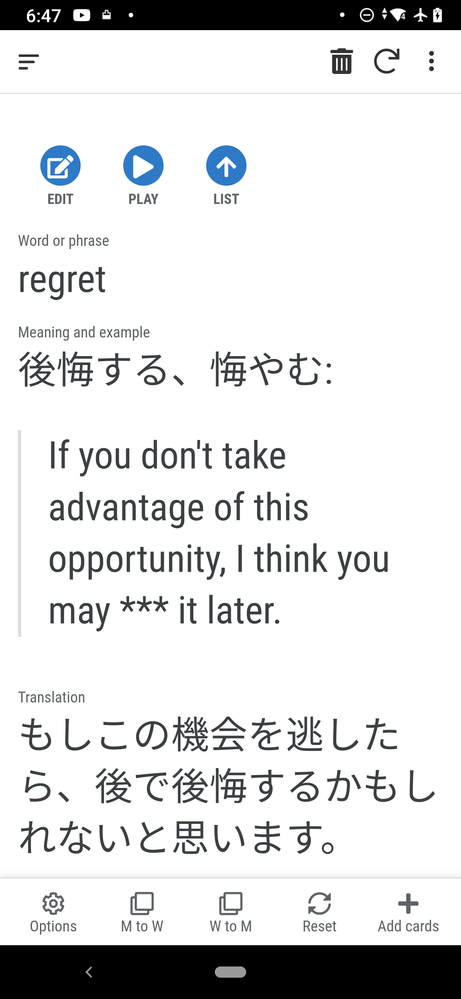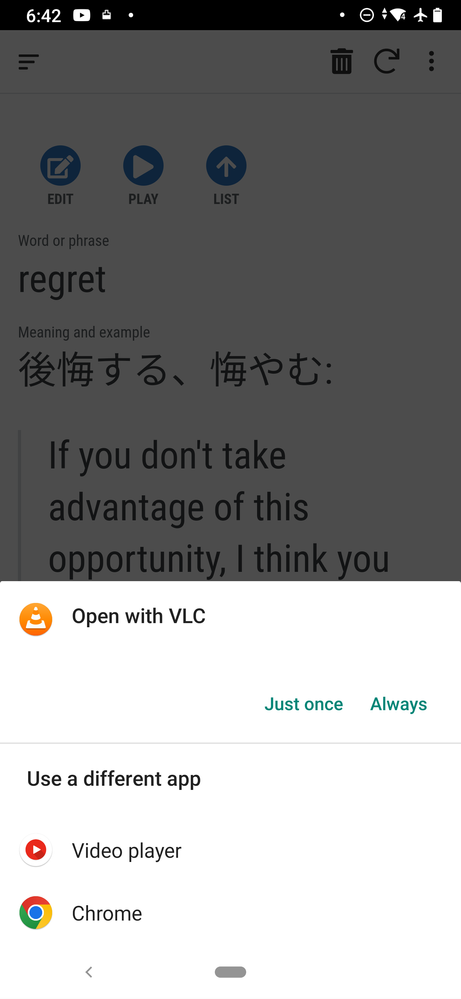- AppSheet
- AppSheet Forum
- AppSheet Q&A
- Re: Playing mp3 files in the background on Android
- Subscribe to RSS Feed
- Mark Topic as New
- Mark Topic as Read
- Float this Topic for Current User
- Bookmark
- Subscribe
- Mute
- Printer Friendly Page
- Mark as New
- Bookmark
- Subscribe
- Mute
- Subscribe to RSS Feed
- Permalink
- Report Inappropriate Content
- Mark as New
- Bookmark
- Subscribe
- Mute
- Subscribe to RSS Feed
- Permalink
- Report Inappropriate Content
Preface
This post is part tip (you can play mp3 files in the background on Android!) and the rest is made up of questions:
How can you control this function?
What about iOS?
Is AppSheet aware of this or is this behavior unintended?
Etc.
I think there has been a change in the either the AppSheet platform or Android that has not yet been discussed here. At present the only official announcement I have found regarding mp3 files is the following from 2 and 1/2 years ago:
https://www.googlecloudcommunity.com/gc/Announcements/Upcoming-change-in-file-display-vs-download-be...
According to this, mp3 files should play in the browser, but I have found that this is no longer then only option in Android.
My situation
I have build an app for language learners in which users can tap on a link to play an mp3. The link is merely a hyperlink to the mp3 on my server and the mp3 normal plays in the browser.
Today, I was testing new mp3 files on my Android device and, when I tapped on the link, I was asked how I wanted to play the file. The options were (1) the Chrome browser (2) VLC, and one other app I don't normally use and have forgot the name of. When I chose VLC, I found that the files played in the background. In other words, instead of leaving the AppSheet environment to play the audio in VLC, VLC seemed to be invoked as an audio player (without controls) and I was able to continue to view the text in the app as I listened. Actually, this is a feature that I have wanted for a while, a least as an option, so I was glad to see this.
When I first chose VLC, I also selected the "this time only" option. A bit later, however, I got brave and decided to choose "don't ask again" or something like that (I didn't take a screenshot) so that it would always play the file in VLC. I thought I would be able to go into the settings for the app and change this back later. After some testing I attempted to change the setting back to "Ask each time" but couldn't do it. I played with all of the settings for the AppSheet app that I could find but nothing worked.
My set up: Android version: 11; Phone X5-LG
Questions
My Android OS is old so that may be the cause of both the issue in changing the settings and the phenomenon itself but I wonder if any Android users out there can replicate my experience.
Also, if this is possible on Android, I wonder if it might not be possible on iPhone. I couldn't find any such settings, however, for my iOS devices.
Finally, I looked for some sort of announcement about this but couldn't find anything. Am I missing something?
- Labels:
-
Bug
-
Errors
-
Integrations
- Mark as New
- Bookmark
- Subscribe
- Mute
- Subscribe to RSS Feed
- Permalink
- Report Inappropriate Content
- Mark as New
- Bookmark
- Subscribe
- Mute
- Subscribe to RSS Feed
- Permalink
- Report Inappropriate Content
Since posting, I did a little more fiddling with my phone and found some, but not all, of the answers to my questions.
It was true that AppSheet didn't have a way to allow me to reset that "always allow" setting. Even reinstalling the app didn't work. I found, however, that I could change the setting in VLC, the app I made the default:
Clearing the defaults did the trick. Then, I was able to go back to my app and see this.
The play button here is a link to an mp3 on my serve. Now when I tap on it I get this.
I guess if I chose Chrome and selected "Always" I might have to go to Chrome to have the option to chose VLC again.
I checked but wasn't able to find any equivalent settings or options in my iOS phone; mp3s are always played in Safari.
-
!
1 -
Account
1,686 -
App Management
3,135 -
AppSheet
1 -
Automation
10,365 -
Bug
994 -
Data
9,716 -
Errors
5,764 -
Expressions
11,833 -
General Miscellaneous
1 -
Google Cloud Deploy
1 -
image and text
1 -
Integrations
1,620 -
Intelligence
580 -
Introductions
86 -
Other
2,929 -
Photos
1 -
Resources
542 -
Security
833 -
Templates
1,315 -
Users
1,565 -
UX
9,137
- « Previous
- Next »
| User | Count |
|---|---|
| 35 | |
| 35 | |
| 28 | |
| 23 | |
| 18 |

 Twitter
Twitter