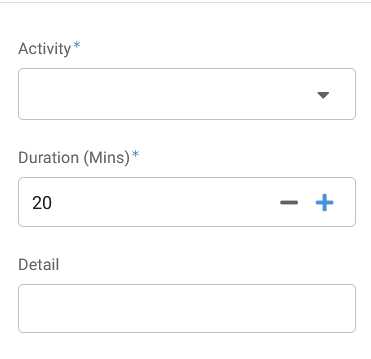- AppSheet
- AppSheet Forum
- AppSheet Q&A
- Popup prompt from app at scheduled intervals
- Subscribe to RSS Feed
- Mark Topic as New
- Mark Topic as Read
- Float this Topic for Current User
- Bookmark
- Subscribe
- Mute
- Printer Friendly Page
- Mark as New
- Bookmark
- Subscribe
- Mute
- Subscribe to RSS Feed
- Permalink
- Report Inappropriate Content
- Mark as New
- Bookmark
- Subscribe
- Mute
- Subscribe to RSS Feed
- Permalink
- Report Inappropriate Content
I’m capturing daily activities, and would like the app to remind me to capture my activity every 20 minutes. Preferably by actually popping up or opening the capture screen on my phone.
how can I do this?
Thanks in advance. this is my first App so I have a lot to learn.
- Mark as New
- Bookmark
- Subscribe
- Mute
- Subscribe to RSS Feed
- Permalink
- Report Inappropriate Content
- Mark as New
- Bookmark
- Subscribe
- Mute
- Subscribe to RSS Feed
- Permalink
- Report Inappropriate Content
You can’t specifiy a 20min interval run time for a Bot. You have to create multiple bots each to run at a specific time e.g. 0900, 0920, 0940… etc
- Mark as New
- Bookmark
- Subscribe
- Mute
- Subscribe to RSS Feed
- Permalink
- Report Inappropriate Content
- Mark as New
- Bookmark
- Subscribe
- Mute
- Subscribe to RSS Feed
- Permalink
- Report Inappropriate Content
Thanks Simon.
How would I create a bot that will do this once then? Like show a popup say at 9am? or actually open the app at 9am?
- Mark as New
- Bookmark
- Subscribe
- Mute
- Subscribe to RSS Feed
- Permalink
- Report Inappropriate Content
- Mark as New
- Bookmark
- Subscribe
- Mute
- Subscribe to RSS Feed
- Permalink
- Report Inappropriate Content
Hey @Nick_Kok, welcome to the community.
First: you might check out the following post, it’s full of tons of helpful tips to help you get stared with using the community to find answers.
To answer your question
As @1minManager mentioned, you could create a bunch of bots to run throughout the day… but there’s likely other services out there you could utilize for such things.
AppSheet isn’t very good at “active” things - live count downs, seeing a driver-pin on a map move in real time, events by the minute, etc.
- Mark as New
- Bookmark
- Subscribe
- Mute
- Subscribe to RSS Feed
- Permalink
- Report Inappropriate Content
- Mark as New
- Bookmark
- Subscribe
- Mute
- Subscribe to RSS Feed
- Permalink
- Report Inappropriate Content
Thanks. I realize it may be a clunky workaround, but I’ve been searching for a simple app to do what I want for months now. It doesn’t seem like it exists ( i know- unlikely)- and its actually such a simple thing…
All I want an app to do is ask me what I’m busy doing- every 20 mins. It should then log my response from a dropdown list of options (admin, meeting etc) to a spreadsheet where I can then work with the data further… that’s IT.
- Mark as New
- Bookmark
- Subscribe
- Mute
- Subscribe to RSS Feed
- Permalink
- Report Inappropriate Content
- Mark as New
- Bookmark
- Subscribe
- Mute
- Subscribe to RSS Feed
- Permalink
- Report Inappropriate Content
That’s a tall order in AppSheet
- Each bot is only good for 1 specific time/day
So in order to get something to work every 20 minutes:
- that’s 3/hr - totaling 72 individual bots you’d have to create
Now thankfully, because of the modular nature of automation you don’t have to reproduce all the work involved.
- You can create a process that’s reusable, that sends a push notification to a user
- You could even parameterize this, in the sense of having it check to see if a response has already been given (though a 20 minute window is… kinda pushing it for AppSheet; hourly would be easier).
Since you can easily copy a bot once it’s made, really all you have to do is copy the 1 bot 71 times over, changing the event trigger time for each on.
- Mark as New
- Bookmark
- Subscribe
- Mute
- Subscribe to RSS Feed
- Permalink
- Report Inappropriate Content
- Mark as New
- Bookmark
- Subscribe
- Mute
- Subscribe to RSS Feed
- Permalink
- Report Inappropriate Content
Simple is relative. It’s not that its hard to add this functionality. The concern is the ramifications to the servers if they do. Allowing users to send notices more frequently than daily WILL get used if AppSheet opens that floodgate. The concern is overwhelming current infrastructure OR the cost to add servers to meet the demand - both of which could put AppSheet out of business if not managed carefully. However, I do believe it’s time has come!
The app probably doesn’t have to receive input ALL hours of the day! I mean I would hate to have to wake up every 20 min just to tell the app I’m sleeping! ![]()
So what hours of the day needs to be captured? All waking hours or just working hours? Then does it need to be 20 min? Could it be every 30 min or even every hour?
My point is that you could get the number of Bots down to make implementing this in AppSheet, even with the shortcomings, more manageable.
There is another option.
Maybe use Integromat services to generate the notices every 20 minutes. You may even be able to do it all under their FREE plan. Integromat has AppSheet integration and supports making API calls.
I haven’t used the AppSheet API at all yet. As @MultiTech_Visions has pointed out, the way to go with this is sending of Push Notifications that open a link into the app. If a Push Notification can be generated by an API call, then all is good - you can schedule that API call in Integromat.
Integromat Supported Integrations
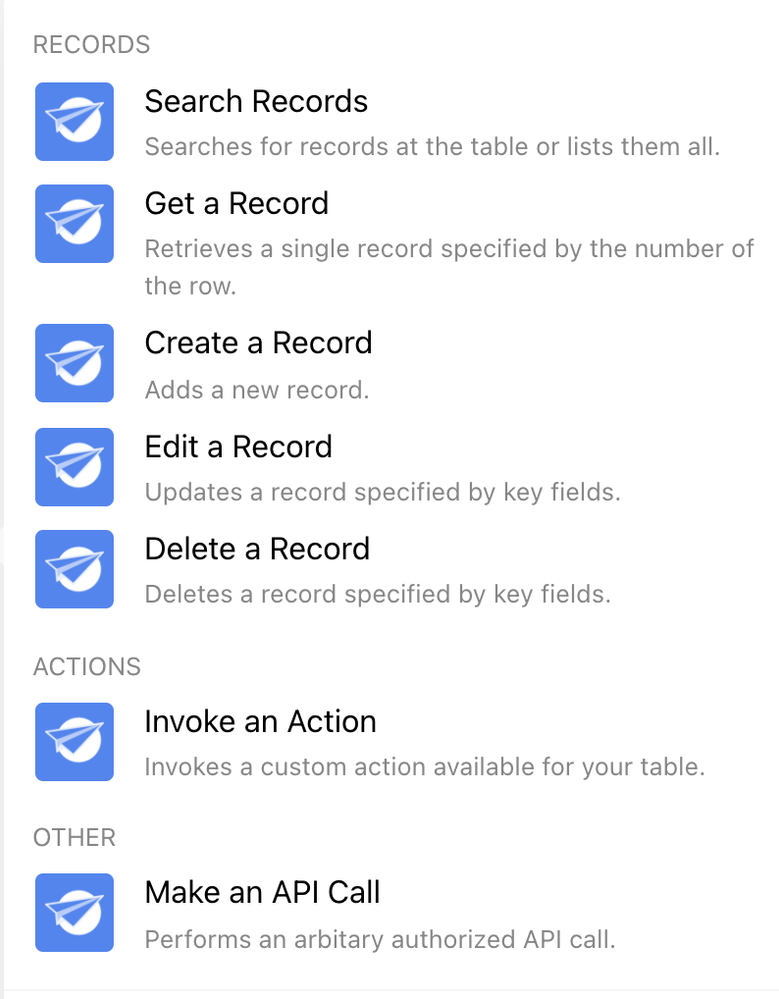
- Mark as New
- Bookmark
- Subscribe
- Mute
- Subscribe to RSS Feed
- Permalink
- Report Inappropriate Content
- Mark as New
- Bookmark
- Subscribe
- Mute
- Subscribe to RSS Feed
- Permalink
- Report Inappropriate Content
Actually pretty easy to implement, thanks to all the work from @Dan_Bahir in making everything modular. 
-
NOTE: when making the invididual copies, and changing the time:
-
make sure to select the event from the copied bot
- If you don’t select it, the event shown in the edit window doesn’t change
-
make sure to select the event from the copied bot
You can see it in the video, towards the end when I’m making all the copies; the event I’m editing doesn’t change because I’m not selecting a different event.
- Mark as New
- Bookmark
- Subscribe
- Mute
- Subscribe to RSS Feed
- Permalink
- Report Inappropriate Content
- Mark as New
- Bookmark
- Subscribe
- Mute
- Subscribe to RSS Feed
- Permalink
- Report Inappropriate Content
Thanks for your effort with this. I’m impressed that you even did a video!!
I see, however, that notifications can only go to email… I was hoping that the app would just automatically open on my phone every 20 min and ask me what I’m doing… I think I would die if I were to receive an email from the app every 20 mins…
- Mark as New
- Bookmark
- Subscribe
- Mute
- Subscribe to RSS Feed
- Permalink
- Report Inappropriate Content
- Mark as New
- Bookmark
- Subscribe
- Mute
- Subscribe to RSS Feed
- Permalink
- Report Inappropriate Content
That’s sounds more like a phone thing rather than an app thing.
Check with Google Assistant or Apple Siri and their routines
- Mark as New
- Bookmark
- Subscribe
- Mute
- Subscribe to RSS Feed
- Permalink
- Report Inappropriate Content
- Mark as New
- Bookmark
- Subscribe
- Mute
- Subscribe to RSS Feed
- Permalink
- Report Inappropriate Content
There’s actually a couple of options for notifications:
- A push notification (what I was demonstrating in the video) - NOTE: these only work if you have the app actually installed
- An SMS (through either AppSheet’s Twillio account, or you can connect your own)
- An email
There is no way to get the app to open itself automatically on a schedule
- That’s what I was figuring you meant; there are other options for that
You might check out:
https://llamalab.com/automate/
- Mark as New
- Bookmark
- Subscribe
- Mute
- Subscribe to RSS Feed
- Permalink
- Report Inappropriate Content
- Mark as New
- Bookmark
- Subscribe
- Mute
- Subscribe to RSS Feed
- Permalink
- Report Inappropriate Content
Automate looks great!
For now I’ve just installed the app and am going to set a generic reminder on my phone.
-
!
1 -
Account
1,679 -
App Management
3,108 -
AppSheet
1 -
Automation
10,328 -
Bug
984 -
Data
9,679 -
Errors
5,737 -
Expressions
11,792 -
General Miscellaneous
1 -
Google Cloud Deploy
1 -
image and text
1 -
Integrations
1,612 -
Intelligence
578 -
Introductions
85 -
Other
2,909 -
Photos
1 -
Resources
539 -
Security
828 -
Templates
1,309 -
Users
1,559 -
UX
9,119
- « Previous
- Next »
| User | Count |
|---|---|
| 43 | |
| 32 | |
| 25 | |
| 23 | |
| 14 |

 Twitter
Twitter