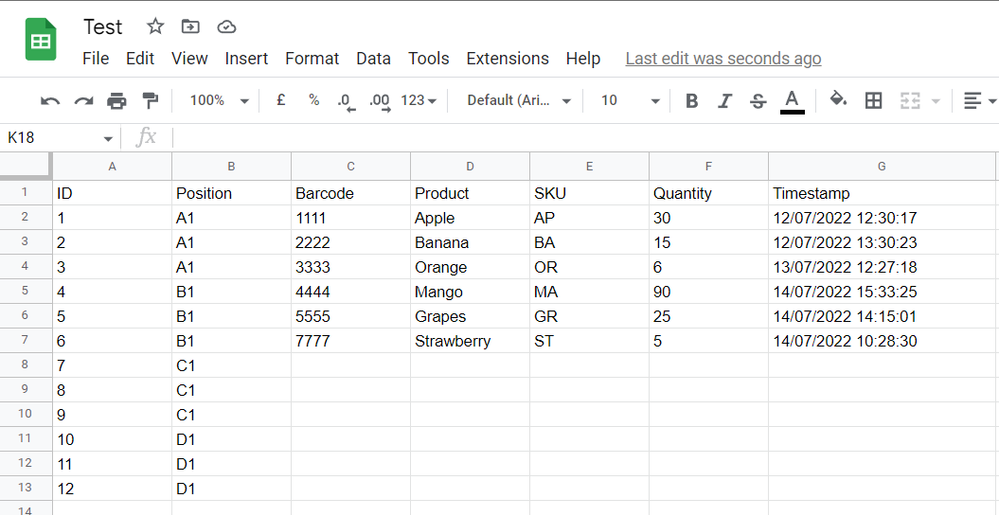- AppSheet
- AppSheet Forum
- AppSheet Q&A
- Re: Positions for Inventory
- Subscribe to RSS Feed
- Mark Topic as New
- Mark Topic as Read
- Float this Topic for Current User
- Bookmark
- Subscribe
- Mute
- Printer Friendly Page
- Mark as New
- Bookmark
- Subscribe
- Mute
- Subscribe to RSS Feed
- Permalink
- Report Inappropriate Content
- Mark as New
- Bookmark
- Subscribe
- Mute
- Subscribe to RSS Feed
- Permalink
- Report Inappropriate Content
Hi, I'm new here and Would like a help because I have not found the material I need on the Internet. I'm creating an app to track the stock of my fruit business.
My shelves are sorted from A to Z, as in the example below.
I wonder if it is possible to block the amount of times that column A1,B1,C1... can be scand a maximum of 3 times and if it is possible to show some kind of error when arriving at 3 and not let enter more data . What formula would I need in this case?
Thank you so much for the attention!
Solved! Go to Solution.
- Mark as New
- Bookmark
- Subscribe
- Mute
- Subscribe to RSS Feed
- Permalink
- Report Inappropriate Content
- Mark as New
- Bookmark
- Subscribe
- Mute
- Subscribe to RSS Feed
- Permalink
- Report Inappropriate Content
I am not sure exactly what you mean by limiting the number of scans per Positions.
If you mean say three entries per Position 'ever', then you make the table Update only and do not let the user add any rows other than what you create initially.
If you want to limit say within a certain period of time (ie per day) then you can use COUNT() and SELECT() to check the number of entries and control data entry.
- Mark as New
- Bookmark
- Subscribe
- Mute
- Subscribe to RSS Feed
- Permalink
- Report Inappropriate Content
- Mark as New
- Bookmark
- Subscribe
- Mute
- Subscribe to RSS Feed
- Permalink
- Report Inappropriate Content
I am not sure exactly what you mean by limiting the number of scans per Positions.
If you mean say three entries per Position 'ever', then you make the table Update only and do not let the user add any rows other than what you create initially.
If you want to limit say within a certain period of time (ie per day) then you can use COUNT() and SELECT() to check the number of entries and control data entry.
- Mark as New
- Bookmark
- Subscribe
- Mute
- Subscribe to RSS Feed
- Permalink
- Report Inappropriate Content
- Mark as New
- Bookmark
- Subscribe
- Mute
- Subscribe to RSS Feed
- Permalink
- Report Inappropriate Content
I just locked the spreadsheet with the positions I wanted and left only to edit. I used the ANY(SELECT() functions to search the products and it worked!
Thank you very much for your comment.
-
!
1 -
Account
1,686 -
App Management
3,141 -
AppSheet
1 -
Automation
10,381 -
Bug
1,001 -
Data
9,729 -
Errors
5,778 -
Expressions
11,853 -
General Miscellaneous
1 -
Google Cloud Deploy
1 -
image and text
1 -
Integrations
1,627 -
Intelligence
583 -
Introductions
86 -
Other
2,936 -
Photos
1 -
Resources
544 -
Security
837 -
Templates
1,317 -
Users
1,565 -
UX
9,141
- « Previous
- Next »
| User | Count |
|---|---|
| 37 | |
| 31 | |
| 29 | |
| 22 | |
| 18 |

 Twitter
Twitter