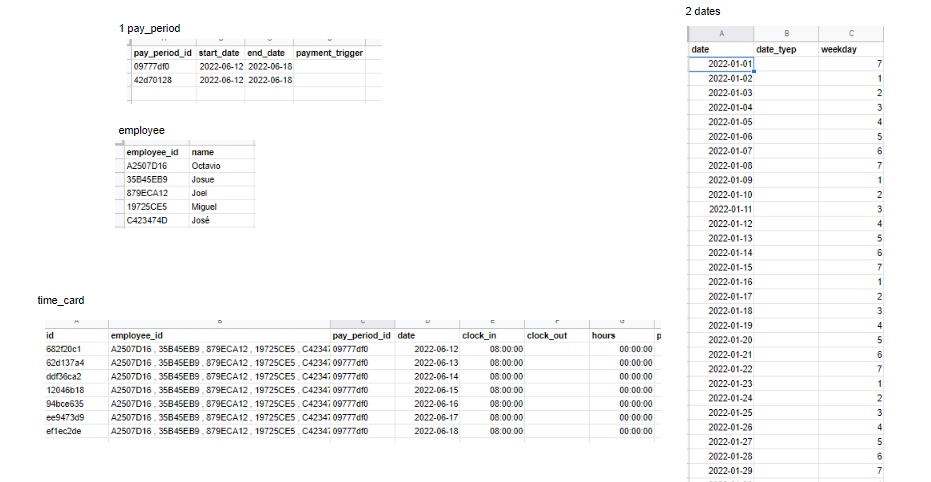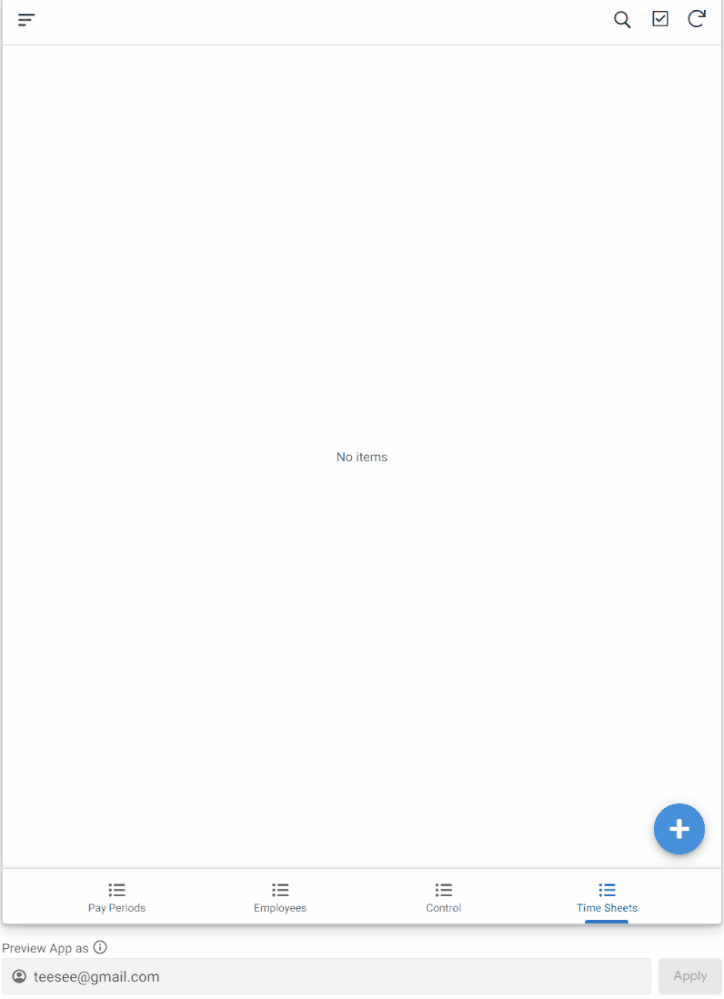- AppSheet
- AppSheet Forum
- AppSheet Q&A
- Re: Prepopulate table depending on 2 tables
- Subscribe to RSS Feed
- Mark Topic as New
- Mark Topic as Read
- Float this Topic for Current User
- Bookmark
- Subscribe
- Mute
- Printer Friendly Page
- Mark as New
- Bookmark
- Subscribe
- Mute
- Subscribe to RSS Feed
- Permalink
- Report Inappropriate Content
- Mark as New
- Bookmark
- Subscribe
- Mute
- Subscribe to RSS Feed
- Permalink
- Report Inappropriate Content
Hello,
I am creating a time tracking app. The times are going to be updated only by the team manager, so I am trying to create a set of records each week, so every week the team manager will create a new time sheet for the week that will be a cartesian between the dates and his team members automatically.
So far I can create the records for only 1 employee using the API, but I can't figure it out how to call the API looping the employee table.
These are my tables:
And the JSON that I am using is :
{
"Action": "Add",
"Properties": {
"Locale": "en-US",
"Location": "47.623098, -122.330184",
"Timezone": "Pacific Standard Time"
},
"Rows": [
<<START:SELECT (lkp_dates[date], AND( [date] >= [_THISROW-1].[start_date] , [date] <= [_THISROW-1].[end_date]) ),
SELECT (employee[employee_id], true) >>
{
"id":"<<UNIQUEID()>>",
"employee_id":"<<employee[employee_id]>>",
"date":"<<[date]>>",
"paid_by":"<<[_THISROW-1].[pay_period_id]>>"
}
<<END>>
]
}
how can I make this call using all the employees?
Thanks in advance for your help 🙂
- Labels:
-
Automation
-
Expressions
-
Integrations
- Mark as New
- Bookmark
- Subscribe
- Mute
- Subscribe to RSS Feed
- Permalink
- Report Inappropriate Content
- Mark as New
- Bookmark
- Subscribe
- Mute
- Subscribe to RSS Feed
- Permalink
- Report Inappropriate Content
If you are OK NOT to use API, you can implement this (or something similar) by modifying this technique.
https://www.googlecloudcommunity.com/gc/Tips-Tricks/FAQ-add-row-per-value-in-EnumList/m-p/357133
Basic idea is
1) You set up a control table like
[manager]: key, to reserve one rec per manager
[pay_period] :ref
[dates]: vc to populate a list of dates related to the [pay_period] selected
[index]: number
2) Let the manager choose a pay_period
3) "Action 3: Add Row For This Enum" in the FAQ needs to be modified
3-1. Create on the table employees an action to "add a new row to another table (time_card) using values from this row"
Use values both from Employees and the Control table (using LOOKUP())
3-2. Call the action created in 3-1 for each of the [dates] (should be seven days or whatever you define in each pay_period) by an action of type "Data: execute an actionon a set of rows"
For a record of this table: control,
Referenced Table: employess
Referenced Action: 3-1
4) Repeat
I have added a step to initialize the index. This can be done manually in step 2)
This is a demo app I created. See timesheet_2. (https://www.appsheet.com/portfolio/3401559)
Note. I have used security filter to control the control table which forces user login.
Copy the app and play with it if you like.
-
!
1 -
Account
1,681 -
App Management
3,118 -
AppSheet
1 -
Automation
10,343 -
Bug
988 -
Data
9,701 -
Errors
5,750 -
Expressions
11,816 -
General Miscellaneous
1 -
Google Cloud Deploy
1 -
image and text
1 -
Integrations
1,615 -
Intelligence
579 -
Introductions
85 -
Other
2,920 -
Photos
1 -
Resources
541 -
Security
830 -
Templates
1,310 -
Users
1,562 -
UX
9,127
- « Previous
- Next »
| User | Count |
|---|---|
| 41 | |
| 36 | |
| 28 | |
| 23 | |
| 16 |

 Twitter
Twitter