- AppSheet
- AppSheet Forum
- AppSheet Q&A
- Preventing saving and Sync if related reference vi...
- Subscribe to RSS Feed
- Mark Topic as New
- Mark Topic as Read
- Float this Topic for Current User
- Bookmark
- Subscribe
- Mute
- Printer Friendly Page
- Mark as New
- Bookmark
- Subscribe
- Mute
- Subscribe to RSS Feed
- Permalink
- Report Inappropriate Content
- Mark as New
- Bookmark
- Subscribe
- Mute
- Subscribe to RSS Feed
- Permalink
- Report Inappropriate Content
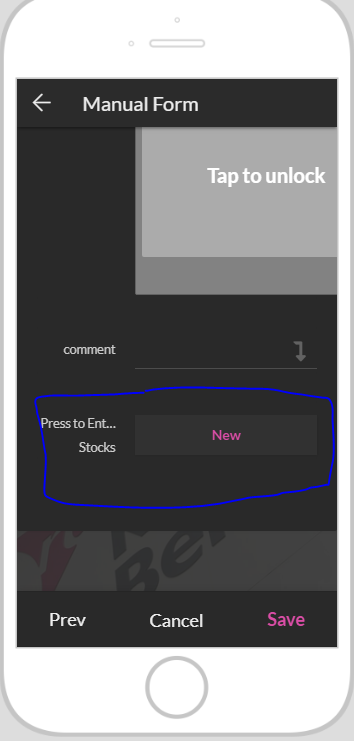
Hello,
How to prevent saving and Sync the current view when the related reference view is empty -
I want to make it Required to fill in any data in it and not be empty to apply Save and Sync
Solved! Go to Solution.
- Mark as New
- Bookmark
- Subscribe
- Mute
- Subscribe to RSS Feed
- Permalink
- Report Inappropriate Content
- Mark as New
- Bookmark
- Subscribe
- Mute
- Subscribe to RSS Feed
- Permalink
- Report Inappropriate Content
@Tarek_Abualela
You can set this expression to the Valid_if property of the field:
COUNT([Related Press to Enter Stocks]) > 0
And record a specific error message with Error_Message_If_Invalid property
"You should create a stock!"
- Mark as New
- Bookmark
- Subscribe
- Mute
- Subscribe to RSS Feed
- Permalink
- Report Inappropriate Content
- Mark as New
- Bookmark
- Subscribe
- Mute
- Subscribe to RSS Feed
- Permalink
- Report Inappropriate Content
@Tarek_Abualela
You can set this expression to the Valid_if property of the field:
COUNT([Related Press to Enter Stocks]) > 0
And record a specific error message with Error_Message_If_Invalid property
"You should create a stock!"
- Mark as New
- Bookmark
- Subscribe
- Mute
- Subscribe to RSS Feed
- Permalink
- Report Inappropriate Content
- Mark as New
- Bookmark
- Subscribe
- Mute
- Subscribe to RSS Feed
- Permalink
- Report Inappropriate Content
Thank You so much ![]()
- Mark as New
- Bookmark
- Subscribe
- Mute
- Subscribe to RSS Feed
- Permalink
- Report Inappropriate Content
- Mark as New
- Bookmark
- Subscribe
- Mute
- Subscribe to RSS Feed
- Permalink
- Report Inappropriate Content
You’re welcome @Tarek_Abualela, my pleasure.
- Mark as New
- Bookmark
- Subscribe
- Mute
- Subscribe to RSS Feed
- Permalink
- Report Inappropriate Content
- Mark as New
- Bookmark
- Subscribe
- Mute
- Subscribe to RSS Feed
- Permalink
- Report Inappropriate Content
Hey @LeventK , could you elaborate further on this?
I recall using a valid_if on a related table in the past, to ensure that users added at least one related record… But in my most recent application, it is not working.
Specifically, I am trying to use COUNT([Related Inspections])>0 on the [Related Inspections] virtual column, which shows up in the form to facilitate the adding of related inspections…
The problem is, the valid_if formulas don’t seem to evaluate unless there is at least 1 record. Therefore, the COUNT([Related Inspections])>0 is not enforceable.
As a check, I have used COUNT([Related Inspections])=1, for which the valid_if does evaluate and will not allow more than 1 record, but will still allow 0 records.
Finally, it appears the COUNT([Related Inspections])>0 valid_if can be applied to a separate column and it works in that case. But then the error message does not appear below the appropriate column, which is mildly annoying.
Thoughts?
-
!
1 -
Account
1,679 -
App Management
3,115 -
AppSheet
1 -
Automation
10,333 -
Bug
984 -
Data
9,689 -
Errors
5,740 -
Expressions
11,803 -
General Miscellaneous
1 -
Google Cloud Deploy
1 -
image and text
1 -
Integrations
1,615 -
Intelligence
578 -
Introductions
85 -
Other
2,914 -
Photos
1 -
Resources
541 -
Security
830 -
Templates
1,309 -
Users
1,561 -
UX
9,123
- « Previous
- Next »
| User | Count |
|---|---|
| 44 | |
| 35 | |
| 25 | |
| 24 | |
| 15 |

 Twitter
Twitter